Building relationships with your customers on Facebook goes beyond simple posts and likes — it’s about creating real connections. But with so many conversations happening at once, it can be tough for businesses to keep up and respond quickly. Managing all those interactions while staying personal and timely can feel overwhelming. That’s where a Facebook CRM comes in.
By integrating your CRM with Facebook, you not only make communication smoother but also more personal. Instead of manually tracking every message, a good CRM can help you stay on top of customer interactions, automate repetitive tasks, and make sure no lead slips through the cracks. It’s like having an extra hand, ensuring you’re always connected with your audience in a way that feels human, responsive, and organized.
In this guide, we’ll explore the best Facebook CRM integrations that can completely change how you connect with your customers. These tools will help you respond quicker, build deeper relationships, and make every interaction more impactful for your business.
What is Facebook Messenger CRM?
Facebook Messenger CRM is a platform that enables businesses to manage customer interactions via Messenger in a more organised way. By integrating Messenger with a CRM, companies can track conversations, log customer data, and automate responses within a unified system. This ensures no customer queries are missed and leads to a seamless experience for both businesses and customers.
Platforms like Trengo offer powerful CRM integration for Facebook Messenger, allowing businesses to optimise workflows and automate routine tasks. With customer communication consolidated in one place, companies can deliver personalised messaging at scale, improve customer satisfaction, and enhance overall business performance.
Why do you need a CRM for your Facebook efforts?
A CRM for Facebook is essential for businesses looking to leverage the full potential of Facebook Messenger as a communication tool. Managing conversations and data manually can lead to lost leads and reduced efficiency. Let’s dive into the challenges businesses face without a CRM and how integrating a CRM can solve those problems.
Challenges without a CRM:
- Missed conversations: Important messages from customers can easily get lost as your business scales without a CRM for Facebook Messenger to track them.
- Unorganised data: Without a CRM integration with Facebook, managing customer data from Facebook Messenger manually leads to confusion and missed follow-up opportunities.
- Lack of insights: Without a system to track and analyse Facebook Messenger CRM interactions, it’s hard to measure customer engagement or improve strategies.
- Inconsistent follow-ups: Without automated reminders, it’s easy to forget to follow up with leads, allowing potential customers to lose interest.
- Time-consuming manual tasks: Manually responding to messages across Facebook Messenger eats into time that could be spent growing your business.
Benefits of a CRM:
- Streamlined conversations: Consolidate all Facebook Messenger interactions in one place, ensuring every message is seen and addressed promptly.
- Effective lead management: Easily tag, categorise, and follow up with leads directly from your CRM, making it easier to convert inquiries into sales.
- Automated workflows: Automate responses and follow-ups, ensuring timely communication with customers without manual effort.
- Valuable customer insights: Analyse customer behaviour, engagement, and patterns to tailor your marketing and improve customer satisfaction.
- Team collaboration: Enable your team to work together seamlessly by accessing shared customer data, ensuring consistent and unified communication.
- Improved customer experience: Faster, more organised responses and personalised communication enhance customer satisfaction and loyalty.
Getting a Facebook Messenger CRM: Everything you need to know
Choosing the right CRM integration with Facebook can greatly impact your customer management strategy. From automating messages to capturing lead data, CRMs help businesses improve efficiency and customer satisfaction. Here's everything you need to know about getting started with a Facebook Messenger CRM.
Integrating Facebook Messenger with a CRM
CRM integration Facebook allows for seamless management of your conversations and customer data. Businesses can improve response times, enhance customer engagement, and better track leads through this integration.
CRM apps integrated with Facebook
Here are some of the best tools for Facebook CRM integration:
1. Trengo
Trengo is a powerful CRM tool that integrates with Facebook Messenger to centralise all of your customer communications. It offers automation, multi-channel support, and lead-tracking features that help businesses manage conversations efficiently.
2. Respond.io
Respond.io is another robust CRM platform with a strong emphasis on Facebook Messenger CRM integration. It helps businesses automate workflows and track customer journeys across various communication channels, including Facebook Messenger.
3. Control Hippo
Control Hippo provides excellent customer support solutions, enabling businesses to connect with their audience through Facebook Messenger while integrating CRM capabilities for data management and insights.
Integrate your CRM with Trengo to use Facebook
One of the leading platforms, Trengo offers full integration with Facebook Messenger. This allows businesses to automate conversations, capture leads, and use customer data in real-time. If you want to optimise your communication strategy, CRM integration with Facebook, Trengo is a great solution.
- Navigate to Settings: Go to Settings > Channels > Facebook Messenger and click ‘Connect Facebook Messenger’.

- Log into Facebook: You’ll be redirected to the Facebook login page. Log in with the Facebook account that has administrator rights to the Facebook Business Page you want to connect.

- Select the Facebook Page: Choose the Facebook Business Page you want to connect to Trengo and click ‘Next’.

- Enable Permissions: Make sure to enable all necessary permissions for Trengo to access and manage messages from your Facebook Messenger. Then, click ‘Done’.

- Confirm Connection: Click ‘OK’ to confirm that your Facebook Messenger account is connected to Trengo.

- Configure the Facebook Messenger Channel:
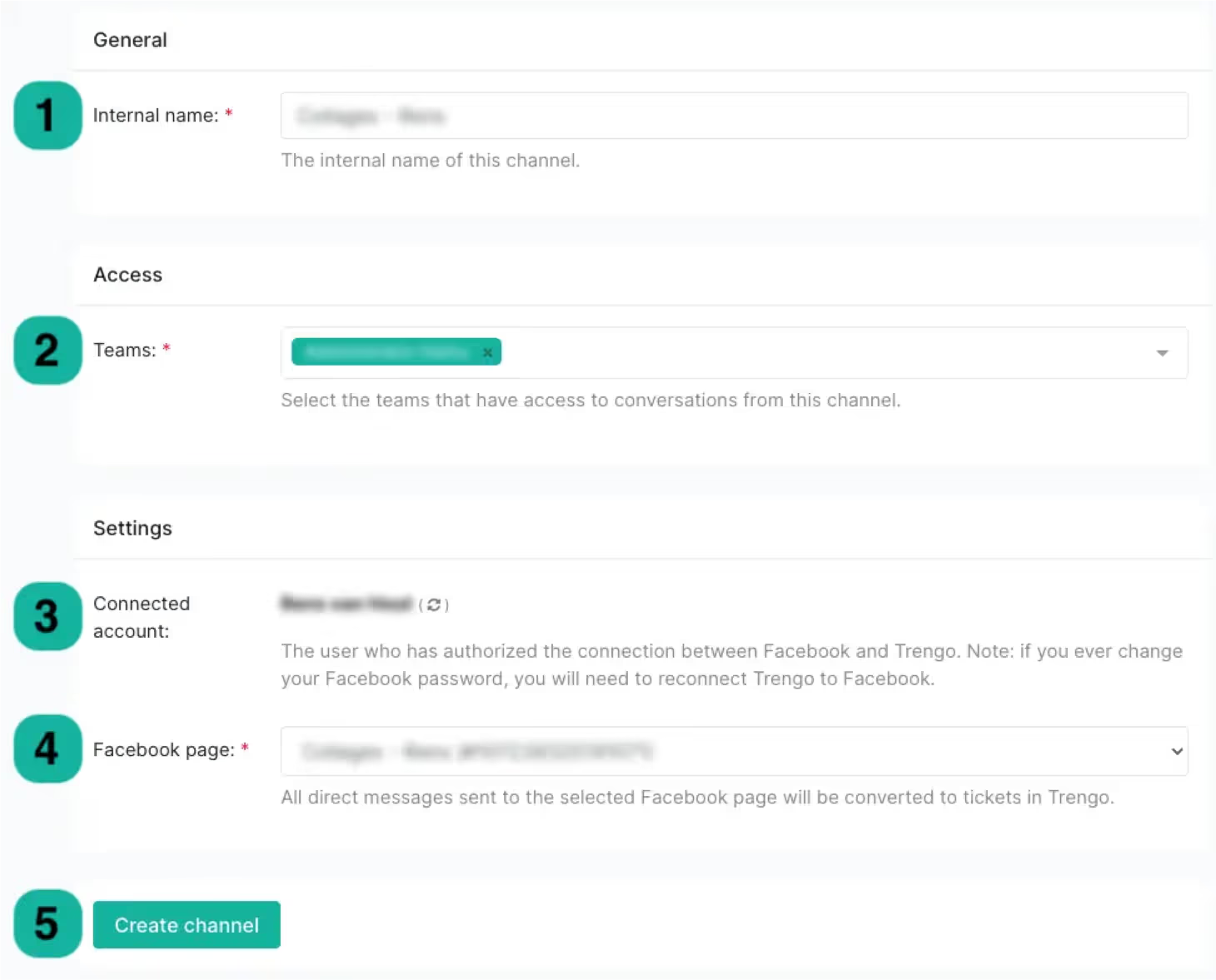
- Channel name: Choose an internal name for this channel (e.g., “Facebook Messenger Support”).
- Teams: Select the teams that should have access to the Messenger channel. You can assign different teams to handle different types of queries.
- Connected account: This shows the user who connected the Facebook Messenger account.
- Facebook Page: Select the Facebook page linked to this Messenger channel.
- Create the Channel: Once you’ve configured the settings, click ‘Create Channel’ to finalise the setup.
- Further Configure Your Messenger Channel:

- Channel name: Adjust the internal name if necessary.
- Chat link: You can generate a click-to-chat link or QR code to direct users to start a conversation with your Facebook Messenger channel.
Remember to click ‘Update Channel’ after making any changes to save your settings.
Now, you're all set to handle customer messages via Facebook Messenger within Trengo!
How to evaluate and choose a CRM platform
Choosing the right Facebook Messenger CRM platform for your business requires careful consideration, as it can significantly impact your customer interactions and conversion rates. Here’s a comprehensive guide to help you evaluate your options effectively:
1. Define your requirements
Start by identifying the specific needs of your business. Consider the following questions:
What are your primary goals? Are you focused on enhancing customer service, improving response times, or boosting sales through Facebook Messenger?
What features are essential? Determine if you need basic messaging tools or advanced capabilities like automated responses, customer segmentation, and performance analytics.
How many users will need access? Consider whether you need to accommodate a growing team or if it’s just for a small operation. Understanding your requirements helps narrow down options to CRM for Facebook Messenger that fit your needs.
2. Budget considerations
Facebook Messenger CRMs come in various price ranges, so it's crucial to choose one that aligns with your financial resources while offering the necessary features. Here are some budget considerations:
Pricing models:
Understand the different pricing structures—some of the best CRMs for Facebook Messenger offer subscription models, while others may charge per user or provide a one-time payment option.
Total cost of ownership:
Consider any additional costs that may arise, such as integration fees, training, and ongoing maintenance. A lower upfront cost might lead to higher expenses later if the platform lacks essential features.
Return on investment (ROI):
Look for a Facebook CRM that promises a solid ROI through improved customer interactions, increased engagement, and enhanced operational efficiency.
3. Selection process
Conduct thorough research to identify CRMs that integrate with Facebook seamlessly. Here’s how to go about it:
Compare features:
Create a comparison chart that highlights the functionalities of various CRM integration with Facebook platforms, especially their Messenger capabilities. Look for features like automated messaging, lead management, and detailed analytics.
Read reviews and case studies:
Leverage user reviews on platforms like G2 or Capterra and read case studies from businesses similar to yours. This can provide valuable insights into how well a CRM that integrates with Facebook performs in real-world scenarios.
Check for scalability:
Ensure the CRM with Facebook Messenger integration can grow with your business. Consider if it offers advanced features and integrations that can accommodate your evolving needs as you scale.
4. Get a demo
Before committing to a Facebook Messenger CRM, always request a demo or utilise free trial options. This allows you to:
Experience the user interface:
Ensure the platform is user-friendly and intuitive, making it easy for your team to adapt.
Assess integration capabilities:
Evaluate how well the CRM for Facebook Messenger integrates with Facebook and other platforms you use, such as email marketing tools or analytics software.
Test customer support:
During the demo, interact with customer support to gauge their responsiveness and ability to assist you with queries. A responsive support team is crucial for resolving any issues that may arise after implementation.
Tips for using Facebook Messenger CRM to enhance customer engagement
Leveraging a CRM for Facebook Messenger can transform how you interact with customers, streamlining communication and improving engagement. Here are some practical tips to maximise the benefits of using a CRM integration with Facebook:
1. Automate follow-ups
One of the main advantages of a CRM with Facebook Messenger integration is the ability to automate follow-up messages. Set up automatic reminders or scheduled responses to ensure you never miss out on replying to a customer query or following up with a lead. This automation saves time and helps maintain consistent communication, improving customer satisfaction and increasing conversion rates.
2. Utilise CRM insights
The data provided by your Facebook CRM is invaluable. Analyse customer behavior, response times, and engagement levels using the insights from your CRM integration Facebook. These insights allow you to fine-tune your communication strategies. For instance, if your CRM for Facebook Messenger shows that specific message types or timings generate higher engagement, adjust your approach accordingly. This data-driven strategy ensures better targeting and enhanced customer satisfaction.
3. Segment your audience
Not all customers are the same, so segmenting your audience allows you to tailor your messaging for maximum relevance. Use your CRM that integrates with Facebook to organise your audience into categories based on interaction history, buying behaviour, or preferences.
For example, create segments for first-time buyers, loyal customers, or prospects who haven’t converted yet. By sending targeted messages to each segment, you can boost engagement and increase conversions.
4. Personalise communication
Personalization is crucial for successful customer engagement. Use your CRM Facebook integration to personalise your responses, addressing customers by name and referencing their previous interactions. This approach makes your messages more engaging and shows that you value each customer.
Personalising communication strengthens relationships and encourages customer loyalty, ultimately enhancing the overall experience.
5. Monitor engagement metrics
Regularly reviewing engagement metrics is essential to understanding the effectiveness of your strategies. Use your CRM for Facebook to track metrics like response times, engagement rates, and the success of follow-ups. Real-time data from your Facebook Messenger CRM allows you to adjust your approach and continuously improve customer engagement efforts, ensuring better outcomes.
6. Encourage feedback
Customer feedback is critical for growth. Use your CRM integration with Facebook Messenger to send out feedback requests after customer interactions, such as a simple survey or message asking about their experience. Gathering feedback shows your customers that their opinion matters, helping you identify areas for improvement and increasing trust in your brand.
7. Leverage chatbots for 24/7 support
Integrating chatbots with your Facebook Messenger CRM ensures customers receive instant responses, even when your team is unavailable. Use chatbots to answer FAQs, provide order updates, or offer basic support. This ensures customers feel valued and heard, even outside regular business hours.
8. Create click-to-chat links
Make it easy for customers to reach out by generating click-to-chat links. Share these links across your website, emails, or other platforms to initiate direct conversations via Facebook Messenger. This simple strategy, supported by a Facebook CRM, helps boost engagement and generates new leads effortlessly.
9. Integrate with other marketing channels
Maximise the impact of your CRM Facebook integration by ensuring it connects seamlessly with other marketing platforms like email marketing tools or your eCommerce site. This integration creates a unified experience for customers across all channels.
A Facebook integration CRM that supports a multi-channel approach reinforces your messaging and helps nurture customers at every stage of their journey.
The best Facebook Messenger CRM for you
Implementing a Facebook Messenger CRM is a game changer for businesses aiming to enhance their customer interactions and drive growth. By integrating a CRM with Facebook, companies can automate processes, capture leads, and cultivate stronger relationships with their customers. Tools like Trengo, Respond.io, and Control Hippo offer powerful capabilities to streamline communication and optimize lead management.
Whether you’re searching for the best CRM for Facebook Messenger to manage customer inquiries or looking to enhance your Facebook CRM integration, these platforms provide valuable features tailored to meet your business needs. By leveraging CRM for Facebook Messenger, you can ensure that every message is addressed and every potential lead is nurtured, ultimately boosting your bottom line and fostering lasting customer loyalty.




.png)











