When it comes to turning one-time buyers into loyal customers, great customer service is key. But how do you know your customer satisfaction levels are meeting the customer's expectations?
Sure, there are lots of quantitative metrics that can show you how fast your customer service team is responding to messages or how many messages they can send within an hour. That says something about their efficiency. But how would you know if this superfast answer is actually the answer the customer was looking for?
Well, by asking them of course. That's why you can now send Customer Satisfaction Surveys in Trengo.
What is a customer satisfaction survey?
Customer satisfaction is defined as a measurement that determines how happy customers are with a company's products, services, and capabilities. Trengo's Customer Satisfaction Survey is a simple two-question survey that determines how well an agent has performed during a specific service query.
If great service turns your buyers into loyal customers, you should go above and beyond to be better than great. Asking your customers how they would rate the quality of support via a survey creates the opportunity to turn something qualitative into something measurable.
Asking a second, more open question even gives you the opportunity to find those weak spots or the strong points of your current level of service. You get to know whether the customer actually received the right answer to their question or a suitable solution for their complaint. And if they didn't, you know what you'll need to improve.
Here's what Customer Satisfaction Surveys will help you to do.
1. Understand the customer's experience
You probably have a strong gut feeling that tells you what a respectable response time is. And there are a limitless amount of articles out there full of benchmarks on the right KPIs.
However, at the end of the day, only your customers can tell you what they truly experienced. By giving them the opportunity to speak their mind by answering two simple questions, you get to know the story behind the numbers.
2. Make your customers happy
When you understand how your customers feel, you get to act upon their feedback and make them happy.
For instance, if your agents score a satisfaction level of 50% on helping customers on a specific topic, you'd probably want to fix that. By diving into the qualitative information in the survey, you'll learn exactly how.
If the qualitative answers tell you that customers never get the right information, your agents may need some extra training. This will in turn lead to better answers and happier customers.
3. Spot and reward ✨star✨ performers in the team
Aside from finding points for improvement, you can also use CSAT to spot top players in your team. Check individual performances and make sure star performers get rewarded accordingly. It will give them a positive boost and make them feel appreciated. And you know what they say: happy employees make for happy customers.
4. Collect real-time feedback in one click
Lastly, and this basically makes all the above possible. By activating the customer satisfaction surveys in Trengo, you are one step closer to having all your communication in one place. No more need for external tools outside of your communication platform to monitor satisfaction.
How to set up a customer satisfaction survey with Trengo
You can easily get started by following the next three steps.
1. Create a survey
There's a new item in our settings menu:
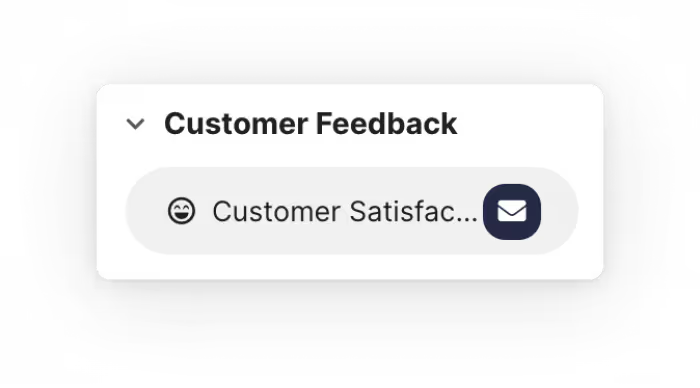
Here, you can create, manage or delete any surveys. Click on 'create' to create a new survey and fill out the form step by step.
While editing, you can watch the entire survey come to life from a customer perspective in real-time.

2. Activate a rule
We have chosen to build the possibility to activate the Customer Satisfaction Survey via Rules. This way you will get a lot of freedom to decide on the right moment to send out a survey.
To activate the survey with a rule, you can either:
Click on "Add new rules set" from within the survey, or directly navigate to Rules from the settings.
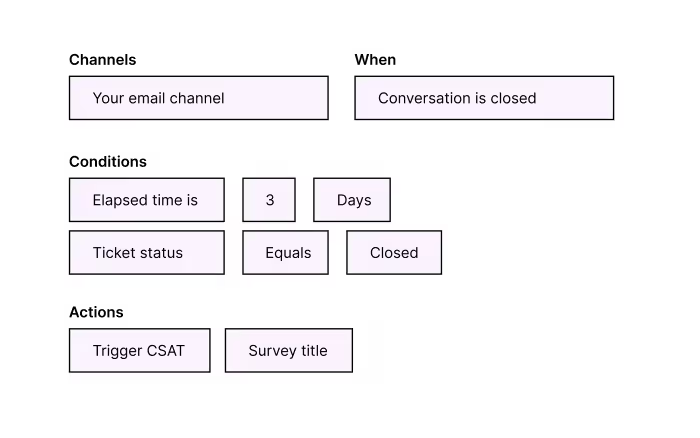
When you are creating your rule, it is important to look at these settings:
- A rule is always related to a channel, make sure to select the email channel you actually want to use this survey on.
- Next, you will find a certain trigger action within rules, this is about the the moment in a conversation when a rule should be applied. You can choose between:
- Inbound message;
- Outbound message;
- When a conversation is assigned to a team or a user;
- When a conversation is closed. We would like to advise you to use "when a conversation is closed" here so you will send out the survey at the end of a conversation.
- Set your conditions to decide when exactly you want to send the survey, or to who you would like to send it. Think about:
- Sending the survey after the conversation has been closed for a few days, to make sure the customer did not respond;
- Use a label to include or exclude certain conversations from receiving a label;
- exclude certain contacts, like your suppliers for example, from receiving a survey;
- Set the action "Trigger CSAT" and make sure the right survey is selected here.
Now whenever a conversation meets all the conditions above, the customer will receive your survey.
Tip: need some inspiration for the right rules? Here you have some nice examples at hand.
3. Check the results 📈
After you finished steps 1 and 2, customers will receive your survey. To check how well your team is performing, you can go to Trengo analytics and see the results. This provides your customers with the opportunity to share their feedback.
You'll find the feedback within the Reporting dashboard.
Here you can learn more about:
- How often a survey has been sent out;
- How many people answered to your surveys, and which respondents were satisfied, neutral, or unhappy.
- Individual results and feedback to learn from the customer's experience.
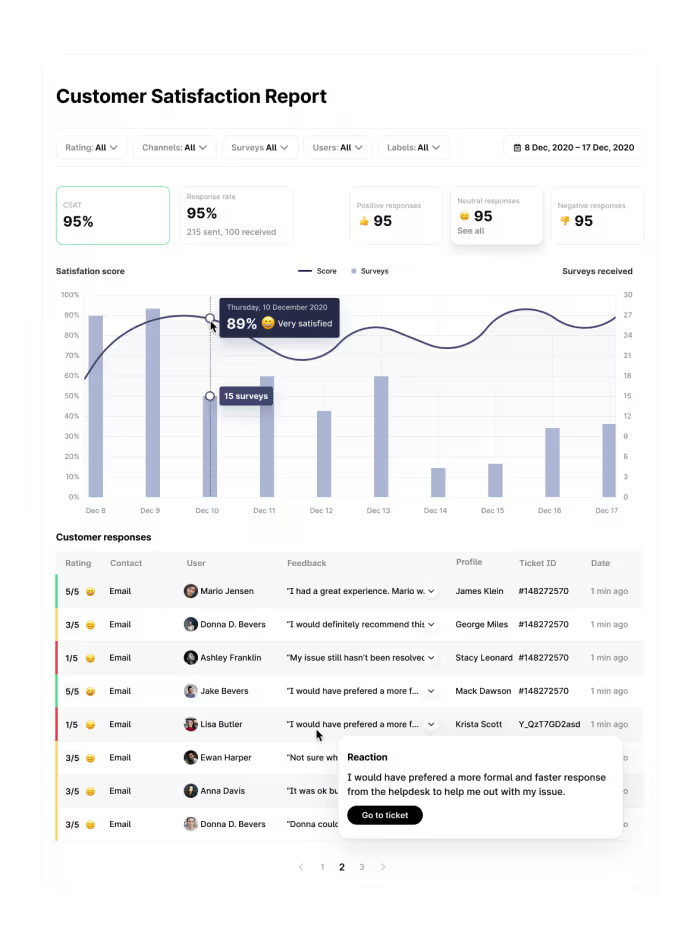
Feel free to try out the Customer Satisfaction Survey, and discover what it can do for your business.
If you need help with creating your CSAT surveys, check out this blog: 5 best practices for Customer Satisfaction surveys.




.png)











