As you know, Instagram is one of the leading social media platforms that allow users to connect with friends, family, and their favorite creators.
Over the years, businesses have also taken their place on the app. They use it to connect with their customers and promote new products.
If you would like to do the same for your business, you may wonder if you should switch to an Instagram business account. And you’ve come to the right place.
In this post, we’ll go over:
- What type of accounts Instagram offers
- Why you may need an Instagram business account
- How to switch from your personal account
- How you can use your Instagram business account effectively
What are the different types of Instagram accounts?
There are three different types of Instagram accounts available:
- Personal Instagram accounts. This is the basic account type for users who want to connect with their friends.
- Instagram for creators. The creators' account is suitable for brand influencers, high-profile figures, artists, content producers, or anyone looking to build a personal brand. Creators get access to the full music library to enable them to engage with their followers.
- Instagram for Business. This account is best for small businesses, brands, local shops, retailers, or organizations that want to transact with customers over the Instagram platform while maintaining a connection with prospects.
Each of these accounts has unique features, benefits, and some limitations.
Why you need an Instagram account for business
Most Instagram users have a personal account that has the basic features. Users who want to connect to the Instagram API and access advanced insights will need to switch from individual accounts to creator or business accounts.
In addition to insights, switching to an Instagram Business or creator account enables users to:
- Schedule posts in advance. Save time by creating different types of content and scheduling it in advance to consistently engage your audience.
- Upload and sell products on Instagram. Business accounts can set up a shop and receive payments for offers in their Instagram store.
- Use analytics to track account performance. Discover your level of engagement and content reach to make pivotal decisions for your business’s online presence.
- Create and run promotions. With a professional account, you can run and optimize ads for a targeted audience. Promotions can help you increase your reach and build your community.
- Leverage the Instagram Graph API. Manage your presence on Instagram and access advanced functionality such as finding mentions and basic data of other businesses through the Graph API.
- Connect to third-party apps. Users can integrate their Instagram accounts with third-party apps and enjoy benefits such as tracking competitors, getting hashtags, and other account recommendations.
- Enable call to action (CTA) buttons. Include action buttons such as Start Order, Buy Ticket, or Book Appointments to your profile to enable other users easily get in touch with you and increase conversions.
The creator and business accounts have similar features but only Instagram business profiles can add an address to their profile. This feature enables businesses to share their physical location and interact with customers outside of the app.
How to switch to an Instagram account for business
Here’s a simple process to help you switch to an Instagram business account:
- On your profile page, click the three horizontal lines (menu icon) located on the top right.
- Select Settings, then Account.
- Scroll to the bottom of your screen and select Switch to Professional Account.
- Click Continue until you get to the screen that requests a category for your business.
- Type in the most relevant category and choose Done.
- On the screen that asks whether you’re a business or creator, select Business.
- Enter your business contact information on the next screen, then select Next.
- On the prompt asking to connect to Facebook and finish your profile, click Not Now. You can complete that later.
- You should now see the dashboard with your business name and features labeled Edit Profile, Promotions, and Insights.
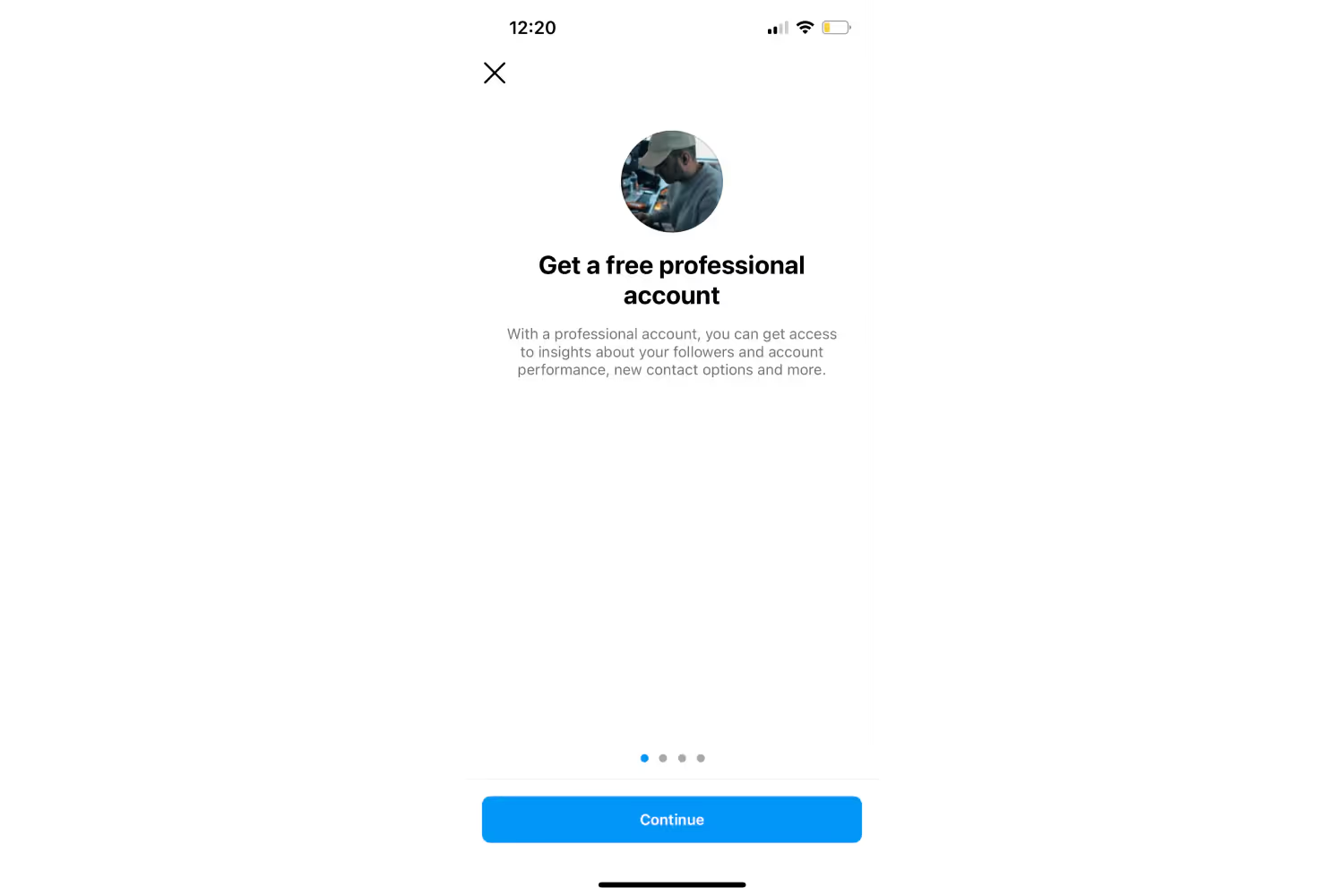
Best practices to follow with an Instagram business account
Instagram has community guidelines to ensure that all users have a fulfilling experience on the app.
For maximum results on Instagram as a business, consider some of these best practices when operating your account:
- Provide value the right way. Instagram ****is a highly visual platform. Users love to view aesthetically pleasing Instagram feeds. Educate, entertain, and persuade with content that is attractive and pleasing to the eye.
- Maintain a consistent brand voice. To connect with your audience and remain familiar, stick to one voice. You can have multiple tones depending on the topic you’re posting about but your brand voice should remain consistent.
- Engage strategically. To experience success on Instagram, you need to be intentional with your efforts. Engage with pages that your ideal audience love to visit by sharing, commenting, and liking posts.
- Be data-driven. Understand what your followers want to see and create more of such content. Track your analytics to know at what times to post and what hashtags give you the best engagement.
- Adopt new updates in your strategy. Instagram rolls out new features such as Reels, IG Live, and Stories periodically. Use these features to create content and engage with your community to increase your reach and maximize the benefits of Instagram.
Managing customer communication via Instagram
Once you start gaining some traction on Instagram, the DMs and comments hopefully will start rolling in. This is where you get to connect with your followers.
But keeping up with all the messages can be a hassle. Especially if you:
- Work with a team, who all need access to the app.
- Use multiple channels, such as email, WhatsApp, and live chat
That’s why it’s advised to use a customer engagement platform like Trengo once the message volume increases. This enables you to centralize all your channels in one platform and manage one Instagram account with a team.




.png)











