WhatsApp Business is one of the most powerful communication channels for e-commerce businesses today. Why? Simply because it’s the channel their customers are most comfortable with. It’s what they use to talk to their friends and family, while they associate email and live chat with work, slow response times, and overall frustration.
In short: WhatsApp is the channel the consumer chooses to use. Email and live chat are what businesses make them use.
While some businesses are still on the fence, many have embraced WhatsApp Business as a channel they should prioritize. Aside from just using it to answer customer service questions, forward-thinking businesses are finding creative ways to leverage WhatsApp across the entire customer journey.
In this article, I’ll share four innovative ways to use WhatsApp that create an experience your customers will remember. Oh, and we’ll also talk about Trengo here and there.
1. Strike up a conversation with click-to-WhatsApp ads
Nine out of ten times, your first interaction with an e-commerce brand is via an ad. And when you click it, you almost always get sent to their website.
Even though this formula works like a charm for most companies, it skips a step in the traditional buying process. Before the internet, you would learn about a company in an ad, talk to one of their salespeople in the store, and then continue to buy. That’s why if you’re looking at some disappointing conversion rates for your regular ads, you should consider first getting consumers to have a conversation with you.
To enable this, you can use click-to-WhatsApp ads. These ads lead your prospect from Facebook straight to WhatsApp where they can start a conversation with you. Here’s what one of these ads looks like:
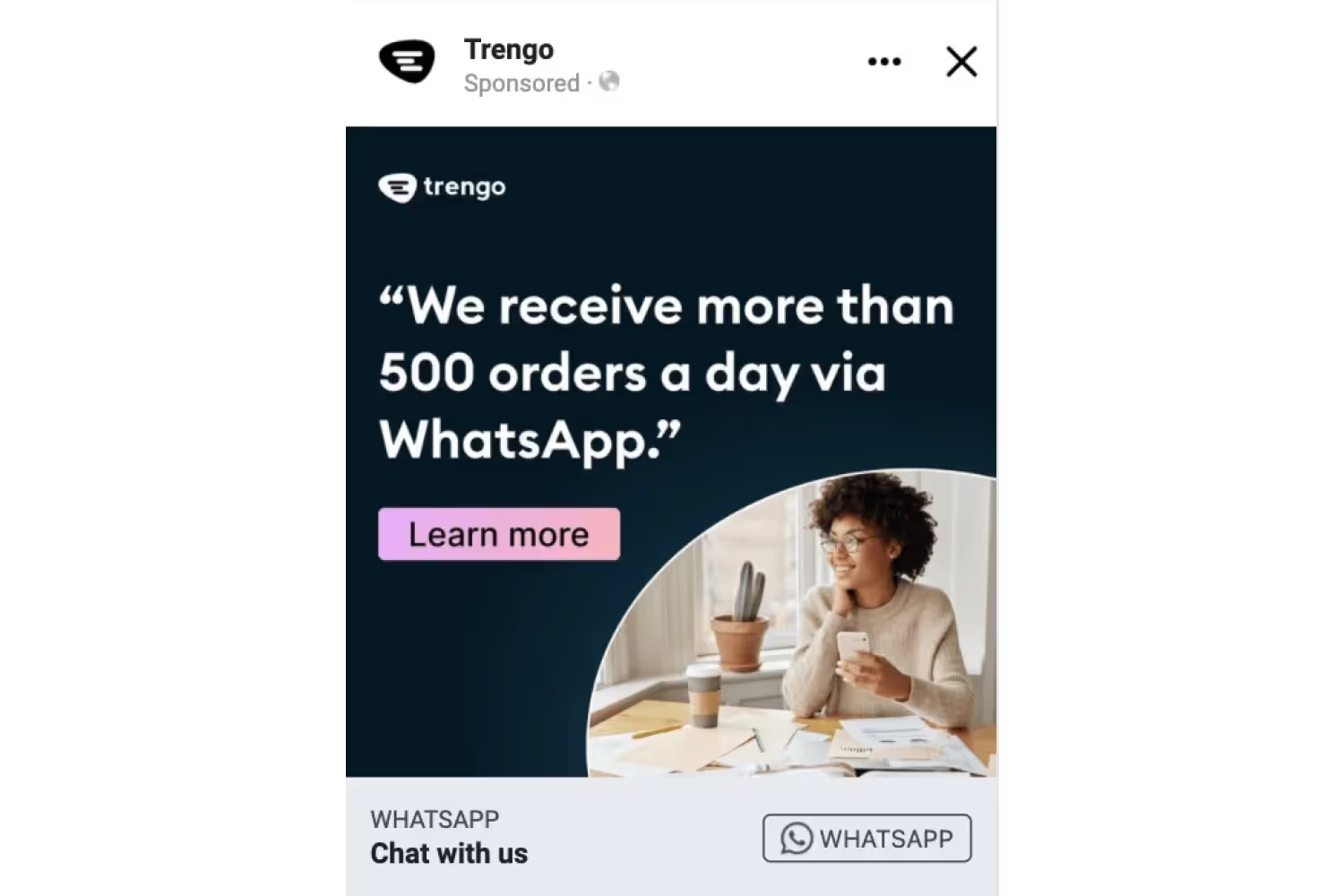
Once the conversation has started, you can send prospects product links, inform them of any discounts, and anything else that you could think of to help them.
Even if the customer decides to not buy your product at that moment, the experience they had will have been personal and memorable.
2. Add QR codes to your physical marketing materials
QR codes on marketing materials aren’t exactly new. Businesses use them to lower the barrier to people visiting their websites. No more need to type in a long URL, just scan the QR code.
The same principle applies when you want people to reach out to you via WhatsApp. With a QR code, consumers can easily start a WhatsApp conversation with a single scan. If your phone number was on your business card or poster, it would take them about 4 extra steps to achieve the same thing.

You can create a WhatsApp QR code in two easy steps.
First, you have to create a click-to-chat link. This can be done by editing the following link with your WhatsApp Business number in place of the brackets. : https://wa.me/[WhatsAppNumber]
Next, you can turn this link into a QR code by using websites such as QR Code Generator or QR Code Monkey.
Want to try it out? You can start a conversation with the Trengo team by scanning the QR code below.

3. Build a fully automated shopping assistant
Now that you and your customer are talking, it’s time to start selling. Here’s where you need to take your time ask the right questions and eventually recommend the right products.
“Time? Where on earth am I going to find time? I’m already busy enough as is!” I hear you. That’s where the Trengo flowbot comes in.
A flowbot simulates a conversation with your customer on WhatsApp by asking multiple-choice questions. When you program your bot to ask the right questions, you can easily help your customers find what they are looking for. Here’s an example of that:

Building your own bot might sound intimidating and it can be. But not with Trengo. Our flowbot can be made without having to use a single line of code. Simple drag and drop blocks do the work for you.
It takes some time to set up, but once you’re done, you can bring the entire customer journey to WhatsApp — fully automated.
4. Send important notifications at the right time
Order notifications. Back-in-stock alerts. Shipping updates.
These are just a few of the messages e-commerce businesses send to their customers every single day, and they always sent them in an email. But wouldn’t it be convenient to also receive those updates via WhatsApp? Of course it would. And with Trengo, it’s possible.

You can simply integrate both your WhatsApp Business account and your webshop software with Trengo. Trengo integrates with the following systems:
- Magento
- Shopify
- WooCommerce
- Lightspeed
Next, you can use WhatsApp Broadcast messages to automatically send marketing automation updates from your webshop software via your customer’s favorite channel.
Learn how to send marketing automation updates via WhatsApp.
WhatsApp Business + Trengo = 🎯
WhatsApp Business is not a channel for the future. It’s here. It’s now.
With Trengo, your team can create conversational experiences on WhatsApp that go beyond any of your customer’s wildest expectations.




.png)











