In this day and age, speed is everything. Everyone wants things quicker:
Quicker customer service, quicker delivery, and quicker food ordering.
To deal with this fast-paced environment in the food ordering space in restaurants and hospitality, some restaurants have built a WhatsApp order system that makes ordering food for their customers a piece of cake.
And if you want to learn how to do it too and start using WhatsApp Business for restaurants, keep reading
In this article, we will brief you on what a WhatsApp order system is, discuss how it works, and show you how to set it up in four simple steps.
What is a WhatsApp order system?
A WhatsApp order system is an effective way for restaurant owners to provide a seamless ordering experience to your customers. Think of it as your own WhatsApp food menu online or an online ordering system.
WhatsApp ordering for restaurants allows customers to place orders through WhatsApp either by sending a message to your business or by communicating with a WhatsApp ordering bot that guides them through a series of questions to get the order in.
If you’re a small restaurant owner and just getting started, using WhatsApp for placing orders could come in handy.
That's because when you connect your restaurant business with WhatsApp, you can reach a lot more customers as compared to traditional methods and streamline your order management process.
How does a WhatsApp order system work?
To get started with your restaurant food order system, you need three things:
- WhatsApp Business account with a verified number
- Your restaurant’s name
- WhatsApp Business API
It’s evident why you need the first two things from the list above. But it’s crucial for you to connect to a WhatsApp Business API because it can help you get multiple users onboard.
With API you can use features like automatic order labelling as soon as a customer orders, you can send out order notifications, provide real time updates on food prep, delivery updates, create a chatbot that takes orders automatically, and much more.
Once you’re done setting things up, you then create a menu with all the items you sell along with their details, such as prices, descriptions, and images. Share this menu with your customers through WhatsApp or embed it on your website and share the link on WhatsApp.
The customer will then finalise their order by sending you a message on your business’s WhatsApp number.
There are two ways you could allow your customers to send your order details:
✅ You can either let them type the order details
✅ Or you can use predefined codes for specific items in your menu (e.g. Press 2 for Cheese Burger)
💡 Tip: Use a chatbot to guide your customers through the ordering process and collect all the necessary details.
Next, you confirm the order and ask your customer to pay via their preferred method.
The last step in this funnel is order delivery (assuming you are using a food delivery service) and follow-up. Here you can ask your customers to share their customer experience both in terms of delivery and food.
What are the benefits of a WhatsApp food ordering system?
#1. Better customer experience: fast and easy service for consumers
With a WhatsApp food ordering system, customers can easily place an order with just a few clicks on their phone.
Since WhatsApp is a messaging app that people regularly use to chat with their friends and family, it's always one click away, making it more convenient for customers to place an order without leaving the app or searching for a website.
#2. Instant responses and quick communication
Using a WhatsApp food ordering system allows for quick communication between your restaurant and the customers. It's easy to set up, whether you are the restaurant business owner or manager.
For example, suppose the order is running late, or there are any issues. In that case, the restaurant can easily inform the customer by initiating a new chat or using the same chat thread the customer used to place their order. The latter can help you keep your customer information in one spot.
This kind of quick communication can help build customer trust and improve the overall customer experience at your restaurant.
#3. Easy-to-place repeat orders for customers
With a WhatsApp food ordering system, customers can easily place repeat orders by messaging the restaurant.
This makes it more convenient for customers who frequently order from the same restaurant, as they don't have to go through the hassle of filling out their details every time they order.
#4. Stay competitive and get an edge over your competitors
Food ordering via WhatsApp is a relatively new concept, and not many restaurants have implemented it yet. By offering this service, you can set yourself apart from the competition and attract customers who value convenience and speed.
#5. Great source of marketing
A WhatsApp restaurant ordering system is also a great tool for marketing.
Restaurants can send regular WhatsApp newsletters to their customers with their latest dishes, promotions, and deals.
Since WhatsApp messages have a higher open rate than emails, this can be an effective way to reach out to customers and increase your restaurant sales.
Additionally, since WhatsApp is a more personal and direct way of communication, it can help build stronger relationships with customers and make them feel valued.
Let’s now understand the different elements you will need to set up a WhatsApp order system for your restaurant.
What kind of restaurants should set up a WhatsApp ordering system?
WhatsApp ordering can be huge benefit for many restaurants, but it's crucial to consider the best fit:
- Quick-serve restaurants: Places where you can dash in for a swift bite or order on the go? They're prime candidates for WhatsApp ordering. Think fast-food joints or establishments with speedy turnover. WhatsApp offers a seamless ordering experience, ideal for busy patrons.
- Local cafes and bistros: If you're running a quaint café or a charming bistro in your area, WhatsApp could be your best bet. Its relaxed interface allows for friendly customer interaction, perfect for establishments aiming to maintain a warm, community-oriented vibe.
- Takeaway chains: Restaurants specialising in takeout or delivery can significantly benefit from WhatsApp. It simplifies the ordering process for customers, eliminating the hassle of phone calls or navigating complex online platforms.
However, there are scenarios where WhatsApp might not be the optimal choice:
- Upscale establishments: High-end dining venues might prefer a more refined approach to bookings and orders. WhatsApp's informal nature could potentially clash with the expectations of a discerning clientele.
- Menu complexity: For restaurants boasting extensive menus or intricate customisation options, WhatsApp might struggle to handle the complexity. While it excels at straightforward orders, more intricate requests could prove challenging to manage.
- High-volume operations: Restaurants experiencing a significant influx of orders may find WhatsApp inadequate to cope with the sheer volume. While it excels at fostering customer engagement, supplementary systems like Trengo may be necessary to efficiently manage large-scale order processing.
WhatsApp ordering presents a valuable opportunity for smaller, customer-centric establishments, particularly those with a focus on takeaway services. However, every restaurant is unique, and determining the most suitable approach entails considering individual needs and customer preferences.
How to set up a WhatsApp order management system
Setting up a WhatsApp management system is a four step process and can be done by any restaurant owner or manager to make their food ordering process more accessible.
Step 1: Get the WhatsApp Business API
Using just WhatsApp Business for your restaurant food ordering system is a good start, but if you want to make the ordering process more streamlined and efficient, you will need the WhatsApp Business API.
The WhatsApp Business API is a tool that can integrate with your WhatsApp Business account and let you onboard multiple users, leverage business automation, and track restaurant analytics.
Remember, the WhatsApp Business API has no interface of its own. Therefore, to track your performance, you’d have to connect it to a customer engagement platform like Trengo.
Here are some of the things you get with the WhatsApp Business API that your normal account will fail to provide:
- Team onboarding: Onboard your order management team on your WhatsApp Business account via the API and let multiple users handle orders for you.
- Automation: Automate conversations, send templated quick replies, build chatbots, send reminders, and much more.
- Integration: WhatsApp Business API can integrate with your restaurant's existing systems, such as order management, payment gateways, and CRM software. This can help restaurants streamline their operations and provide a more seamless experience to customers.
- Scalability: The API can handle a large volume of messages and support multiple users simultaneously. This makes it easier for restaurants to manage customer inquiries and orders, even during peak hours.
- Personalisation: Allows restaurants to personalise their communication with customers. Meaning that you can send targeted messages, promotions, and offers based on the customer's preferences and order history.
- Analytics: Track which means have been ordered from the menu, run a survey after every customer order to track customer satisfaction (CSAT) score, and much more.
📚 Related → WhatsApp Business API: all you need to know in 2024
Step 2: Add a WhatsApp chat to your website
So you have your WhatsApp Business account all set for your restaurant, but how would you tell your customers about it?
Assuming you have a website online with decent traffic, adding a WhatsApp chat feature to it is probably the best way to tell your customers about your newly created food order system.
It’s a simple and quick process. All you have to do is embed your WhatsApp Business account to your website.
Here’s how we use WhatsApp chat so our customers can start a conversation with us on WhatsApp:
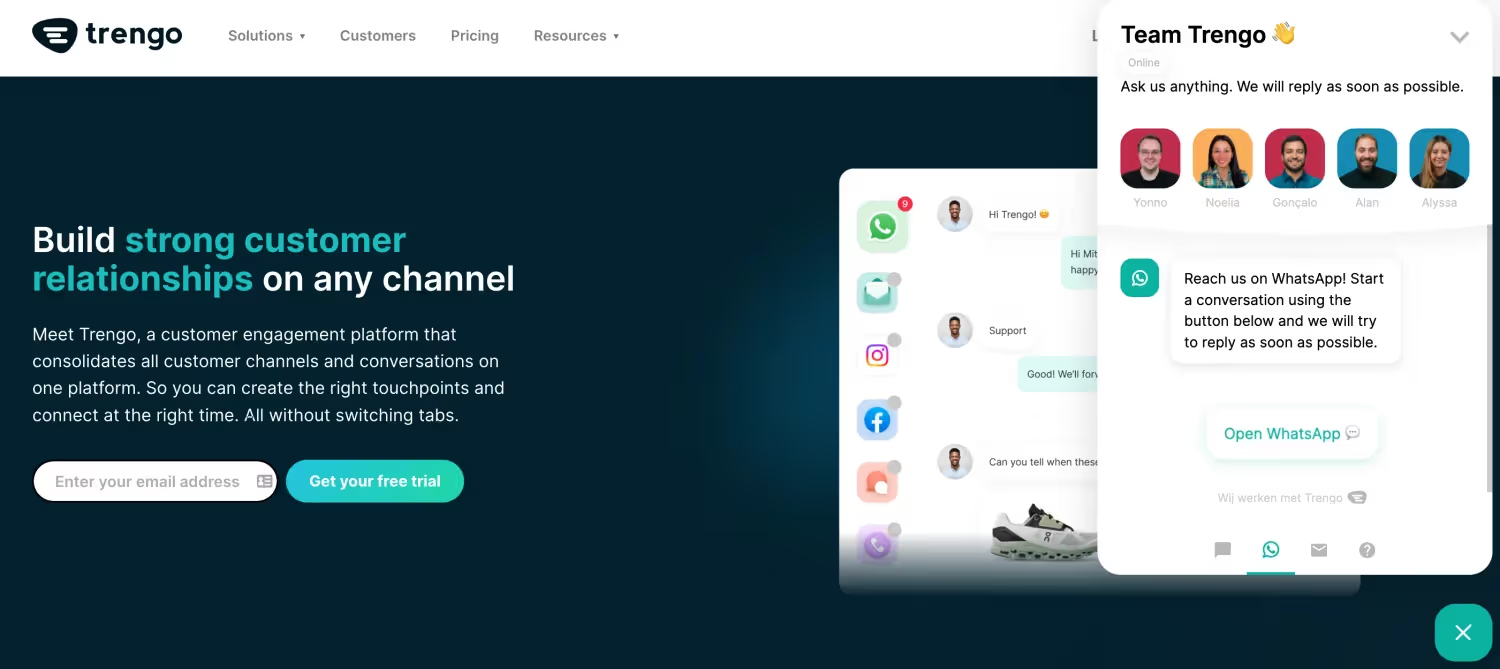
And don't forget to set up your WhatsApp Business description.
Step 3: Build a WhatsApp chatbot to take customer orders automatically
After you successfully embed the WhatsApp chat on your website, set up a chatbot to make your and your customer’s life easier. And while you're at it, you can also set up auto reply messages for when your business is closed. This way your customers won't be waiting on a response and will know when your team will answer them.
Here’s how a WhatsApp chatbot can help your restaurant increase your customer satisfaction:
Improved customer service and customer satisfaction
With a WhatsApp chatbot, customers can quickly and easily get answers to their questions about the restaurant, menu, opening and closing times, and so on.
This can help reduce the wait time for responses, increase customer satisfaction, and improve customer loyalty.
Advanced ordering option
Give your customers a multiple-choice question that asks them what they’d like to order from you today. Explain to them what ingredients are in every option you give them when a customer asks for it.
Reduced workload for staff
By automating common customer queries, the chatbot can drastically reduce the workload for restaurant staff. This can free up your staff to focus on other tasks, such as preparing food and optimising the supply chain.
📚 Related → How to build a WhatsApp chatbot for business
Step 4: Automatic order confirmation and delivery updates
So your customers have discovered they can now place their order via WhatsApp; what next?
When it comes to ordering, every restaurant has two parts:
- Preparing the food for the order placed by the customer
- Delivering the order to the customer on time
The former part is something your pro chefs would take care of, but the latter is where WhatsApp notifications come into play. So after your customers place their orders, send them a tracking link to track their orders (preferably live tracking). You can also send them the delivery agent's name and number so that customers have the option to contact them if required.

Once they receive their order, you could send them a delivery confirmation message and ask them for a review. It's easy to see how this simple tactic can increase your customer satisfaction.
📚 Related → How to send a WhatsApp Business notification
Are there any downsides to setting up a WhatsApp food ordering system?
Like any new tactic applied in your restaurant business, it's important to consider a few challenges to consider before you get started.
Internet connection hiccups
Sometimes, both the restaurant and customers need good internet for WhatsApp to work well. If the connection isn't great, it might cause trouble, which is why you should always have a physical menu somewhere on location or elsewhere online.
Not for everyone
Some customers might not use WhatsApp or feel comfortable ordering through it. That means you could miss out on serving some customers who prefer other ways to order.
Handling peak times
Handling lots of orders on WhatsApp during rush hours can be tough. It's essential to have enough staff and a good system to keep things running smoothly. So integrating WhatsApp with a platform like Trengo can help you keep track of all of your customer conversations.
Keeping things safe
Even though WhatsApp messages are private, people might worry about their info, like payment details. So, it's crucial to make sure everything is secure and accept payments only through secure payment providers.
Menu makeovers
Updating your WhatsApp menu regularly with new items or price changes is a must. Otherwise, customers might get confused or disappointed so make sure that you revisit your menu options regularly.
These challenges are all fairly easy to overcome and mitigate with the right strategies in place, which is why many restaurant owners are opting to implement these user-friendly ordering systems.
Set up a WhatsApp order system with Trengo
As mentioned earlier, using a WhatsApp Business API to create your restaurant's order system will help you streamline all your operations. But selecting an API that seamlessly integrates with your current ordering system is also important.
Trengo is a WhatsApp Business solution provider that connects you with the WhatsApp Business API and the Trengo multichannel inbox, boosting your restaurant orders in no time.
Our customer engagement platform lets you connect your website to WhatsApp, have back-and-forth conversations with your customers, and even do personalised outbound marketing at scale.
What’s more, you get all the messages in one place. Onboard your team and let them access and cater to these messages. The API can also automate responses for common queries like:
- Order confirmation
- Delivery update
- Delay update
And much more…
There are many more features that our Trengo offers. Why don’t you check it out yourself?
Frequently Asked Questions (FAQs)
How does food ordering through WhatsApp work?
Food ordering through WhatsApp allows customers to send their orders directly to your business via chat. Customers can view your menu, select items, and confirm their order, all within WhatsApp. With Trengo, you can automate this process using chatbots, making it easy to collect orders, send updates, and manage conversations in one place.
Can I automate food orders on WhatsApp for my restaurant?
Yes, you can automate food orders on WhatsApp by using platforms like Trengo. With the WhatsApp Business API, Trengo enables you to set up chatbots that guide customers through the menu, take orders, confirm details, and send real-time updates, saving time and reducing manual work.
Do I need a WhatsApp Business account to accept food orders?
You need at least a WhatsApp Business account to accept food orders professionally. For automation, multi-user access, and scaling up, you’ll need the WhatsApp Business API, which Trengo helps you set up and manage.
Can I create a digital menu for WhatsApp orders?
Yes, you can create a digital menu by listing your items with descriptions, prices, and even images. This menu can be shared as a PDF, a link, or directly in chat. Trengo allows you to share digital menus and automate responses to help customers browse and order easily.
How do I handle payments in a WhatsApp food ordering system?
Payments can be managed by sending secure payment links, offering cash on delivery, or integrating with payment providers. Trengo supports sending payment requests and confirmations via WhatsApp, making it easy for customers to pay and for you to track orders.
What tools can help me build a WhatsApp food ordering bot?
Trengo is a leading platform for building WhatsApp food ordering bots. It lets you automate the entire ordering process, from menu browsing and order placement to notifications and follow-ups, all in one central inbox.
Do I need WhatsApp API access for large-scale food ordering automation?
Yes, for large-scale automation, such as handling high order volumes, multi-agent support, and advanced integrations, you’ll need WhatsApp Business API access. Trengo provides an easy way to connect your API, automate workflows, and scale your food ordering operations efficiently.




.png)











