Intercom is one of the most well-known and best customer communication software tools on the market. It is used by a wide variety of businesses and has received a lot of attention and praise over the years. However, if it was also the perfect fit for your team, you probably wouldn’t have searched for Intercom alternatives, right?
You are not alone, though. There is simply not a one-size-fits-all solution out there for every single business in the world. And there probably never will be.
For my work, I get to chat with a lot of professionals about the software they use. While talking to former Intercom users, I overheard some important reasons they started looking for alternatives:
- Complicated pricing and unpredictable billing
- User-friendliness
- Customer service response times
This is also reflected in some of the feedback of Intercom users on platforms such as G2 and Capterra:

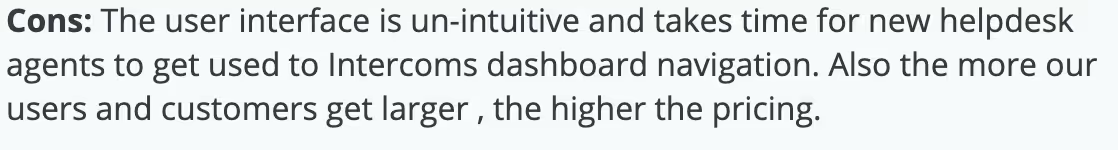
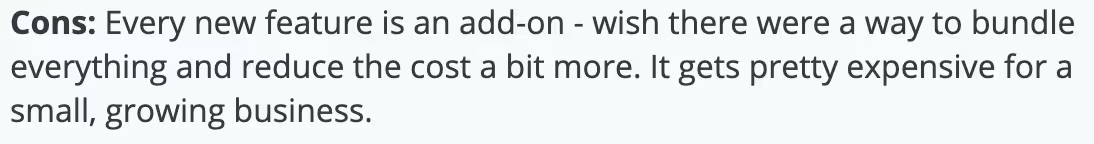

Now, these reviews probably give you a good idea of why other businesses are looking for an Intercom alternative. But this last one is especially striking to me.
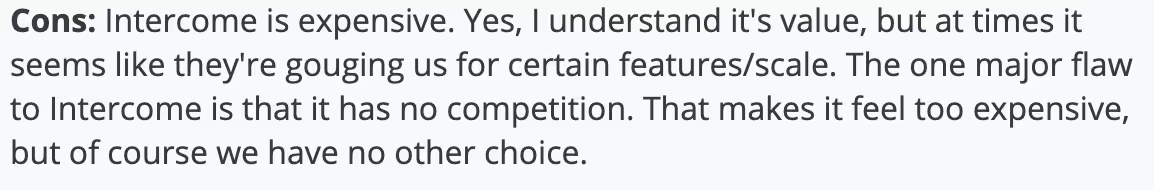
No competition? Sike.
In this article, I am going to illustrate why this last review - which I have seen multiple variations of - is simply not true. There are more than enough Intercom alternatives that fit your business and its specific needs.
Everything you need to know about Intercom
Before we get into any other options, let’s first look deeper into Intercom. This will give us a better understanding of what their product is all about, and what you should look for in their competitors.
What’s important to note here is that Intercom likes change. The way they call their product lines and the way they set up their pricing are two examples of that. If you read other articles about Intercom, you will surely notice that some of the information, even if it is from 2019 or early 2020, may already seem outdated. Change seems to be a constant factor at Intercom.
That’s why I will regularly come back to this article to make sure that everything is up-to-date and relevant.
Intercom’s key features
On Intercom’s ‘Solutions’ page, you find that the company mostly focuses on three key aspects: lead generation, customer engagement, and customer support.
However, when inspecting these pages, I found that they all display the same key features:
- Business Messenger (which is Intercom’s version of live chat)
- Management tools (team inbox, automation, and a knowledge base)
- Customer data platform
- Apps & integrations
- Product tours (via an add-on)
Product tours may require some extra explanation. This is a feature that allows you to set up a tour to guide new visitors through your product. Cool stuff, but it doesn’t come as a standard feature. We will get into that later on, though.
Besides that, you can also use Intercom to set up a chatbot.
Intercom pricing
The most-heard point of improvement, also according to many of the online reviewers, is Intercom pricing.
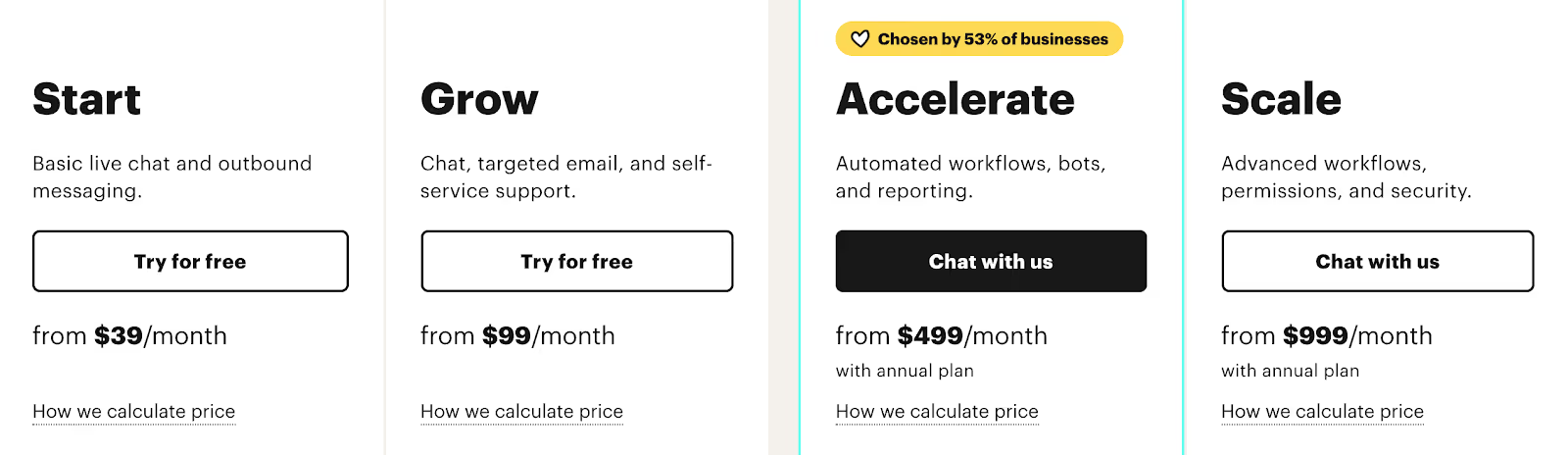
For the mere basics, you can decide on picking Intercom’s Start or Grow plan. With Start, you get to use the most basic chat features with 1 user, in the Grow plan you can also create a help center, send targeted emails, and give access to up to five users.
However, if you really want to get a taste of what makes Intercom a good product, you will have to really pull out your wallet. As you can see in the above image, the next plan in line costs $400 more per month. In the Accelerate plan, you can give access to 10 users, and pay 49$ a month extra per user that you want to add.
This means that the Accelerate plan with twenty users will cost you at least $989 per month.
Most of Intercom’s competitors charge their customers purely on the number of users, but Intercom has an extra aspect you need to take into account. You can send messages to up to 2000 customers every month for free but pay extra if you go beyond that.
This means your bills at the end of the month can become unpredictable.
Intercom add-on pricing
For the features that really make Intercom into the top quality product it is known as, you need to add add-ons to your shopping cart.
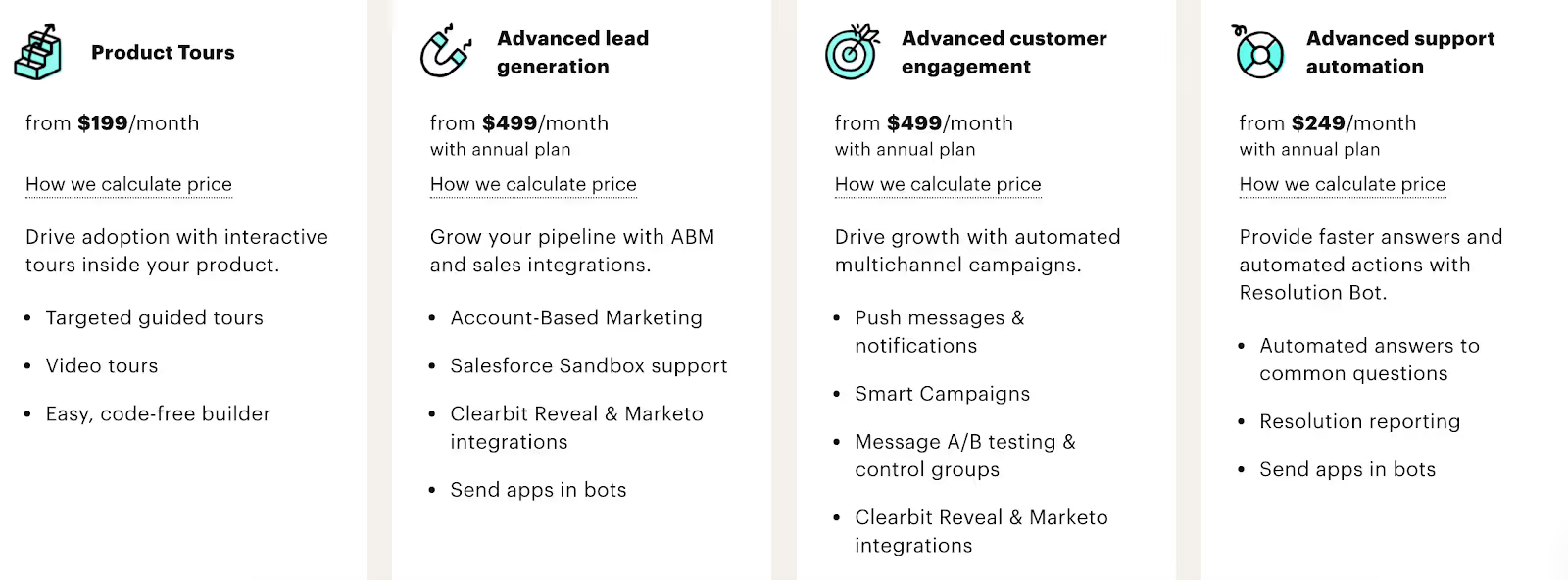
Intercom’s product tours are only offered via an add-on for $199 per month.
Besides that, all the advanced features on Intercom’s three focus points - lead generation, customer engagement, and advanced support automation also require extra add-ons on top of the already pricey subscriptions.
Earlier, I wrote a full article on Intercom pricing and how everything is put together more in-depth. It is worth the read if you want to get a deeper understanding of Intercom’s pricing and how you can find more affordable alternatives.
The best Intercom alternatives
So, now that you have an understanding of what Intercom is all about, it is time to present you with the best Intercom alternatives. I took the time to research a lot of different competitors but eventually came up with a short list to keep it easy for you.
Trengo vs Intercom

Trengo is the Intercom alternative that comes closest to solving the earlier mentioned issues.
Trengo’s key features
Trengo is a multichannel team inbox that streamlines all of your communication channels (such as email, WhatsApp, calls, Facebook Messenger, and live chat) into a clear inbox. You can also create your own help center so that customers can come up with solutions to their own issues.
The keyword when it comes to Trengo is collaboration. The inbox is set up just like well-known inboxes such as Gmail and Outlook, which makes it easy to work with for everybody. Even if you are new to the product. You can easily collaborate by @tagging your team members in customer conversations, assigning incoming messages to teams, or switching to team chat within the same tool.
Furthermore, Trengo has some top-notch automation possibilities that simplify your team’s workflow. You can automatically assign messages to teams, answer with quick replies, automatically close auto-reply emails, and so on.
Trengo pricing
Unlike Intercom, Trengo’s pricing is very straightforward. You simply pay per agent, per month. That’s it.
If your marketing and sales team does well and the number of contacts grows, you don’t get punished for it. You don’t get any unexpected changes in your billing because of it. There shouldn’t be any fear in trying to generate leads. And with Trengo there won’t be.
Furthermore, there are three different pricing plans:
- Boost: €299/month for 10 users and 6,000 conversations per year
- Pro: €499/month for 20 users and 18,000 conversations per year
- Enterprise: Custom pricing, with brand white-label and tailored integrations
For the most basic Trengo experience, you can already get going with a free trial. The customers’ favorite, however, is the Boost plan. This gives you access to almost all of the key features that you would also look for in Intercom.
Trengo reviews on Capterra and G2
To be fair towards Intercom, let’s also have a look at how Trengo is viewed by its users.
On Capterra, Trengo scored a 4.7 out of 5 stars:

On G2, Trengo scores a 5-star rating:
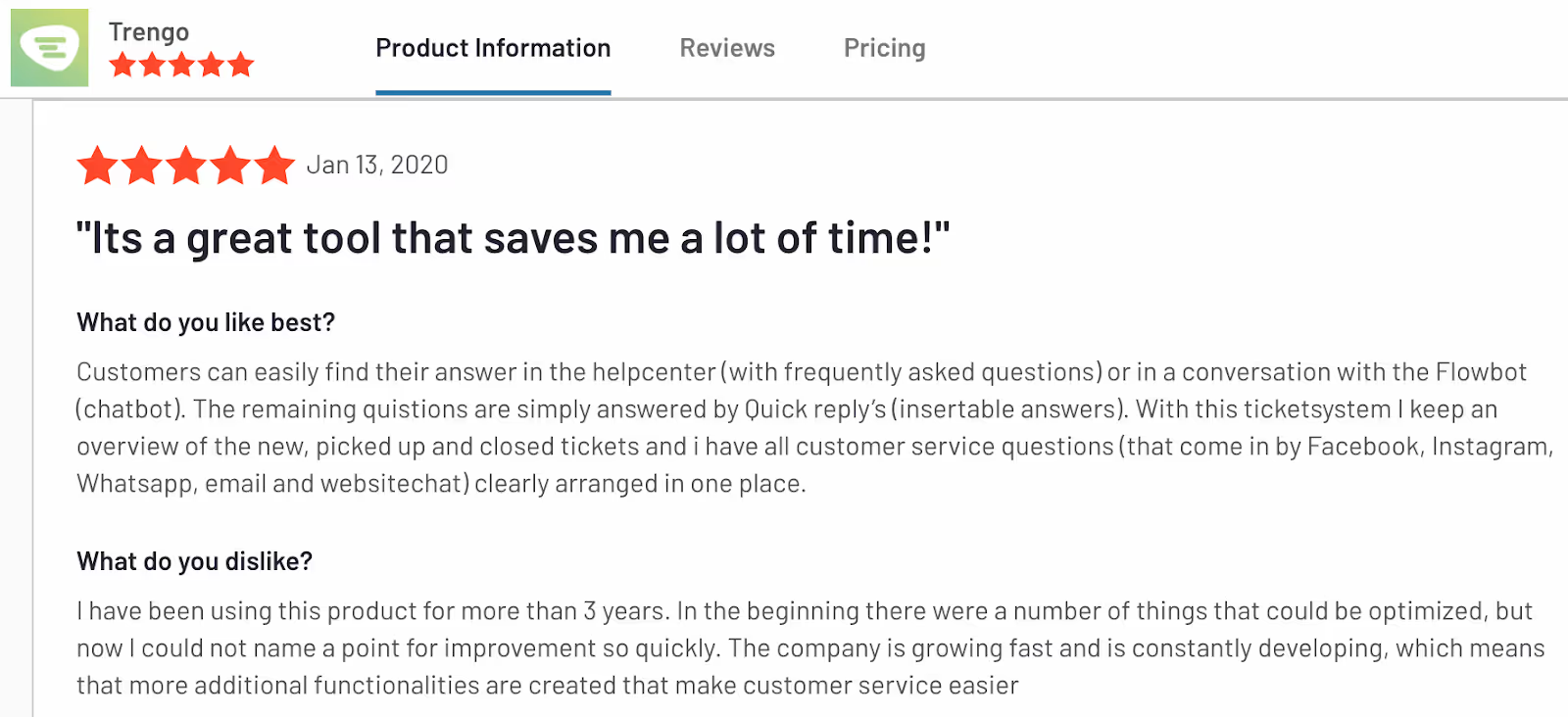
Why Trengo is a great Intercom alternative
When it comes to core features, Trengo and Intercom are quite similar.
With both software solutions you can:
- Handle customer communication from one clear overview
- Build a help center for self-service purposes
- Automate your workflow
- Use automated messages and chatbots to collect leads
More than Intercom, Trengo is made to work intuitively and collaboratively. Your team will need about a day to get used to its workflow, which makes it easy to transition from any other product.
After finishing the 14-day trial of getting to know the team inbox, you get a free onboarding call with one of Trengo’s product specialists that can answer all your questions about the tool.
Trengo also has its own team chat, so that you don’t have to switch between your inbox and Slack or Microsoft Teams. You simply keep all of your communication in one tool, whether it is internal or external communication. This saves your team time and improves productivity.
But most importantly, Trengo is more affordable.
If you run a large enterprise that needs a tool with all the features you can think of and you are not on a budget, Intercom may still be the better option for you.
However, if you are mostly looking for a straightforward and modern solution, you can save a lot of money by going for Trengo.
Drift vs Intercom

We’re not going to judge books by their cover in this article, but I do believe that the first impression matters. Especially because the cover, or in this case the homepages of potential Intercom alternatives, have been thought through.
The above image is the first thing you see when entering Drift’s website. It clearly shows that Drift is focused on creating a customer communication tool for sales.
On their own website, Drift also makes up a comparison between themselves and Intercom. When addressing what is the biggest differentiating factor in the Drift vs Intercom face-off, it is their “DNA”. Their team is and has been more focused on making marketing and sales-focused software than Intercom.
Let’s see how that DNA translates into their actual product, shall we?
Drift key features
Drift seems to be looking for the right product formula. Just like Intercom, they recently changed the way they present their product to customers. As I mentioned earlier, articles that I read about Intercom from third parties had become somewhat irrelevant already. The same goes for the articles that I read on Drift.
What’s most important to know off rip, is that Drift currently makes a distinction between three categories:
- Chat
- Video
This means that if they do not offer an all in one product unless you take up multiple subscriptions. Especially for smaller businesses that need an all-in-one solution, this can quite the roadblock.
Having said that, Drift also offers some cool features that Intercom alternatives simply don’t. A calendar to book sales meetings with prospects and a video tool that records sales meetings, for example. You can also use a feature called ‘live view’ to see who is currently on your website so that your sales team can proactively approach potential leads.
Drift pricing
The header on top of Drift’s pricing page says ‘Simple and predictable pricing’.
Honestly, I am not sure if I agree with that statement.
There is one big obstacle to picking the right Drift pricing plan: there are no free trials for their paid plans.
The only way to get a closer look at their paid plans is by taking up one of their demos. It clearly shows their “sales DNA”, but it does make picking the right subscription a bit less easy.
As I mentioned earlier, you have to pick from three different categories: chat, email, and video. We will leave video out of the equation because if you are looking for an Intercom alternative, that’s probably not what you are looking for anyway.
Let’s start off with chat.
Drift chat pricing
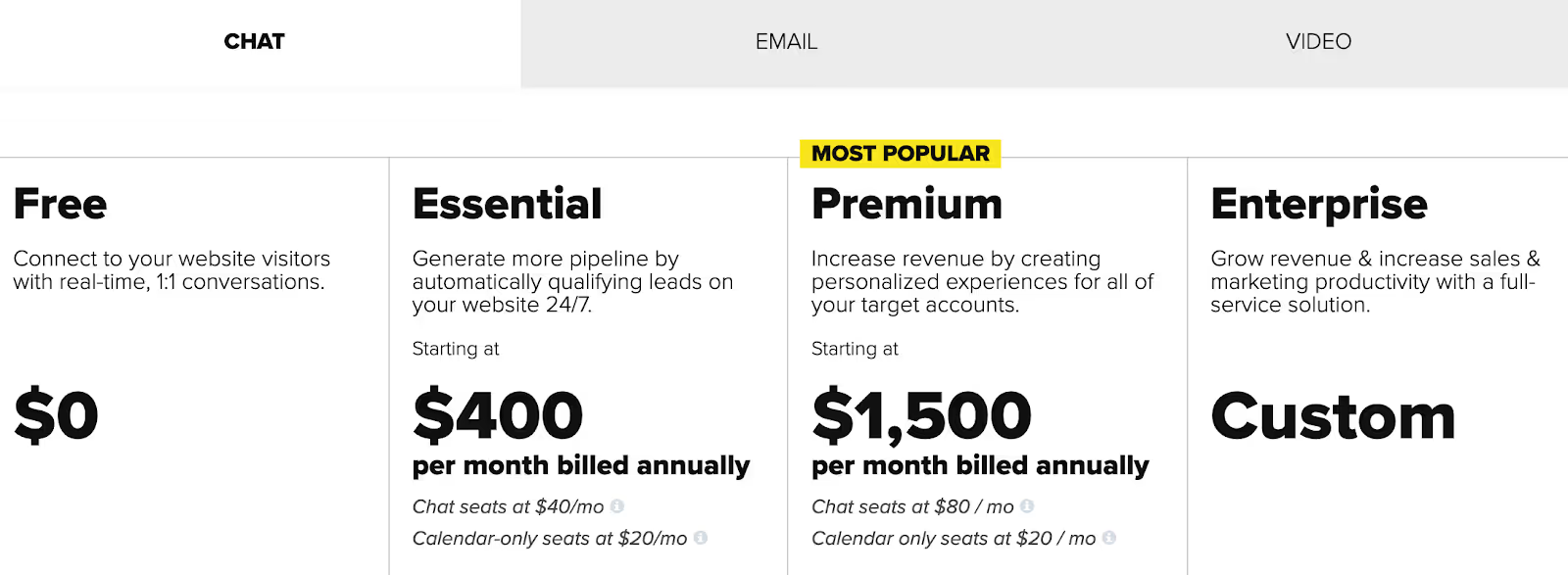
I appreciate the gesture of offering a free plan. However, when it comes to Drift’s version, there is really not much you can do with it. You get access for only one user at a time and can have only 100 contacts. This might be suitable if you own a small business or have little side hustle.
It gets more interesting at the paid subscriptions, but as you can see, there isn’t a nice middle step here. They used to offer a ‘standard’ plan for $50, but that didn’t last. Now, it immediately gets quite pricey, especially for smaller businesses.
With Drift’s current pricing plans, you can pay per two types of users:
- Users with full access for $40/month per extra user
- Users with access to the sales calendar for $20/month per extra user
Just like Intercom, Drift used to charge companies extra for every additional 1000 contacts. They only recently changed that, and now there is no maximum of contacts.
Drift email pricing
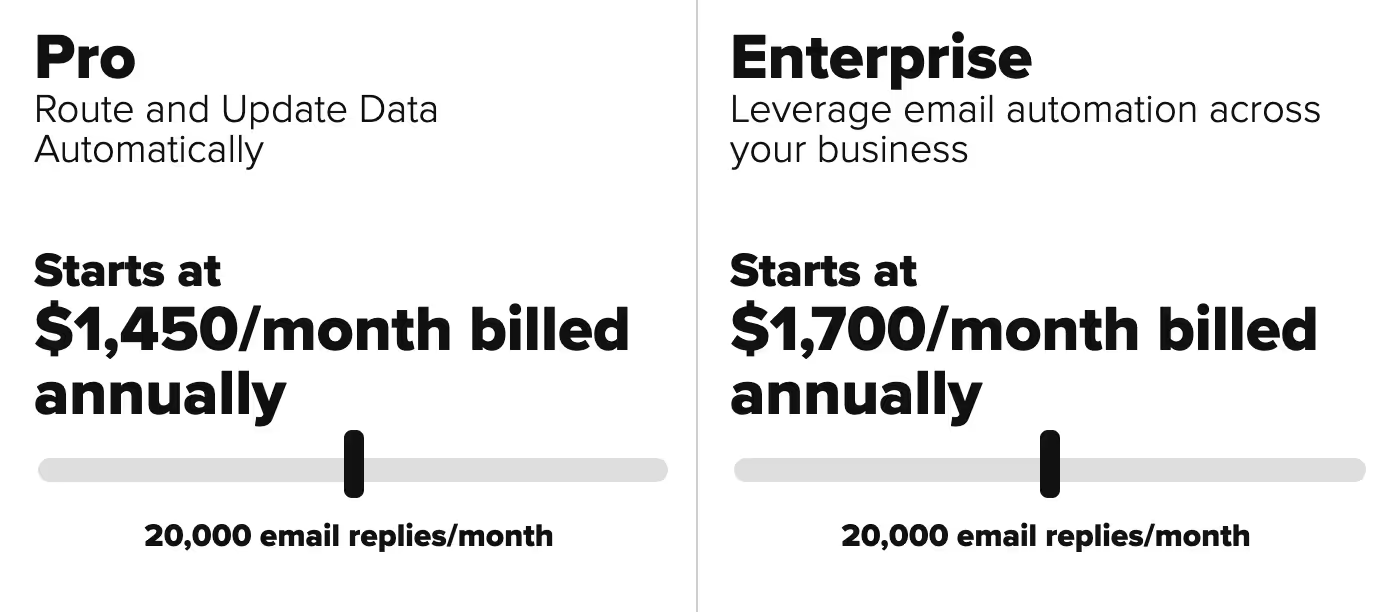
With Drift’s email plan, you get access to features that mostly help you with handling email marketing campaigns. It comes with a lot of good features and starts at $1450 per month. For smaller businesses, this is a way too high starting price.
Drift reviews on Capterra and G2
Time to review some reviews again.
On Capterra, Drift scores 4.7 out of 5 stars:
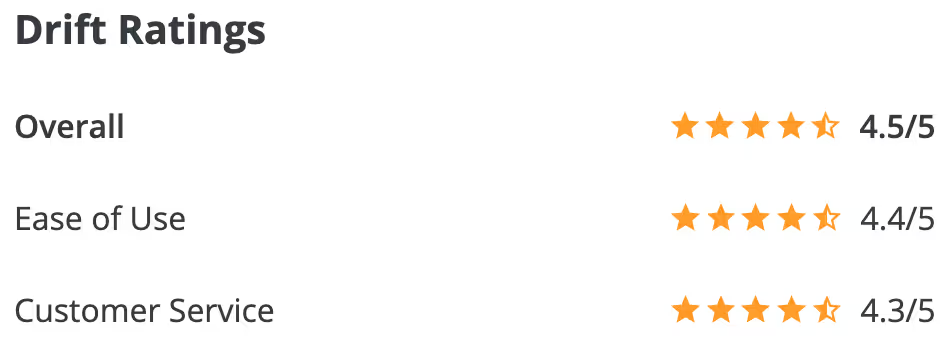
On G2, Drift scores a 4.4 out of 5-stars rating:

Why Drift is a good sales-oriented Intercom alternative
As I already mentioned in the introduction of this article, one of Intercom’s biggest downside is the high costs that come with the software. And as you have seen, Drift doesn’t exactly do much better here. Depending on which features you need, there is a good chance Drift may even be more expensive.
However, if you have enough budget to spend and want a customer communication tool that is made especially for sales teams, you won’t find a tool with more great features. The built-in sales calendar, recording sales videos, and the live view are some fine examples of this.
In short, if you run a big company with a huge sales operation, it’s worth considering Drift.
On the other hand, if your team is more focused on customer support, it’s probably better to stick to Intercom or pick another alternative. There are some key features that you would need for some decent customer support that just are not present in Drift. You would likely regret your choice for Drift, and even the people at Drift would advise against it.
Moving on to the last of our three Intercom alternatives!
Zendesk vs Intercom
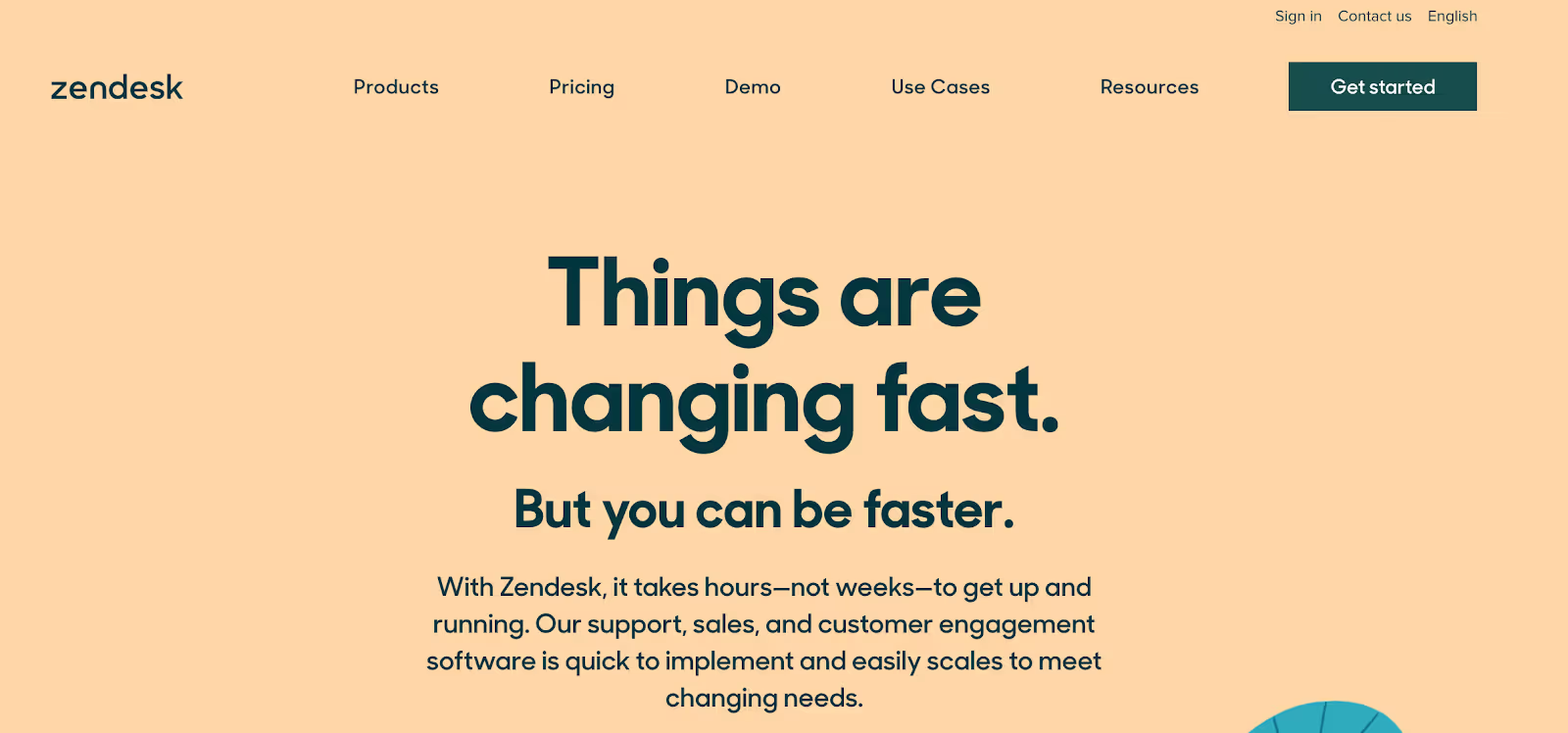
Zendesk is a customer communication software juggernaut. It is known to work as a traditional ticketing system and is used by a lot of large enterprises such as Vodafone and Tesco.
It is a super-robust tool with a lot of features, just like Intercom. This article is already quite long, so I will save you the time and only discuss the most important key features.
Zendesk key features
First of all, it is important to note that Zendesk is focused solely on customer service. Inside the software, its features are divided into four different categories:
- Chat (live chat on your website)
- Support (the Zendesk ticketing system)
- Guide (help center)
- Talk (phone conversations)
Their ticketing system is used by a lot of enterprise companies and has a huge number of features. On the downside, its design is a little outdated and the workflow is difficult to get used to for new employees.
Another point of improvement is that their chat and tickets can’t be viewed in one singular overview. This means agents will constantly have to click back and forth. Not the best tool for productivity.
Zendesk pricing
A lot of people look at pricing when considering Intercom alternatives, so let's see how Zendesk does here.
Zendesk offers customers a flexible way of putting together the exact features they need. Even though I think that’s a big plus on their behalf, it also makes the pricing page super complicated. There are so many options, that it’s just too much to get into specifics in this article.
On the other hand, I have to give Zendesk a compliment for having straightforward pricing: you pay per user/month. Add-ons not included, of course.
Within the Support pricing plans, there is a distinction to be made between ‘Support’, ‘Support Suite’, and ‘Custom Built’.
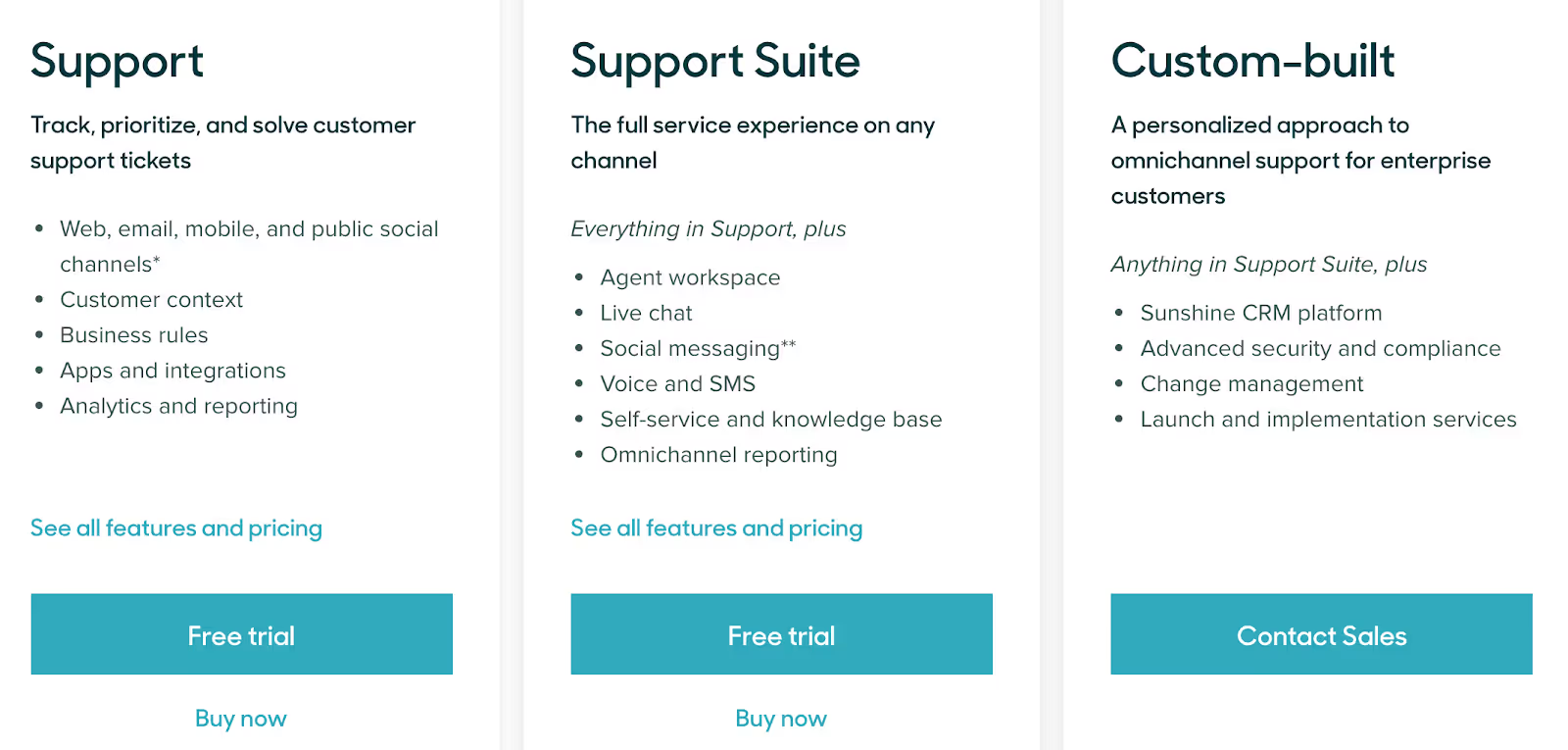
The pricing plans inside ‘Support’ look like this:
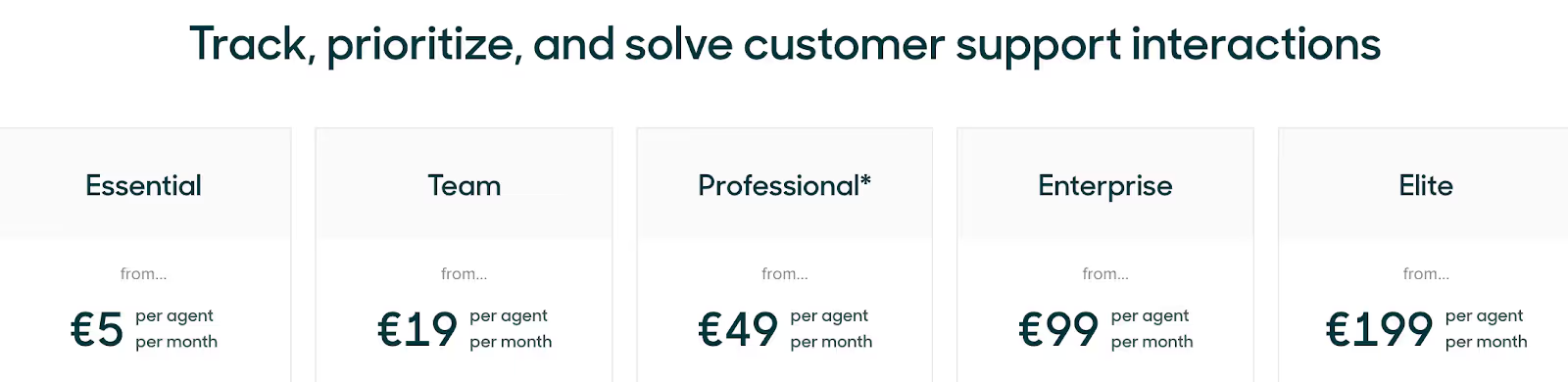
With essential, you get the most - you guessed it - essential features: email and social messaging. It’s basic, but I’m sure it gets the job done for certain small companies. I personally would call live chat an essential feature as well, but this is not included in any of these subscriptions.
If you are only considering Intercom alternatives that also involves live chat, voice, and SMS, I suggest you go for one of the Support Suite plans:
- Professional for $89 per agent/month
- Enterprise for $149 per agent/month
The reason that the Enterprise plan is more expensive, is that you get some extra features such as 24/7 support, skills-based routing, and unbranding the chat widget.
Finally, I have to add that in case you want to really test and get used to Zendesk, its trial period is longer than Intercom and the other alternatives in this article. You get no less than 30 days to figure out all of its features before you start paying.
Zendesk reviews on Capterra and G2
Let’s see what our friends at Capterra and G2 have to say about Zendesk.
On Capterra, Zendesk gets 4.3 out of 5 stars:
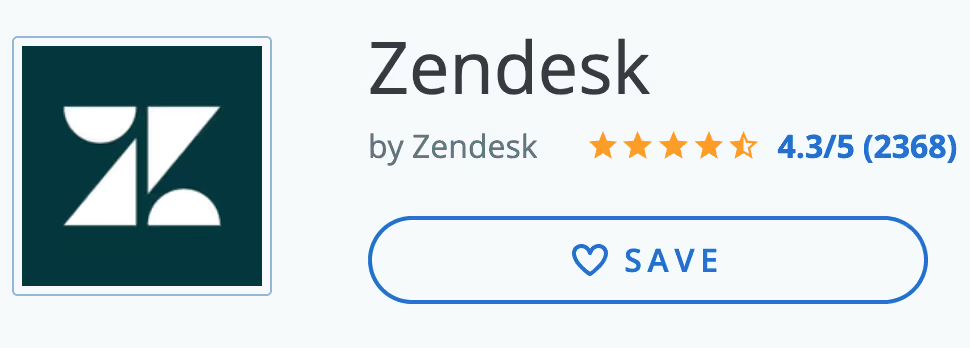
On G2, Zendesk is divided into two different versions: Zendesk Support (4.2 stars) and Zendesk Chat (4.3 stars).
Why Zendesk is a good Intercom alternative
An important differentiating factor between Zendesk and Intercom is the way they present themselves. As I said earlier, you shouldn’t judge a book by its cover, but these covers are self-designed.
Zendesk presents itself mostly as a customer service-minded software tool, where Intercom aims broader than just that with marketing and sales in the mix.
When it comes to user-friendliness, you won’t be better off with using Zendesk if you compare it to Intercom. The number of users and its old school way of working is not focused on that.
The most important thing when it comes to user-friendliness that Zendesk seems to lack is the fact that all of the four feature categories (chat, helpdesk, help center, and voice) can not be used in the same screen. You have to open them in different tabs or click back and forth between them all. Not the most modern and efficient way of working, if you ask me.
For big companies that have a big budget and want an all-in-one Intercom alternative, Zendesk is not the best pick. If you are looking for the best support features and a more traditional ticketing system, I would advise you to pick Zendesk.
Conclusion
After researching the top 3 best Intercom alternatives, I would say the most important outcome is that you should know what you are looking for.
Do you want your software solution to be affordable, user-friendly, or full of high-quality features? Do you want an all-in-one solution for your entire organization or would you prefer a tool that works for your sales, marketing, or support department only?
My advice would be to go for a free trial with the software tool that stood out to you the most in this article. Good luck!




.png)











