Service messages. Order notifications. Shipping updates. Most businesses are fully accustomed to sending these automated messages via email. It’s how they’ve always done it. Never change a winning team, right?
But in the last few years, a huge chunk of customer communication has transferred from email to messaging apps, like WhatsApp Business. For consumers, it’s a faster and more convenient way of communicating with brands. However, WhatsApp Business didn’t allow for outbound messaging up until recently, which forced businesses to hold on to good ol’ email.
But that’s all changing with 🥁 WhatsApp Business broadcast messages 🥁
By sending out a WhatsApp Broadcast message, you can reach out to multiple customers at the same time. Whether you want to inform customers about a discount, promote a new product, or send out a service update. This way, you can keep your customers up-to-date via their favorite communication channel.
In this blog article, we’ll discuss the following topics:
- What is a WhatsApp broadcast message for business?
- How to send a WhatsApp broadcast message as a business
- 8 examples of WhatsApp broadcast messages
What is a WhatsApp broadcast message for business?
A WhatsApp broadcast message is a message that is sent from a single WhatsApp user to multiple phone numbers at the same time. Although it looks like you’re communicating in a group, the recipient can’t see that the message is broadcasted. They will receive the message as a private message. WhatsApp broadcast first was a consumer-only feature, but it’s now also available for businesses.
This opens up a special opportunity for businesses that use the WhatsApp Business API. Earlier, those businesses could only respond to inbound messages. With broadcast messaging, they can now also send outbound messages.
WhatsApp Business broadcasting use cases
To give you a better idea of how you can use WhatsApp Business broadcasting, I listed a couple of handy examples below:
- Send WhatsApp newsletters: Share the latest news of your organization or products with your opted-in customers.
- Updates on games or matches in a competition: Send updates to people who bought tickets for a competition about a time change, cancellation, or other news.
- Status updates: Inform customers when your website is unavailable due to issues or planned maintenance.
- Back-in-stock alerts: Alert customers that the product they requested earlier is now in stock again.
- Travel or leisure updates: Send customers information about a gate change, check-in times at the hotel, or what color outfit their tour guide will be wearing at the meeting spot.
How to send a WhatsApp broadcast message as a business
You can send WhatsApp broadcast messages via the WhatsApp Business app and the API. Small businesses with just a couple of employees and a low number of customers often use the regular WhatsApp Business app. The app comes with a couple of limitations that make it unfit for larger companies, who are better off using the WhatsApp Business API.
A guide for small businesses using the WhatsApp Business app
As I said, there are some limitations to using the WhatsApp Business app. The first limitation is that while using the WhatsApp Business app, you can only send a broadcast message to people who saved you on their phone as a contact. Also, you can only select a maximum amount of 256 contacts to your broadcast list. Additionally, the app can only be used by up to four different users and has limited automation options. Again, this should be perfectly fine if you run a small business with one or two employees.
If you open your WhatsApp Business application and go to chats, you can find “Broadcast lists” right above your most recent conversation. Here, you can create a new broadcast list.
Once you’ve added phone numbers to the list, you can give the list a name and shoot your first message. After this, the list will be saved and you can repeatedly send broadcast messages to the same group of people.
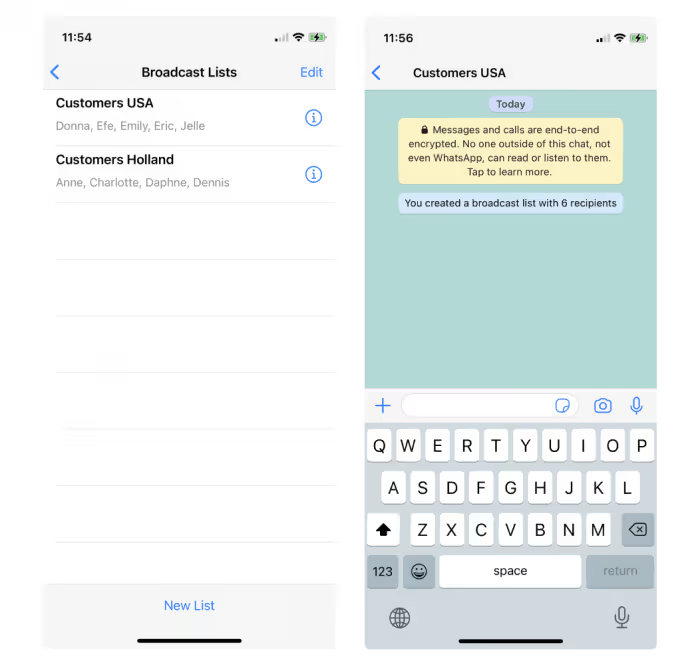
The WhatsApp Broadcast limit & requirements
Even though WhatsApp is putting out features that make the social media platform into an outbound channel the Meta company does want to exert certain quality control. That's why there are limits and requirements that stop forms of spamming on the platform.
So like with all marketing communication before your team can send a broadcast, contacts have to have the business telephone number saved in their address book. As an opt-in.
There is no limit to the number of Broadcast lists that you can create! There is, however, a limit to the number of contacts on the list. That is up to 256 contacts can be added. This limit is put into place so WhatsApp can ensure messages are delivered accordingly. And it might also be beneficial for your audience to segment them based on triggers and touchpoints.
A guide for SMEs and enterprise businesses using the WhatsApp Business API
The best solution for SMB and enterprise businesses is the WhatsApp Business API. In order to use the WhatsApp Business API, you’ll need to use a smart messaging software solution like Trengo. From there, getting started with the API only takes you about 10 minutes of time.
By using the WhatsApp Business API, you eliminate the limitations that come with the regular app. Here are the most important benefits of using the API:
- Send WhatsApp broadcast messages to an audience of 800 people per day
- Manage incoming WhatsApp messages with multiple users
- Automate answering incoming messages with WhatsApp chatbots, auto-replies, and quick-replies
To send a broadcast message via the API, you’ll need to use template messages. Template messages have to be approved by WhatsApp before you can send them out. They’ll check if the messages abide by their commerce policy. The templates can be personalized with placeholders like [name], [business name], [order number], and so on.
Samples of WhatsApp broadcast messages for different situations
Now that you are completely up-to-date on what a broadcast message is and how you can use it, it’s time for some inspiration.
Below are some WhatsApp broadcast message examples that you can copy and use for your business. Note that all brackets are variables that can be personalized by the sender. Since WhatsApp needs to approve these templates before you can use them, make sure to use those variables wisely.
Booking confirmation
Customers appreciate receiving immediate confirmation of their purchase. So if you set up an automated and scheduled confirmation message you're bound to preemptively tackle a lot of questions about successful payments etc.
Sample
Hello [name], we're happy to let you know it’s confirmed! We can't wait to meet you on [date]. Thank you for booking with Hotel [name]. Check out all the details of your reservation here: [link].
Order confirmation
What is described above goes for order confirmations too of course. It's good to let customers know their order was successful. And a great touchpoint to garner some enthusiasm for their order.
Sample
Hello [name]! It's in. We have just received your order #[order number]. We appreciate your visit to [name] and will send the [item] asap! And keep your eyes on the price, follow your order here: [link].
Flight update
Travelling can be stressful. Customers have to be on time, and have many things on their minds (did they take their passport, did they pack everything? etc.). So sending a flight update is a great way to assure customers and make them feel like you've got everything under control. They will walk away talking about great service.
Sample
Are you ready for the trip? We are! Your flight [flight number] to [city] will depart from [gate]. Enjoy your flight!
Upselling message
One of the most important messages you can send is one at a conversion point. Whenever customers, for instance, leave a shopping cart full of items but have not made the purchase yet there is a chance of upselling. And not in a pushy way but in a helpful way. Have they picked out a cocktail dress? Don't they need matching shoes too? Or have they selected a record player? Well, they shouldn't forget the right cables to connect it!
Sample
Hi [name], we noticed you took the time to select great items and put them in your cart. But have you checked out [item] and [item] too? They can come in handy! Have a look at these items before you finalise your purchase: [a list of products].
Back-in-stock alert
This can be another great push to conversion! Have customers looked at popular items or the latest collection? Don't forget to broadcast to them that it's back in stock!
Sample
Good news, [name]! Remember when you asked us about [product name]? Good news! It's back. But we haven't put it on our website yet. Why? Because you let us know of your interest we thought it would be only fair to give you the chance to buy it first. So get in contact and let us know if you’re still interested!
Sale announcement
Sale announcements are perfect for broadcast messages. In one go you can let a lot of customers know about your upcoming sale. In this way your team is bound to garner a lot of attention!
Sample
Hello! Our [name of promotion] starts in less than [time]! All of our products will be sold at the highest discounts of the year. Are you ready?
Reactivation message
Sometimes a great nudge can go a long way. So do you have a segment of customers that's ready for a seasonal product? Or customers that had a manicure weeks ago and are due a new one? Send them a reactivation message.
Sample
Hi [name]! It’s been [number of months] months since you last changed your tires. But you can feel it in the air. Winter is coming! So the time is now to switch to snow tires. Let me know if I can book an appointment for you, we still have availability this week!
Tip: sending a Broadcast message on WhatsApp can be very useful! But there is a lot more that you can do using WhatsApp Business. So do you want extra tips & tricks on how to efficiently send automated messages, such as auto-replies or greeting messages for instance, via WhatsApp? Check out how to set up automated messages and these auto-reply samples.
Start reaching out with WhatsApp broadcast for business messages
Confirmations, updates, upsell and reactivation can all be achieved easily and make a big impact when using WhatsApp Broadcast messages. With only a couple of clicks, you send a message to a big segment of customers. And with the WhatsApp message open rate of 90% and higher, they're bound to lead to conversion.
Want to get started sooner rather than later? Ask BSP Trengo to set up WhatsApp Business for your company. So you can send broadcast messages and get ahead of the competition.
Start your 14-day free trial here.
Further reading
Do you want to learn more about using WhatsApp for your business? These blogs might also interest you:
PS: get 30 WhatsApp marketing templates for free
We put together a Google sheet with 30 free-to-use templates for Whatsapp marketing efforts. Just leave your email address here, and we’ll send you the templates. No strings attached.
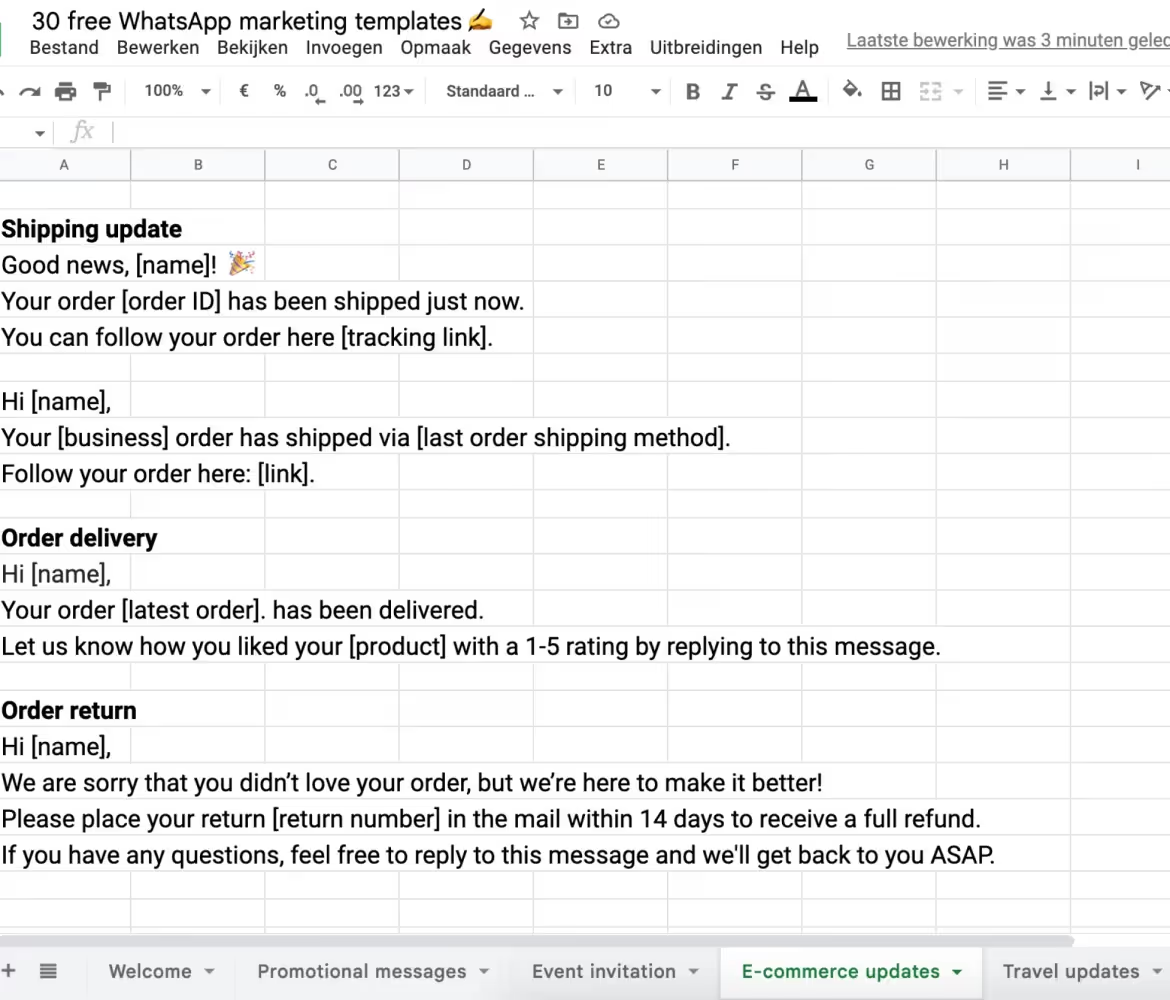




.png)











