Payment requests. Order notifications. Shipping updates. Most of these messages are often sent via either SMS or email. But the open rates aren’t always as good.
The average open rate of an email is 22%. On the other hand, popular messaging apps like WhatsApp have an average open rate of 90%(!)
That’s why many businesses are now sending WhatsApp Business notifications instead.
It’s easy to set up and guarantees amazing open rates. What’s not to like, right?
In this blog, you’ll find answers to the following questions:
- What is a WhatsApp Business notification?
- What are some examples of WhatsApp Business notifications?
- What are the requirements to send them?
- How do you get set up?
What is a WhatsApp Business notification?
WhatsApp Business notifications are outbound messages to update your customers on important information. Examples of this are order confirmations, appointment reminders, and payment requests.
You can send a WhatsApp Business notification with a so-called WhatsApp Business template message. Before you can use these templates, they first need to be approved by Meta.
With a software solution like Trengo, you can send these notifications directly from your webshop software (such as Shopify or Magento) to your customers via WhatsApp.
5 examples of WhatsApp Business push notifications
Before I explain how to get started, let’s get into some examples.
1. Reservation update
Brands can send reservation notifications to their customers including all the booking details.
“Hi [name],
Thank you for booking your stay at Hotel Radisson, London, for Wed, 18 Jan 2023, with MakeMyTrip. We are looking forward to welcoming you.
To manage your booking, visit the following link: [link].”
2. Appointment Update
WhatsApp Business push notifications are great for sending appointment updates, meeting confirmations, reminders, and other related messages.
“Hi [name],
We would like to inform you that your appointment with the orthodontist has been scheduled for 8th January at 11:30 am. Please let us know 24 hours in advance if you cannot make it to the appointment.”
3. Shipping Update
You can update your customers with information regarding their orders through Whatsapp Business too. Below is an example of a shipping update for a cosmetic order.
“Awesome news, [name],
Make space because your order has been shipped from our warehouse. It will reach your doorstep within two working days.
To track your order, please visit this link: [link].”
4. Account Update
You can send notifications to customers when there have been changes in the account settings and account details. This ensures that the customer can take quick action if there’s something fishy about the account changes.
“Hi [name]. We have updated your account with a new password. If this was not you, reach out to us quickly.”
5. Payment Update
You can also send payment updates to your customers through these notifications. You can use it to remind customers about unpaid invoices, missed payments, etc.
“Hi [name]! Your payment of [Amount] for [Product] has been completed. Thank you for shopping with us. Your order will reach you within seven business days.”
Requirements to send WhatsApp Business notifications
You can send WhatsApp Business notifications to your customers with two different solutions: the WhatsApp Business App and the WhatsApp Business API.
Requirements to send WhatsApp Business notifications via the WhatsApp Business app
WhatsApp lets businesses send push notifications only with a broadcast message. To send it, you’ll need the WhatsApp Business app which has been specifically designed for individual entrepreneurs and small businesses. Naturally, for larger enterprises, it poses several limitations.
- You can only send a broadcast message to people who saved your number in their phone, which is rare since people don’t usually save the contact numbers of businesses.
- You can send it to a maximum of 256 people at a time. This is OK for small businesses, but mid to large-sized companies will find this problematic.
- The Whatsapp Business app is limited to five devices. You can install it only on one smartphone and not more than four other devices. These devices must be linked to the same number.
- The app is not completely GDPR compliant. It can read the phone numbers of all the stored contacts which poses serious security issues.
Requirements to send WhatsApp Business notifications through WhatsApp API
Since the above limitations make it difficult for medium to large-size businesses to use the WhatsApp Business app, they can use the WhatsApp API instead.
The WhatsApp Business API doesn’t have an interface, unlike the business app. So to use it, you’ll need a professional customer engagement platform like Trengo.
The WhatsApp Business API not only overcomes the limitations of the WhatsApp Business app but also offers more professional features. This means that now you can:
- Automatically send notifications to up to 800 recipients a day. However, don’t forget that WhatsApp holds the right to increase or decrease the limit and pricing accordingly.
- Be ensured that you are completely GDPR compliant. Don’t forget to ensure that the business solution you choose is also GDPR compliant. Trengo lives up to that standard.
- Reach customers who haven’t saved your contact number. This doesn’t mean that you can spam the inboxes of customers who haven’t opted-in for the business notifications.
Now that you know the requirements to send Whatsapp Business notifications, let’s understand how to send them.
Two ways to send WhatsApp Business notifications
There are two ways of sending Whatsapp Business notifications. They are:
- Manual push notifications via WhatsApp Business template messages
- Automated push notifications via broadcasting
Manual WhatsApp push notifications (via a WhatsApp Business template message)
You can only initiate a conversation with your customer if they send you a message first (called a user-initiated conversation) or by sending them a WhatsApp Business message template.
This is because WhatsApp doesn’t want businesses to spam its users. Hence you’re not allowed to use a generic message to converse with customers.
Apart from initiating a conversation with the end user, you can use a message template in situations where you fail to reply to a user-initiated message within 24 hours.
A message template needs to be approved by Meta. It can have a maximum of 4096 characters, including text, emoji, and structured variables.
Automated WhatsApp push notifications via broadcasting
The broadcast feature lets businesses send a WhatsApp push notification to multiple contacts at the same time. While there is no limit on the number of broadcast lists you can create, you can only add a maximum of 256 contacts on each list. Moreover, as mentioned before, your customers must have your contact number saved on their phones.
However, you can overcome this limitation by using a Whatsapp Business API along with a messaging software solution like Trengo. It lets users:
- Automate replies to incoming messages with quick replies, auto-replies, and chatbots.
- Add multiple users to manage incoming WhatsApp messages.
- Send messages to 800 people every day.
Trengo also integrates with Shopify and other e-commerce software so that you can automatically send order confirmation and related messages on WhatsApp. Once you integrate Shopify with Trengo, it will connect your inbox to Shopify through the WhatsApp Business API. You can also use it to send welcome messages and use templates to automate communication.
In addition, you can also add a WhatsApp chat button to your Shopify website through Trengo’s website widget. Customers will be able to directly chat via WhatsApp.
Start sending WhatsApp Business notifications today
WhatsApp Business notifications are among the most valuable features offered to business owners by Meta. It can help you increase customer engagement by leveraging WhatsApp as a communication tool (remember the mind-boggling open rate of 90% we spoke about earlier?)
The best part about it is that it enables you to not only send order status updates but also send newsletters, promotional offers, back-in-stock alerts, and more. Coupled with the capability to include rich media, it helps you create a positive brand experience.
So, if you still haven't started using WhatsApp Business API to interact with your customers, now is the time to do so. You can set up the API within 10 minutes using Trengo and start scaling your business right away.
Start your 14-day free trial here
Frequently Asked Questions (FAQs)
What is a WhatsApp Business notification?
A WhatsApp Business notification is an outbound message sent by a business to update customers on important information, such as order confirmations, appointment reminders, payment requests, shipping updates, or promotional offers. These notifications are typically sent using pre-approved message templates and can be highly personalised for each recipient.
How do I send a notification through WhatsApp Business?
To send a notification, you can use the WhatsApp Business app’s broadcast feature for small groups (up to 256 contacts), or for larger-scale, automated notifications, use the WhatsApp Business API with a platform like Trengo. With Trengo, you select a pre-approved template, personalise the message, choose your recipients, and schedule or send the notification instantly. Trengo also allows you to automate notifications directly from your webshop or CRM, ensuring customers receive timely updates.
Do I need the WhatsApp Business API to send notifications?
For sending notifications at scale, automation, or integrating with other business tools, you need the WhatsApp Business API. The API enables you to send notifications to thousands of customers, personalise messages, and automate workflows, features not available in the basic WhatsApp Business app. Trengo is an official WhatsApp Business Solution Provider that makes API access and automation straightforward.
What types of notifications can I send on WhatsApp?
You can send various types of notifications, including transactional (order confirmations, shipping updates), utility (appointment reminders, payment alerts), service (support updates), authentication (one-time passwords), and marketing (promotional offers, newsletters). Each notification type has specific template requirements and use cases, and all must comply with WhatsApp’s policies.
Can I send order updates, reminders, or alerts via WhatsApp Business?
Yes, WhatsApp Business is ideal for sending order updates, appointment reminders, payment alerts, delivery notifications, and more. These messages keep customers informed in real time and improve the overall customer experience. Trengo automates these notifications, ensuring they are sent at the right moment and to the right customers.
Can I automate WhatsApp notifications for events like shipping or payments?
Absolutely. With the WhatsApp Business API and platforms like Trengo, you can fully automate notifications for shipping updates, payment confirmations, appointment reminders, and other key events. Automation ensures consistency, reduces manual work, and delivers notifications at the optimal time for each customer.
What industries benefit most from WhatsApp Business notifications?
Industries such as e-commerce, retail, travel, hospitality, healthcare, financial services, education, and logistics benefit greatly from WhatsApp Business notifications. These sectors use notifications for everything from order and booking updates to appointment reminders and payment alerts, driving higher engagement and customer satisfaction. Trengo supports businesses across these industries with advanced automation and integration features.


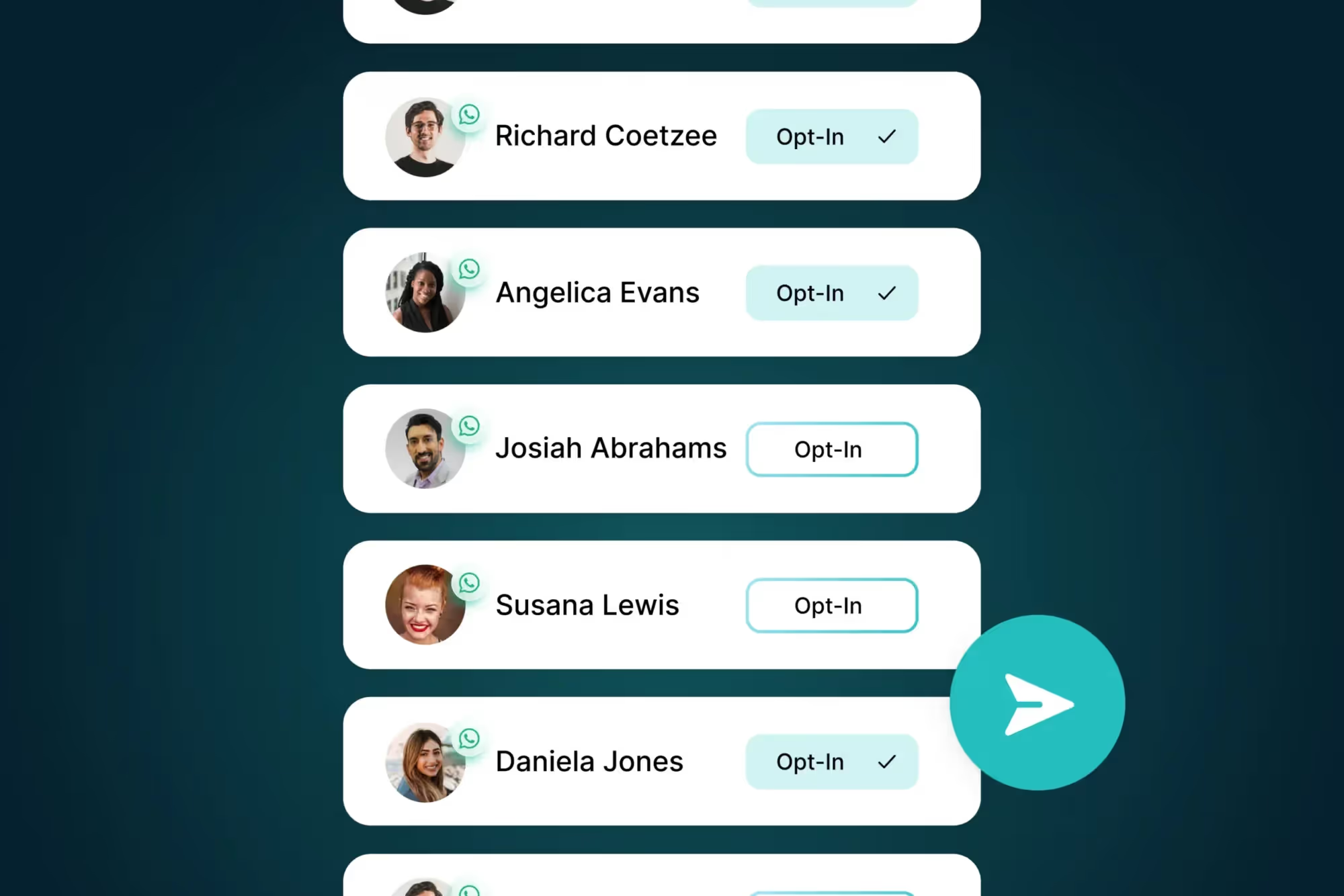

.png)











