If you want to build a WhatsApp flowbot for your business, you have come to the right place.
In this A-Z guide, I’ll cover everything about the benefits of using a WhatsApp Business flowbot and how to set up your very own bot. All without having to use a single line of code.
First off, what is a WhatsApp Business flowbot?
A WhatsApp Business flowbot is a technology that simulates a conversation with your customers via WhatsApp. They’re used to answer frequently asked questions, provide information, and collect leads.
WhatsApp Business flowbot example
Now it’s time for a real-life example.
Ferryscanner is a Greece-based search and booking engine that helps people find affordable ferry tickets to exciting destinations all over the world. When customers reach out to Ferryscanner via WhatsApp, they are first asked a couple of questions by a flowbot.
The WhatsApp bot saves them loads of time by collecting basic information about the customer before they get in contact with a human agent. Not having to ask for a name, country, and booking code from every single customer makes a big difference in the long run.
When you go to Ferryscanner’s website, you can start a WhatsApp chat via their website widget.

When you start a conversation with Ferryscanner, a bot first asks you for your name and email address, and then asks how it can help you by offering multiple options:

Once you have selected an option, the bot connects you to the right agent at Ferryscanner who can help you with your specific case. This saves both the customer service team and the customer time.
What are the benefits of using a WhatsApp flowbot for business?
By building a WhatsApp Business flowbot, you hit multiple birds with one stone.
1. Improve the customer experience
First of all, your response time will drastically improve. This doesn’t always mean that a customer will get their question answered right away, but they will always get a reply instantly. If the bot can’t answer the question, it can tell the customer when they can expect an answer from a human agent. Even outside of opening hours.
2. Improve team efficiency
Because of the rising customer expectations, customer service teams experience more pressure than ever. They need to reply almost instantly, solve issues fast, and on more communication channels than ever.
With a WhatsApp bot on their team, agents save a lot of time. Frequently asked questions that can be answered by the bot are no longer on their plate. Urgent messages are automatically recognized and assigned to the right agent. This leaves the customer service agent with the task of doing what they are good at: helping customers.
3. Generate leads
A bot is not only a good customer service tool, it’s also useful for marketing purposes. Oftentimes, WhatsApp bots are built to collect contact information and even schedule appointments.
Imagine being able to make an appointment with your hairdresser by sending a text and quickly setting a time with the help of a bot. For most people, especially the ones that spend a lot of their time on WhatsApp, this is more convenient and personal than having to navigate to a website.
How to build a WhatsApp flowbot (a step-by-step guide)
First, you’ll need to start using the WhatsApp Business API. That’s because the regular WhatsApp Business app doesn’t enable you to build bots, but the API does. The WhatsApp Business API doesn’t come with its own interface and can only be accessed via a WhatsApp Business Solution Provider such as Trengo. Once you have access to the API, you can immediately start building a bot.
https://www.youtube.com/watch?v=f16HrNcO8eg
Flowbot
A flowbot enables your visitor to find the information they are looking for by offering them multiple-choice options.

📚 Read more: Explaining the difference between chatbots and flowbots
Setting up a WhatsApp flowbot in Trengo
1. Go to settings >automation >flowbot.
2. Click on the green + sign to create your bot.
3. Start designing your flowbot by adding steps, buttons, and actions to it.
💡Tip: Before you get started, first map out a decision tree on a piece of paper. This way you get a good overview of how your flowbot will look and how many steps, buttons, and actions are required.
4. Done? Then click on ‘Configure your flowbot’ in the left bottom corner.

Now that you’ve built your WhatsApp flowbot, you need to configure it:
- Go to settings >automation >flowbot and select your WhatsApp bot.
- Click on ‘Configure your flowbot’
- Fill out the form below











Before you publish your flowbot for WhatsApp Business, you can test it out in the playground before publishing it. This way, you can make sure it’s running smoothly before letting your customers interact with it.
Best practices for successful WhatsApp Business flowbots
Now that you’re all set up, it’s time to set up your bot for success. Here are some tips to get off to a good start.
Know your customers
Before creating a bot, learn more about your customer’s behaviour on WhatsApp. Which types of questions do they ask? Are they support-related or sales-related? Make sure to design your bot accordingly.
Keep your copy choppy
If you want your customer to actually read every word you’re writing to them, keep it short. Too many times I have run into bots that answer with long-winded answers that take way too long to read. Your customers are busy, they want a fast to-the-point answer.
Apply an informal tone of voice
Keep in mind that WhatsApp is mostly used in an informal way. The average consumer uses it to talk to friends and family. In other words, conversations shouldn’t feel like an email interaction. Rather, keep the tone of voice informal, as long as it doesn’t veer off too far from your brand.
Create fallback messages
When you’re using a bot, make sure that you set a clear fallback message. This is the message that the bot sends to your customers when it doesn’t recognize what the customer is trying to say. Here’s an example:
“Sorry, I don’t know how to answer that yet. Please rephrase your question.”
Forward messages to a human in time
As I said earlier, your customers are busy. They don’t want to spend time on a bot that doesn’t seem to be able to offer the right information. And a bot simply isn’t always going to be able to be perfect. That’s why you should train it to recognise when it should hand a conversation over to a human employee. This could be when a customer uses a certain keyword, such as ‘angry’ or ‘complaint’. But you can also do this after a bot has failed to recognise a customer’s questions more than two times. This prevents the customer from becoming frustrated with your business.
Ending a conversation? Add a CTA
When a conversation between a bot and your customer comes to an end, you should always end it with a clear call to action. This is a way to give your customer the opportunity to take the next logical action without having to think about what that should be.
You don’t have to be a developer to build a WhatsApp Business API flowbot
Building your own WhatsApp Business bot doesn’t have to be complex. With Trengo, you can build your own no-code bot without having to use a single line of code.
You can start a free demo today to see how fast and easy it is to build a bot in Trengo. If you need help, our team is always ready to support you.


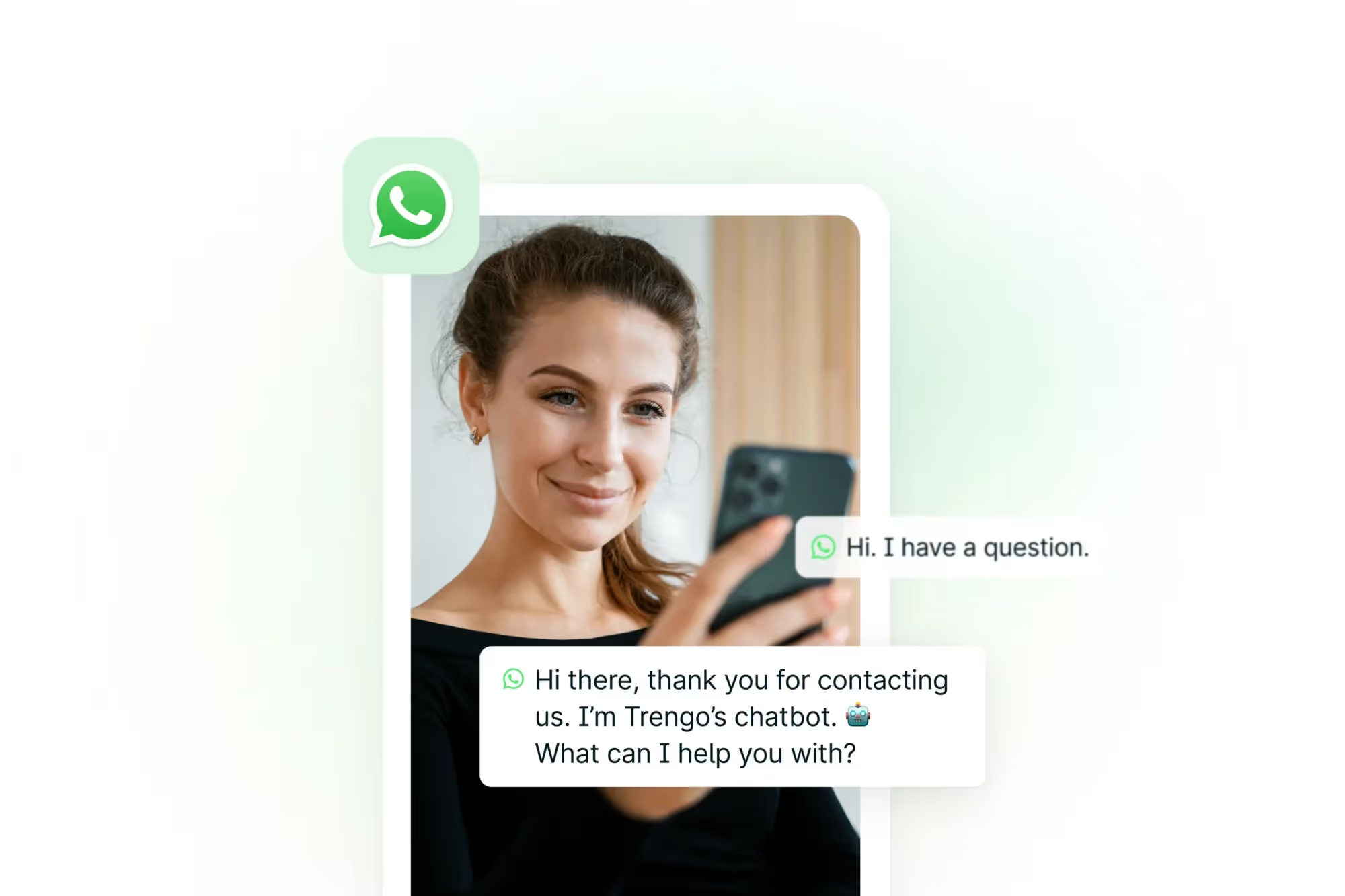

.png)











