This is the complete guide to WhatsApp newsletters in 2023.
In this in-depth guide you’ll learn:
- Why WhatsApp is a huge opportunity for businesses
- How to create awesome newsletters on WhatsApp
- How to promote your newsletter
- Lots more
So if you’re ready to go all in with WhatsApp newsletters, or simply want to learn why you should, this guide is for you.
What is a WhatsApp newsletter?
A WhatsApp newsletter is a bulk message that you can send to a large audience in order to share information or promote a brand, service, or product. A newsletter via WhatsApp is often sent as either an alternative or a supplement to an email newsletter.
The appeal of a WhatsApp business newsletter
Often, a newsletter on WhatsApp is built up out of multiple short messages that follow each other up in a flow.
This format keeps the content engaging and easy to digest for the reader. Additionally, using multimedia elements such as images, videos, and links can enhance the appeal and effectiveness of the messages.
Plus, interactive features like polls and quick replies can boost engagement and provide valuable feedback from the audience.
The benefits of sending newsletters via WhatsApp
If you’re completely new to WhatsApp newsletters, you’ll love this chapter. Here, we’ll get into why WhatsApp newsletters are such a powerful tool for businesses.
WhatsApp is the most popular messaging app in the world
WhatsApp has over 2.4 billion active users worldwide, which is about 1 billion more users than runner-up Facebook Messenger. Aside from using WhatsApp to talk to friends and family, people are now also using it to communicate with businesses. Currently, 175 million consumers use WhatsApp to contact a business every day — which is still nothing compared to 1 billion WhatsApp messages that are sent daily.
“Go where your customers are” is a fundamental marketing rule, and the above numbers show that chances are that a very big part of your audience is already active on WhatsApp.

The average WhatsApp user spends a lot of time on the messaging app. Similar to text messaging, people send short messages to each other and expect fast replies. According to Tyntec, 80% of all WhatsApp messages are read within five minutes of being sent. This makes it an incredibly powerful marketing channel where consumers spend a lot of time and are extremely active.
.avif)
Although many businesses offer customer service on WhatsApp, most don’t use it for marketing purposes (yet). Up until 2022, WhatsApp had strict commerce policies that made it difficult for brands to use it for outbound messaging. Most brands used the channel to offer customer service and simply kept it at that.
But with the introduction of broadcast messaging for businesses, the games are officially opened for marketers. These messages are sent from a single WhatsApp account to multiple phone numbers at the same time. Although it looks like you’re communicating in a group, the subscriber can’t see that the message is broadcasted. They will receive the message as a private message.
With the number of active users and the technical possibilities taken into account, it’s clear as crystal that WhatsApp is a marketing channel with loads of potential. Where most other channels (SEO, SEA, social media) are extremely competitive, there is still room to be an early adopter and grab that first-movers advantage for your company.
Your email newsletters don’t get read
Email has been the number-one channel to send newsletters for two decades. 33% of all marketers send emails to customers on a weekly basis (Databox, 2022).
%25201.avif)
Out of all the marketing emails that get sent daily, only 19% get opened (Campaign Monitor, 2021). And so many of that 19% only get opened to be deleted seconds later.
And that’s because email has simply become too crowded for businesses to stand out. Whether it’s an email from our favourite brand or personality, most of us don’t have the time or energy to read them in an inbox that is so full, it can explode at any minute.

This means there is a huge opportunity for marketers who pivot to other channels where their audience is active like WhatsApp to send their newsletters.
Why? Because Even though WhatsApp Business has been around for over 5 years, WhatsApp is still mostly used by people to talk to friends and family. This means that there is no marketing overwhelm yet, and opening rates are way higher. Think about it, when is the last time you were annoyed by a marketing message on WhatsApp? Chances are you’ve never even received one before.
.avif)
At the end of the day, the choice is yours:
- Spend hours optimising your emails, hoping your opening rates will go up by 1% or 2%
- Switch to a channel where there is no competition yet, such as WhatsApp
Note that we’re not saying that email is dead. In marketing, no legacy channel is ever completely replaced. Just think about newspapers, radio, TV, the internet, and now apps – they all have earned their place in the ecosystem.
This means you shouldn’t necessarily stop sending email newsletters, but consider WhatsApp as a supplement.
A WhatsApp newsletter is interactive
Where an email newsletter is almost always a long message that is sometimes broken up by images, a WhatsApp newsletter is made up of a flow of short messages.
Customers are taken through a flow of multiple messages by clicking buttons. This makes for a fun and interactive experience and invites the customer to start a conversation after consuming the newsletter.
We can best explain this with an example, so here goes 👇
We created a WhatsApp newsletter for Booking.com
Not because they asked us to, but because we want to show you what a WhatsApp newsletter for a well-known brand could look like.
In this example, an existing customer is receiving a newsletter from Booking.com via WhatsApp.
.avif)
The newsletter is built up from short messages that are triggered once the subscriber interacts with it. Once they click ‘destinations’, they can choose out of five options to learn about.

When the customer wants to learn more about Lisbon, they receive some tips about to-do’s in the city. After that, they can choose to learn more about the tourist attractions, the best hotels in the city, or… what a tuk-tuk is.
This flow can go on for as long as the customer wants. If the customer just wants to learn a bit more about Lisbon and fantasise about future vacations, they can. If they want to take action and book a hotel right away, they can do that too.
Booking.com’s options here are endless. They could build several different conversational newsletters, all for customers in different parts of the customer journey. One could be simply for regular tips on last-minute deals. Another could be a weekly newsletter about hidden city-trip gems.
How to craft amazing WhatsApp newsletters in 7 easy steps
Alright, now that we’ve talked about the technical side of setting up a newsletter, it’s time for some tips on how to create a newsletter that leaves a lasting impression on your subscribers.
1. Understand your audience
Regardless of the marketing channel you decide to use, understanding your audience is key. So before penning a newsletter, ask yourself the following questions:
- Who are they?
- What are the problems that you could help them solve?
- What are their interests?
- Why did they sign up for your newsletter?
Especially that last question is key. When you sign up for a newsletter to get some exclusive content about the latest trends in fashion, that’s exactly what you expect to receive. If you get a lot of product and discount promotions instead, you’ll be disappointed and opt out in a heartbeat. It could even leave such a bad taste in your mouth that you decide to never shop with that particular brand again.
In the end, marketing is all about understanding your customer and crafting the right message that truly speaks to them.
2. Keep your messages short
Whatever you do, please DON’T copy-paste your email newsletter copy into WhatsApp!
One of the biggest mistakes that marketers make is not adapting their messaging to new marketing channels. A video that goes viral on Facebook may get 0 traction on TikTok. And an email newsletter that had a high response rate may fall flat on WhatsApp. Still, a lot of marketers will try to copy-paste what worked in earlier campaigns into a new channel.
Don’t make the mistake of writing one piece of content and distributing it by copy-pasting it to all the channels you’re active on. It simply doesn’t work like that.
Messages on WhatsApp between friends are often short, to the point, and informal. Writing them is second nature for most of us. But once people start writing a message from their company, they tend to forget the etiquette of the channel they’re on. The average WhatsApp user will sense this immediately and this will negatively affect how they value your newsletter.

If you have a lot to share in your newsletter, you can build it up out of multiple short messages. You can add buttons to each message that give your subscriber the chance to navigate the newsletter. This makes for a fun, interactive experience.
3. Show your brand’s personality
Did you know that nearly 9 out of 10 consumers say that authenticity is important to them when choosing which companies to support?

Since WhatsApp is such an interpersonal communication channel, this authenticity is extremely important to show. The human and unfiltered touch is what makes the channel powerful.
So make sure that every message shows your unique brand personality and, more importantly, comes off as human. A way to do this is by simply writing from a first-person perspective. The more it feels like the newsletter is written by a person and not a brand, the better.
4. Encourage interaction
The true power of sending newsletters via WhatsApp is the ability to interact with the receiver after you hit send.
Here is a real-life example of what such interaction looks like:

This is a simple question, but more than 90% of our newsletter subscribers have already replied to it. It provides valuable insights about them. Below is an example of a subscriber explaining their reason for signing up.

This is an interesting use case for WhatsApp newsletters that we didn't know about earlier. It just might be a topic in one of our upcoming newsletter editions.
It’s a powerful example of what happens when you lean into the relational nature of WhatsApp. Where newsletters via email are widely considered a one-way street, a WhatsApp newsletter doesn’t need to be. Brands that understand this and invest time and energy into truly interacting with their subscribers will get the most out of WhatsApp as a marketing channel. It will help them build trust and give off authentic and human energy.
5. Define a goal and pick a CTA
Before putting pen to paper, you should know exactly what you want to achieve with your newsletter. Once you have defined your goal, you can pick a CTA and reverse-engineer the content towards that CTA.
For instance, if your goal is to get a spike in sales fast, you may simply want to send out a discount code and some products that your audience might like. You want to keep it simple and add a CTA that doesn’t beat around the bush, such as ‘buy now’. In other words, opt for directness.
On the other hand, if your goal is to inspire subscribers with this year’s trends in your industry, you may want to route them to an interesting piece of content instead.
Whatever you decide to do, try to stick to one or max two goals for your newsletter. Effective marketing is most often clear and concise.
6. Add media and emoji 😉
WhatsApp users often use a lot of emoji and media to communicate with their friends and family, so you should too.
It's important to keep the tone of voice consistent with your brand, but you should also adjust it based on the channel you're using. Trying to maintain the exact same brand style on every channel isn't effective, as each channel has its own etiquette.
When sending WhatsApp newsletters, you could incorporate
- A flyer for an event
- Pictures of a new product
- A video of you sharing the latest news about your brand
- And much, much more
7. Personalise as much as you can
Personalising your newsletters is essential to engaging your audience and driving results. Personalisation is a little bit of a buzzword and for good reason. According to McKinsey, 71% of consumers expect personalised interactions from the companies they interact with.
By leveraging the subscriber data you have collected, you can address recipients by their name, tailor content based on their interests, and send targeted messages to specific segments of your audience.
This level of personalisation not only makes your newsletters more relevant and valuable to your subscribers, but it also helps build stronger relationships with them. When your subscribers feel appreciated, they are more likely to engage with your content, trust your brand, and take the desired actions you had in mind.
By adding a [placeholder] to your WhatsApp template, you can personalise your newsletters with all the data you have from your subscribers.
8. Give subscribers a chance to opt out
We know you don’t want your customers to unsubscribe, but opt-outs have some advantages.
First, you’ll prevent people from reporting you as spam. Second, you’ll show that you value your interaction with them and respect their personal space.
Additionally, in the confirmation message, you can request feedback on why the recipient is choosing to unsubscribe. This feedback can be valuable, as it can provide insight into why people no longer find your newsletter's content valuable or relevant.
Now that you know how to create kick-ass newsletters, it’s time to get into the technical set-up.
WhatsApp newsletter tool
If you want to send WhatsApp newsletters by using the regular WhatsApp Business app, you’ll run into issues fast.
By far the biggest issue is that your customers will need to add you to their contacts in order to receive your newsletters. This is obviously a big hurdle if you want to grow your newsletter to a reasonable size.
In order to send newsletters via WhatsApp the right way, you’ll need to use the WhatsApp Business API. The WhatsApp Business API can be described as a WhatsApp newsletter tool and enables businesses to market to their customers in a professional way. It doesn’t come with its own interface, and can only be used via an official WhatsApp Business Solution Provider such as Trengo.
Amongst other things, the API enables you to:
- Send out newsletters to a large audience
- Reply to incoming messages with a team
- Automate repetitive workflows, such as answering FAQs, categorising messages, or assigning a message to an agent
- Get in-depth insights into your newsletter performance
Learn how to set up the WhatsApp Business API and use this setup as a WhatsApp newsletter tool here.
A step-by-step process for sending WhatsApp newsletters
Once you’ve set up the WhatsApp Business API, sending out a newsletter is easy.
Build an audience
Before you can send out a newsletter, you first need to have an audience.
In Trengo, you can easily set up a contact group. Later on, you will be able to broadcast your newsletter to the entire contact group with the click of a button.

Now that you have created a contact group, it’s time to start finding subscribers.
Here’s the process we recommend to automatically collect subscriptions and add them to the right audience:
Create a click-to-chat link
Create a click-to-chat link with a pre-filled message. When somebody clicks this link, or scans a QR code that is attached to it, will start a conversation with your WhatsApp Business account with a message ready to be sent. Your prospect then only has to hit ‘send’ to sign up for the newsletter.

This pre-filled message serves as an opt-in for your newsletter. This is important, because just as with an email newsletter, you also need to gather GDPR-compliant opt-ins for your WhatsApp newsletter.
You can create a click-to-chat link with the following formula:
https://wa.me/whatsappphonenumber/?text=urlencodedtext
An example of this would be:
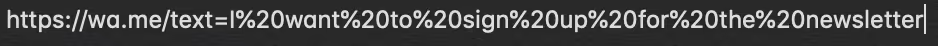
You could also turn the link into a QR code and add it to your marketing materials.
During an event we organised last year, we decided to get creative with our QR codes. We served our guests will small chocolates with our branded QR codes on them. A lot of guests scanned the QR code + they enjoyed the chocolates. Two birds, one stone.

If you run a store, you could also print out a QR code for people to subscribe to your newsletter, which would look something like this:

Set up a rule
Once you have found a way to promote your newsletter link or QR code, the subscription messages should start to come in.
The next step is to make sure that those subscriptions are automatically added to your audience. This can be done by setting a simple rule.
Rules can help you automatically tag and assign conversations, change the status of a conversation, add labels, and much more.
In this case, you could set a rule that automatically adds every message with your pre-written text to your newsletter audience.
Why you need messaging templates
To prevent spam, WhatsApp introduced the 24-hour rule for businesses.
This means a business cannot send an outbound message 24 hours after the last interaction with a customer UNLESS they use a pre-approved template message. These template messages can be personalised by filling in placeholders such as [customer name], [product name] or [date and time].
This means that in order to send a newsletter, you’ll have to use a pre-approved template message.
Here’s an example of what such a template could look like:
Hey [customer name],
It’s time for the newsletter of [month]!
In this edition, we’ll cover:
👉 [Topic]
👉 [Topic]
👉 [Topic]
The above example is a template that you could use over and over again and personalise.
Send your first newsletter
Now that everything is set up, it’s time to send your first newsletter.
When you use Trengo to do this, all you need to do is head over to ‘Broadcast’.

Here, you’ll only need to select your audience, select a template, and schedule the perfect time for your newsletter to be sent.
Build a flow (optional)
If you only have a short message to share, you can simply send out your newsletter as one message and call it a day.
But when you want to share more information to share, you want to avoid writing an extremely long message. Simply because it’s unappealing for any WhatsApp user.
By setting up a flowbot, you can set up a flow of messages that gets sent once your subscriber interacts with the first message.

A flowbot is easy to set up and makes for a more interactive experience for your subscriber.
The bottom line: WhatsApp newsletters are the future
If your customers are on WhatsApp, why isn’t your business? With email inboxes across the world being flooded with newsletters, opening rates are at an all-time low.
It’s time to market to your audience on the messaging app they use most.
It’s time to switch to WhatsApp and use a WhatsApp newsletter tool.




.png)











