Looking to give your Instagram followers the easiest way to message your business? WhatsApp may be your solution. According to Statista, WhatsApp is the most popular mobile messaging application with 913 million worldwide users, including 79 million users in the United States.
WhatsApp is not only popular, but it’s also super-easy for business owners to integrate with other platforms. WhatsApp users can now connect their WhatsApp business accounts to their Instagram business accounts. So, they can boost Instagram posts and reach more people with those boosted posts through WhatsApp. They can also manage their message streams more easily by using the autoresponder options and organization functions that WhatsApp offers, according to Social Media Today.
So, WhatsApp gives you a globally popular messaging channel that you can add to your Instagram for Business account so you can expand your audience reach. It can also let your customers and followers message your business direction within Instagram, without the friction of switching to another app to get in touch.
Combining Instagram – one of the most popular product promotional channels – with WhatsApp provides you with a powerful duo that can grow your sales and your business. The key is to connect these two tools the right way, so you can make the most of their power.
The rest of this post will cover:
- The value of adding WhatsApp Business to Instagram Business
- How to add WhatsApp Business to Instagram Business
- How to add your WhatsApp link to your Instagram bio
- WhatsApp versions and user guidelines
- Applying for Trengo’s WhatsApp Business API
- How to integrate and manage WhatsApp Business and Instagram Business via Trengo.
What’s the value of adding WhatsApp Business to Instagram Business
The number one benefit of connecting WhatsApp to Instagram is that it enhances the kind of omnichannel, seamless experience that customers prefer. Plus, you get all WhatsApp’s features accessible right from your Instagram account. No need to switch to another media channel, so customers stay on your feed longer, where they can see more of your products and spend more time interacting with your brand.
How do you add WhatsApp Business to Instagram for Business?
Adding WhatsApp Business to your Instagram business account can be as simple as a few taps on your phone:
- Open your Instagram app on your mobile device
- Tap on the profile button
- Tap on contact options
- Tap on WhatsApp Phone Number or if you have a business version of WhatsApp, tap on WhatsApp Business Phone Number
- Enter the phone number you want to use for WhatsApp and tap on “send code”
- A code from Facebook will be sent to your mobile device
- Enter that code and that’s it. You’ve added WhatsApp to your Instagram account (look for the icon that looks like a bubble with a phone inside of it).
Now, let’s cover the steps to adding your WhatsApp link to your business Instagram bio.
How to add your WhatsApp link to your Instagram bio
- Open WhatsApp on your mobile device
- Tap on the settings icon
- Tap on business tools
- Look for “Reach More Customers.” Just underneath that you’ll see “Short Link.” Tap on that
- Tap on the “Copy Link” icon. A big check mark will appear confirming you have copied the link
- Open your Instagram app
- Tap on the profile icon
- Tap on Edit Profile
- Tap on Bio
- Tap inside the bio section and paste the WhatsApp link there. Voila! Customers can now contact you using WhatsApp.
*Note: You can only have one link in your Instagram bio.
WhatsApp versions and user guidelines
Now that you know how to add your WhatsApp Business account to your Instagram Business account, it's important to note that the WhatsApp Business version is geared toward small business. It’s meant for one user and one device, so it’s a good fit for the solopreneur with a smaller customer base.
The WhatsApp Business API is what you need if you have a larger business. Got several locations and phone numbers, as well as the need to connect with multiple users and customer? The API is your best pick. It’s also the version used by Trengo to help you integrate and manage your customer communication channels.
To accomplish this, you'll need to apply for Trengo’s API, which you can do through an account with Trengo.
Read on to see how easy it is to apply.
Applying for Trengo’s WhatsApp Business API
To apply for Trengo’s WhatsApp Business API:
- Make sure you're on the Scale plan.
- Go to your Trengo dashboard.
- Click on settings and then click on WhatsApp Business.
- Click on “Connect your number” – make sure that the number you use isn't already being used on a standard WhatsApp account. If it is, then you'll need to disconnect the number you're using in the standard version before it can work on the API version.
- Click on “Connect your account” – this will take you to Trengo’s business partner 360 Dialogue. Here, you can log in or create an account.
- Fill in all the required information and accept the terms and conditions.
- You'll be prompted to log into your Facebook business account and create a WhatsApp business account.
- Start selecting or creating your business accounts.
- Verify your phone number. Again, make sure you're using a number that isn't already being used for a standard WhatsApp account.
- Once you’re finished, you'll be directed back to 360 Dialogue’s dashboard. There you can set up your WhatsApp business account and start the verification process from Facebook.
- From the 360 Dialogue dashboard, click on “Generate API Key” and submit the API Key to Trengo.
Using Trengo integrate and manage WhatsApp Business and Instagram for Business
Once you set up your Trengo account, you'll see how easy it is to integrate your WhatsApp Business, Instagram for Business, and all your instant messaging channels. Using Trengo’s API, you'll have access to all your customer conversations, no matter what channel they come from, on one screen. That makes communication with your customers more manageable while saving you time on switching between platforms.
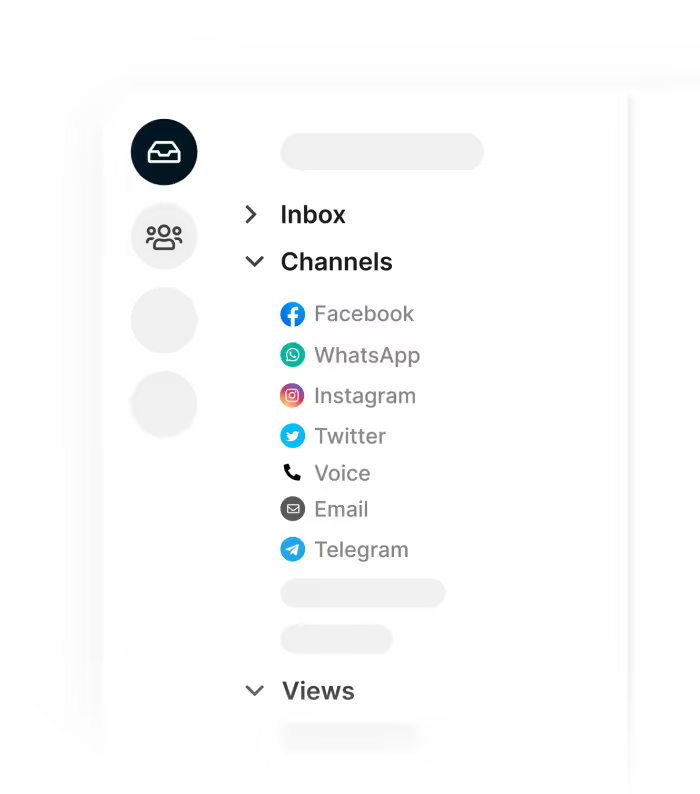
Plus, using Trengo gives you the added benefits of being able to communicate with your co-workers easily. You can assign conversations to team members who are best at answering certain types of questions, for example. That can give your customer service quality a boost.
The e-commerce landscape is filled with business tools, tips, and tricks to help grow your business. This is great, but managing everything to run your business as effectively as possible can seem overwhelming. The key is to choose the tools that will create the best customer experience possible and use them as efficiently as you can.
Further reading
Learn more about how we can help you integrate all your business communication channels to deliver awesome customer service, expand your social audience and grow your business.
Frequently asked questions
What does it mean to add WhatsApp to my Instagram profile?
Adding WhatsApp to your Instagram profile means linking your WhatsApp Business account with your Instagram Business or Creator account to provide a direct contact method. This allows Instagram visitors to click a WhatsApp button or link and start a chat with your business instantly, making it easier to connect and engage. Trengo supports managing these messages centrally, ensuring smooth workflows across platforms.
Why should a business connect WhatsApp and Instagram together?
Connecting WhatsApp and Instagram streamlines customer communication, allowing businesses to capture leads faster and offer real-time support. Since Instagram is a highly visual and interactive platform, linking it with WhatsApp lets customers move seamlessly from browsing posts to personalised conversations. With Trengo, businesses can unify these cross-platform conversations in one inbox, increasing efficiency and responsiveness.
What are the benefits of linking a WhatsApp Business account with Instagram?
Benefits include improved accessibility for customers, increased conversions through instant chats, simplified marketing and sales workflows, and better customer experience. By linking accounts, businesses can automate replies and track interactions effectively using tools like Trengo’s omnichannel system, which manages messages from both platforms side by side.
How do I add a WhatsApp button to my Instagram profile?
To add the WhatsApp button, first ensure you have an Instagram Professional account and WhatsApp Business app. In Instagram, go to your profile, tap Edit Profile, then Contact Options under Public Business Information. Select WhatsApp Business Phone Number, verify your number by entering the code sent to WhatsApp, and after verification, the WhatsApp button will appear on your Instagram profile. Trengo users can streamline this setup and manage inbound chats automatically.
Can I add a WhatsApp link in my Instagram bio instead of the “Contact” button?
Yes, if you use the WhatsApp Business API—which does not allow the contact button—adding a clickable WhatsApp link in the Instagram bio is a great alternative. You can create a WhatsApp direct message URL (like wa.me/YourNumber) and paste it into your Instagram bio’s website or link section. Trengo supports managing interactions from such links across platforms in a unified inbox.
What should I do if the link or button doesn’t appear or work after setup?
If the WhatsApp button or link doesn’t appear, check that your Instagram account is set to Professional (Business or Creator), and that your WhatsApp Business number matches the one verified. Refresh the app or try reconnecting the accounts. If issues persist, Trengo’s support and integration guides can help troubleshoot connectivity to ensure seamless messaging.
How does Trengo help manage messages coming from Instagram → WhatsApp in one unified system?
Trengo consolidates messages from Instagram DMs, WhatsApp, and other channels into a single shared inbox for your team. This integration helps agents efficiently manage conversations without switching apps, providing context-rich replies and automating workflows. It improves collaboration, speeds up response times, and ensures no customer query goes unanswered.




.png)











