Customer support is not easy. You will have to answer non-stop queries from customers and across various channels. At the same time, you will have to collaborate with other teams — from sales to development — to offer the best possible customer experience. How can it be done easily and efficiently?
Enters the team inbox, also called a shared team inbox. A team inbox is a central hub for all customer communication that allows multiple team members to receive, respond to, and manage customer inquiries and messages in a collaborative and organised way. Inquiries can be initiated from anywhere — social media, email, WhatsApp, or web widget — but all land in one inbox.
With a shared team inbox:
- Team members can work together on customer inquiries, share knowledge and provide great answers;
- All customer interactions are in one place;
- Faster response times and more effective issue resolution lead to happier customers.
So let's dive in!
The need for a team inbox
Your brand may have more than one channel; and your customers may contact you across any channel, as they usually do. 76% of customers expect consistent interactions across departments. Even if you use just email, there may be sales@, info@, billing@, support@ and so on. Before — and for a lot of companies this is still reality — each channel was managed separately, usually by separate teams.
But that makes service and support so much tougher. Below, I have listed some common communication challenges faced by consumer services companies and explained how a team inbox can address these challenges side-by-side.
Siloed communication
One of the main issues associated with managing separate inboxes is siloed communication, where team members work in isolation, duplicating efforts and missing opportunities for collaboration. Quite possible that a customer reaches out via email and social media, and two agents handle the same query without having visibility into each other's conversations and without a unified source of customer data.
The result? It not only slows down the resolution of customer issues but also leads to inconsistent responses. 34% of customer support professionals state that difficulty unifying different customer data sources is one of the main impediments to delivering a good customer experience. Communication silos only exacerbate it further.
A team inbox addresses siloed communication by providing a shared platform for all customer interactions. There is visibility, and nothing slips through the cracks. Team members can collaborate on customer inquiries, share knowledge and respond consistently.

Information overload
Another challenge is information overload, when teams manage multiple email accounts, phone calls, chat requests and social media messages separately. This can lead to missed messages, delayed responses and a poor customer experience. Moreover, the sheer volume of incoming requests can be overwhelming—understandably, it can become pretty difficult for teams to prioritise and respond to customer inquiries promptly.
💡 Trengo’s multichannel inbox solves this problem. All conversations are in one place and visible to all relevant team members. Tasks can be assigned manually and automatically, balancing your team’s workload. Also, by utilising labels, your team can work on more urgent issues.

Lack of personalisation
71% of customers want companies to offer them personalised customer experiences. But when they, especially old and loyal customers, are not addressed by name or have their history and specific needs acknowledged, they feel like another number. This is a familiar pattern when channels are managed separately, without integration with your CRM software. And that definitely frustrates some customers—around 76% of them, per McKinsey & Company.
This means when a customer messages you — even if across different platforms —your team should have customer history and other details at their fingertips. That’s what a team inbox can do —it provides access to customer purchase history and past interactions. In Trengo, you can also create custom profiles for customers, which ultimately means offering personalised support.

Long hold times
Long hold times are a common complaint from customers. Keeping them waiting for extended periods can lead to anger, frustration and a negative experience. Around 60% of customers feel that long holds and wait times while interacting with an agent are the most frustrating parts of a service experience. This can result in customers taking their business elsewhere and sharing their poor experience. In fact, it does—65% of those who experience bad service have switched to a different brand.
Or not — if you can decrease your hold times. See how Billink, a Netherlands-based buy now pay later company with over 2 million Dutch and Belgian customers, has exceeded customer expectations after using the Trengo team inbox. “Where previously there was a lot of emailing back and forth, different departments now work within the Trengo team inbox. When there are questions, the team uses private notes (internal notes) and gets to the solution of a ticket quickly,” Bart den Outer, Operations Manager at Billink, notes.
Lack of collaboration
Customer support is not the job of one person or just one team. When team members don’t work together, customers may receive conflicting information, experience delays and feel like they’re being passed around. For teams, the cost of lack of collaboration is high. Teams average waste more than 20 hours per month due to poor collaboration and communication. That’s 6 work weeks per year that teams are not being productive.
So, how does a team inbox help here? First, there’s visibility—all members can see customer queries from a single dashboard. Secondly, internal collaboration tools are in the inbox. For instance, in Trengo, you can communicate with your co-workers inside a thread, in real-time, without the customer knowing about it. Be it the collaboration between two team members or two teams, just tag them through an internal comment and voila, you can now work together. It doesn’t end here, though. Unlike other tools, your agents can co-author responses simultaneously in the Trengo team inbox.
“Because of the multichannel inbox, we collaborate more easily and have a complete overview of all customer contact. You can’t achieve that with a normal inbox,” says Liset Schiphorst, Operations Manager at Bomenbezorgd.
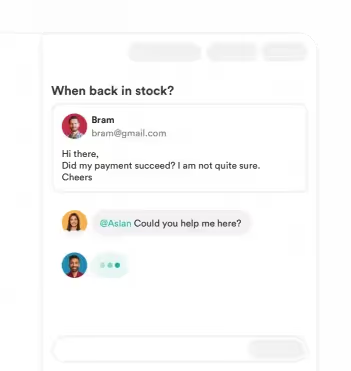
Inefficient handoffs
Lastly, inefficient handoffs between team members can cause delays, miscommunication, and a poor customer experience. When customers are passed from one team member to another, they often feel like they’re starting from scratch rather than picking up where they left off. According to Zendesk, more than 70% of consumers believe that companies should collaborate on their behalf so they don’t have to repeat information to different representatives.
A team inbox makes the handoff smooth—in many ways. Since all conversations are one in place, with rich customer profiles and chat history, customers do not have to repeat them. Even if the customer is passed to a human agent by a chatbot, they do not have to repeat themselves. Additionally, you can offer visibility to other teams by simply tagging them, and they get everything there!
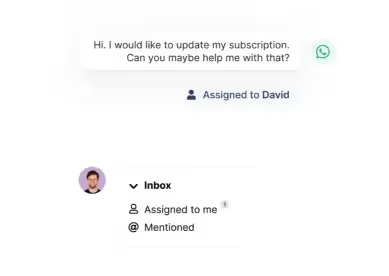
Key features of an effective team inbox
An effective team inbox is more than just a shared email address—it’s a powerful tool that facilitates team collaboration, efficient customer service and automated workflows.
Specifically, a team inbox should possess at least the following essential features:
1. Shared access
A team inbox is a ‘team inbox’—the team must have shared access to the inbox. Shared access allows multiple team members to stay informed on what’s happening in the team—and in the inbox—all the time. They can easily manage customer inquiries within a single dashboard without moving to and fro between tabs. Being in the loop and having visibility reduces the risk of missed messages, longer hold times and inconsistent answers. And ultimately leading to better customer experiences!
2. Collaboration
Teams do not—and cannot—work without collaboration. A team inbox ensures that they don’t. It gives your team what they need for smart collaboration, all in one place. They can conduct parallel discussions about complex conversations inside a customer inquiry thread so you can send out precise responses every time. The good part? Your internal discussion, though in the same chat, is not visible to your customers.
You can tag members, assign them tasks, add internal comments, and even co-author responses. Unlike other tools, Trengo offers it all.

3. Automated workflows
If a tool doesn’t offer automated workflows, it’s useless, period. The whole point of deploying a team inbox is to facilitate your customer support team. In that sense, automated workflows are a significant time-saver for customer service teams. They relieve agents of spending time on repetitive and time-consuming tasks by automating processes such as assigning tasks, balancing workload, sending notifications, and escalating issues when necessary. As a result, teams can focus on high-value tasks and provide more personalised support to customers.
Using Trengo’s automation and rules, you can automate many tasks that would otherwise drain you and your team of time and energy.
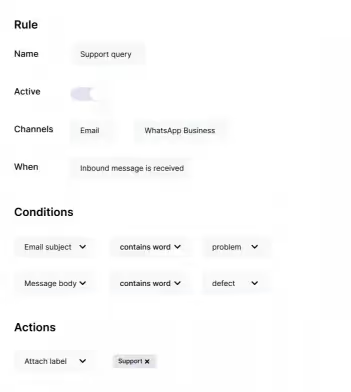
4. Labels
Next, labelling. Labels offer a clear way to sort conversations that land in the team's inbox. You can use labels to delineate between in-progress conversations and completed conversations or organise customer inquiries by topic, product or service.
The label feature helps teams filter and prioritise conversations, identify trends, track issues, and improve their response strategies. This short video explains how to use labels in Trengo.
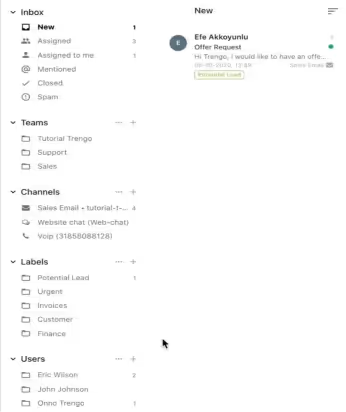
5. Reporting
Reporting provides valuable insights into customer service performance, enabling teams to track metrics like response times, resolution rates and customer satisfaction. With these insights, teams can identify areas for improvement, spot trends, optimise their workflows and measure progress toward their goals. In Trengo, the reporting tool extends to channel performance, workload management, team reports, label insights, etc.

6. Integration capabilities
Finally, integration with other tools. Seamless integration with tools like CRM systems, team communication platforms, marketing automation software, etc., is crucial for a comprehensive customer service experience. Having the right integrations means teams can easily access customer data, conversation history and context, providing a 360-degree view of customer interactions. Based on that, your team can offer personalised and efficient support to your customers.
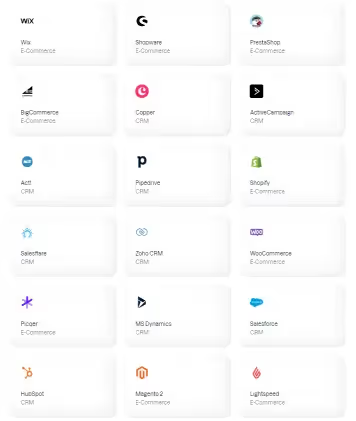
Setting up a team inbox: A step-by-step guide
‘How to set up your team inbox’ depends on your chosen customer operations platform. Speaking of choosing the platform for your team — and customers — many tools are available online. We discussed some core features of a good team inbox above. In addition to that, consider the following factors while choosing the team inbox:
- Ease of use — select a platform with an intuitive interface that’s easy for all team members to use.
- Scalability — businesses grow, and so do their needs. Choose a platform that can grow with your team, with flexible pricing plans and features.
- Security — ensure the platform prioritises data security and compliance and protects not only your customers’ but also the team’s information.
That said, it is time to create team inbox in Trengo. To get started, follow these simple steps:
Step 1: Start your Trengo trial
First things first, you have to be a Trengo member. If you are not yet, don’t worry — you can talk to an expert. The demo will take only 15 minutes and will already help you streamline your team’s communication.
Step 2: Create teams
Once the account is set up, you will find yourself in the dashboard. Navigate to Settings > Organizations > Teams, and select “Create a team” or click the green plus icon. This is where you can organise teams by department, location or communication channel (e.g., Email, WhatsApp).

Step 3: Add users
Now it’s time to add your team members. The process is similar to creating a team. Head to Settings > Organizations > Users and select “Invite user.” Enter the individual’s email address, full name, role and team. Click on Invite user and the user is added.

Step 4: Connect communication channels
Connecting your communication channels is the next step. Go to Settings > Channels, select the channels relevant to your team, and follow the provided steps. Each channel has to be set up differently, but you don’t have to worry. The on-screen instructions are easy to follow, and you’ll be up and running in no time! Follow the link to read more on how to add each channel.
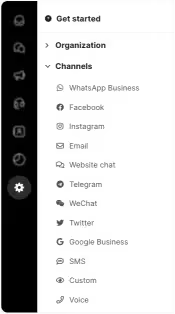
Step 5: Set up automation
Almost there. Technically, the team inbox is all set now. However, it’s automation where you can make your team inbox shine! You can set up automation to streamline your workflow and let Trengo do the heavy lifting, such as assigning conversations, sending automated messages, and routing conversations to agents (or teams) based on the query type.
Go to Settings > Automation and click on Rules. Follow the on-screen instructions, and you will be fine. Under Automation, you can also set up chatbots, widget automation, etc.
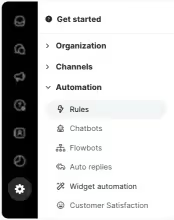
And that’s it! You are all set now! Now, onto some best practices for using a shared team inbox.
Best practices for managing a team inbox
It’s important to maintain an organised and efficient system to get the most out of your team inbox. Here are some best practices to help you do just that:
Conduct regular audits
Regularly reviewing and auditing your team inbox helps ensure it’s clean and running smoothly. Set aside time each week—or at least a month—to review labels, tags and automation for duplicates or redundancies. Update or remove outdated workflows (if any), check for unnecessary emails or conversations, archive or delete them and verify that all team members have the necessary access and permissions. A clean dashboard keeps your team inbox clutter-free and makes it easier to find the information you need.
Set clear roles and responsibilities
Clearly defining roles and responsibilities helps prevent confusion among team members and ensures everyone knows what’s expected of them. Ensure each team member understands their specific tasks and responsibilities, deadlines and expectations, how their tasks fit into the larger workflow and who to escalate issues to when necessary.
For instance, if the volume is manageable, you can assign different channels to different team members—or one team member—so there is no duplication and confusion.
Utilise automation
Automations serve a purpose: to make your team efficient, streamline your workflow and save your team from energy drain. You can set up automated responses to common customer inquiries, notifications for important emails or conversations, tasks and assignments for team members and escalations for unresolved or essential issues. As discussed above, in Trengo, you can do this by defining rules according to your workflow.
Clear security protocols
Establishing clear security protocols protects your team inbox and customer data. Set up two-factor authentication for all team members, password management and rotation, access controls and permissions and regular security audits and updates. Additionally, ensure that your tool complies with relevant laws, such as GDPR, CCPA and other local laws.
Response time goals
Response time is an important metric in customer service that directly impacts customer satisfaction and brand perception. A faster response leads to happy customers and vice versa. Set goals for initial response time, resolution time and follow-up time and communicate that to your team.
Also, measure CSAT, NPS and other metrics. That would help you find opportunities for further improvement.
Aim for inbox zero
Inbox zero method is a productive strategy that seeks to free your mind by decluttering your inbox through methodically deleting, archiving, resolving or sorting emails in your team inbox. In simple words, your inbox should have the fewest inquiries lingering unresolved.
To achieve inbox zero, you can:
- Respond to and resolve queries promptly
- If you cannot handle it, delegate it to an appropriate person
- Or, if it would be taking longer for the team to resolve or is a follow-up case, defer it and let the customer know
- Move resolved conversations to the archive folder
- Delete unnecessary emails
That way, you will have a clutter-free inbox, putting your team in a better position to build meaningful connections.
Final thoughts on how to create team inbox
A team inbox is necessary for teams who want to work together more efficiently. It’s a shared space where your team can communicate, automate tasks and collaborate to deliver excellent customer service. With a team inbox, you can respond faster, resolve issues more efficiently and make your customers—and team—happier.
Want to give it a try? Join our demo today and see how our simple and powerful platform can help your team achieve more. We’ve made it easy to get started, plan a demo and user-friendly interface and customisable workflows.




.png)











