If you manage an Instagram business account, you probably send out a lot of similar replies to customers. Because even though every person on earth may be unique in their own way, they do tend to ask a lot of the same questions.
If you go into your Instagram DMs right now, I bet 90% of the messages look something like this:
- Do you still have product X in stock?
- What are your delivery times?
- Can I get a discount?
- What's the return policy?
- I still haven't received my order, can you find on what's going on?
- And so on.
Interaction with your customers is incredibly important. If you get a lot of questions, and they're not all complaints, you're doing something right. So, good job.
But answering the same repetitive questions every single day can become time-consuming. That's why you should start using Instagram quick replies.
The benefits of using saved replies on Instagram
Here are the benefits of using quick replies to answer questions from your customers on Instagram:
- You work more efficiently
- You're able to reply faster
- You keep the same tone of voice in your communication
- Your entire team always spreads the same information (no need to ask a colleague about the return policy, it's in the quick replies).
How to use quick replies on Instagram
By now you may be wondering how to even use a quick reply on Instagram.
When you have a business account, you can do this as follows:
1. Go to your direct messages
2. Click on the 'quick reply' icon (the little chat bubble with three dots in the bottom right corner)
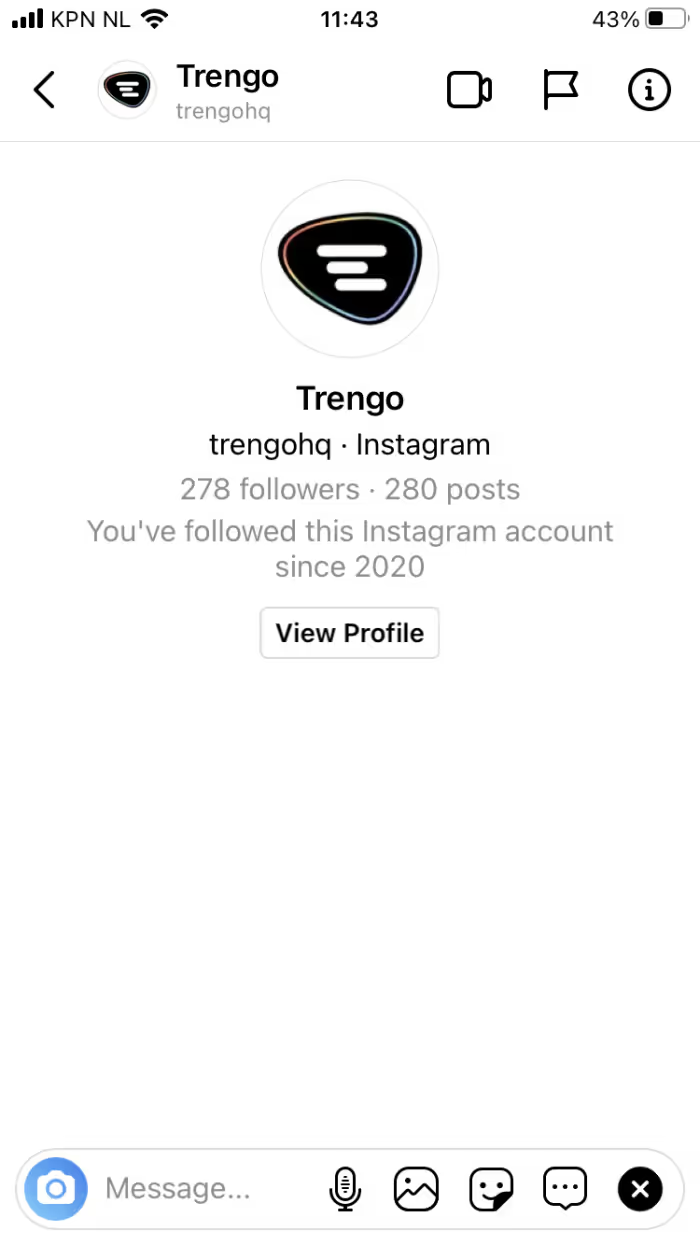
3. Next, tap 'New Quick Reply'
4. Here, you can write down your first quick reply
5. In the 'Shortcut' field, write down a shortcut (max. 15 characters). This will trigger the quick reply later on.

15 Instagram quick reply examples
Now that you know why and how you can use quick replies, I'll share a couple of Instagram quick reply examples that'll save you hours of time in the years to come. I've made sure to keep them the way you want them on Instagram:
- Informal
- Short
- Practical
- And short again.
This is what social media, and especially Instagram, is all about. People want quick answers, clear information, and a no-nonsense communication style.
Greetings
- Hey there, thanks for reaching out! 👋
- Hello! My name is [employee name]. How can I help you?
- Hi, [name customer]. Thanks for reaching out to [company].
Business hours
- Our business hours are from [add business hours here]. We hope to see you there soon!
We missed your message
- Sorry for the wait! You left us a message while we were offline. Feel free to ask me anything. 🤝
- We have been receiving a lot of messages, which is why it has taken us a while to get to yours. Sorry for the wait!
Return policies and refunds
- All items purchased at [company] can be returned within 14 weekdays. You can read our return policy here: [link].
- We have got that refund headed your way. You should get it within [timespan].
We don't offer discounts
- Unfortunately, we currently don’t provide any discount except for what you see on our website.
Technical issues
- We're currently experiencing some technical issues. Our team is working hard on getting everything back to normal ASAP. Sorry for the inconvenience!
- Quick update: the issue has been fixed. Thanks for being patient with us!
Ask happy customers for reviews
- Glad to help! Would you mind leaving a review of your experience with us? It won't take long: [link].
The product you asked for is in stock again
- Good news! Remember you asked us about [product]? We will finally have it in stock again by tomorrow. It's not on the website yet, but we wanted to already reach out to you.
What else can we do?
- Happy to help! 😊 Is there anything else I can help you out with?
- You're welcome! Please let me know if you have any more questions.
The benefits of using Trengo to manage your Instagram DMs
In the customer service platform Trengo, you can manage big volumes of Instagram DMs efficiently. Here's why:
- You can manage Instagram together with your other channels in one view
- The platform is built for collaboration, making it easy for colleagues to discuss customer questions right within the thread
- You can automate conversations with quick replies, auto-replies, and even chatbots.
[embed_en_signup]
Conclusion
Using Instagram saved replies makes life easier. They simply save you time — especially if you get a lot of the same questions daily, like most companies do.
However, always keep the right tone of voice in mind. A customer should never feel that you are trying to save time. The only thing they should feel is the sense that you did your best to truly help them. For this, you have to always be careful and keep the tone of your quick replies informal.
Besides using the right Instagram quick reply examples, the right customer service platform can help out even more. It helps you store the quick replies in the best way possible and offers even more automation options on top of that. Sign up for a free Trengo trial, and try it out for yourself.
Frequently Asked Questions (FAQs)
What are Instagram quick replies and how do they work?
Instagram quick replies are pre-written message templates that you can save and insert into your Direct Messages (DMs) with just a shortcut or a tap. They are available for Instagram business accounts and help you respond quickly to frequently asked questions, maintain a consistent tone, and save time when handling repetitive queries. Simply type your chosen shortcut or select the quick reply icon in the DM chat box to insert your saved message.
How do I set up quick replies on Instagram for my business?
To set up quick replies, open your Instagram business account, go to your profile, tap the menu, and select ‘Settings’. Choose ‘Business’ and then ‘Saved replies’ or ‘Quick replies’. Tap the plus (+) button to add a new quick reply, enter your shortcut and the full message, and save it. You can now use this shortcut in any DM conversation to quickly send the pre-written response.
What types of messages should I use quick replies for?
Quick replies are ideal for answering FAQs such as business hours, product availability, pricing, delivery options, return policies, and order status updates. They’re also useful for greetings, thank you messages, and closing conversations, any scenario where you find yourself sending the same response repeatedly.
Can I customise Instagram quick replies for different customer types?
Yes, you can create multiple quick replies tailored to different customer segments or scenarios. For example, you might have one quick reply for new customers, another for returning customers, and others for specific products or services. Platforms like Trengo make it even easier to manage and personalise quick replies for various customer journeys.
Are quick replies the same as automated replies on Instagram?
No, quick replies are not fully automated. They are pre-saved responses that you manually insert into a conversation when needed. Automated replies, on the other hand, are sent automatically in response to specific triggers, such as receiving a new message or a keyword. For full automation, you can use platforms like Trengo to combine quick replies with chatbots and rules for a seamless experience.
Do quick replies work in both Instagram DMs and Stories replies?
Quick replies work in Instagram Direct Messages for business accounts, including replies to Story DMs. However, they cannot be used to reply to comments on posts or in Instagram Stories themselves, they are specifically for DMs.
How do Instagram quick replies help improve response time and engagement?
Quick replies allow you to respond instantly to common questions, which improves your response time and customer satisfaction. They also ensure your messaging is consistent and professional, which builds trust and encourages further engagement. Using a tool like Trengo, you can streamline your DM workflow, making it easier to manage high volumes of enquiries efficiently.




.png)











