During the corona crisis, a lot of people are working from home. This also counts for the entire Trengo team. Even though we make software that is ideal for working remotely, we also have to adapt. Besides the fact that we obviously miss each other (and our brand new office), there are some practical elements that simply get a little more complicated.
Nothing wrong with needing some time to adapt. This is a new situation for all of us. Everybody has to find a new daily rhythm, get used to their improvised home office and new processes.
We wouldn't be a real startup if we didn't immediately go looking for the best lifehacks en tools. We asked ourselves: "Which tools can we recommend every single person that has to work from home, in order to make their life easier?" You can find the results of that question in this blog.
Hours
Working remotely has its advantages. You can work in your comfortable PJs and don't have to travel to the office. Delightful. But there's a big advantage from working from the office that many people underestimate: time management.
When working from an office, there is a clear distinction between private and work life. When you are working from home, it is easy to get distracted. Your household is constantly around, your dog wants to go outside and the Nintendo keeps begging for your attention.
This can destroy your productivity. When you want to prevent that, you have to make sure you work enough hours per day. This is made easy with the iOS app Hours. This app makes it possible to easily clock in and out in order to manage your time effectively.
Sworkit
I'll be honest: I don't like working out. At all. I throw myself at every possible excuse to not have to sweat. When my friend cancels on work out plans, or the weather is bad, I'm out. Sorry.
But during this period, I have noticed how important working out actually is for me. I feel better, more productive and motivated because of it. I also fall asleep easier at night, so that I'm better equipped to get down to business the next day.
To make my life easier, I use an app to get going. With Sworkit you can do strength, yoga and cardio exercises. The app is completely free and every exercise comes with an explanation video.
I personally use a personal plan that was made by another user, but you can also pick out the exercises you like yourself. Also nice: the app tracks how much time I work out. Or in my case, how much I slack.
Forest
The biggest distraction of them all in 2020 is, of course, the smartphone. Every week I get an update on my screentime and let me tell you, it's horrifying. I spent way too much time on that thing.
To make sure I don't let it mess up my work, I use a fun app called Forest. With this app, you can make an actual digital forest.
You set a time, let's say an hour, in which you want to work without using your phone. When you click 'plant', your phone starts to grow a tree. If you touch your phone within the hour, the tree dies. But if you keep it up, you'll grow a forest in no time.

I know, it may sound a little lame at first. But it's a fun and effective way of reminding yourself to stay focused on the job.
Gyazo
One of the most difficult things about working remotely is communicating with your colleagues. Especially when you and your colleague work online and want to discuss something that's happening on your screen. This is incredibly time-consuming without the right tools.
With Gyazo, you can easily take screenshots and share them with team members. You can add arrows, text and other graphics to supply feedback or explain certain elements in the image. It's also possible to make GIF's.
If needed, you can also blur certain elements in the image. This can come in handy if there is private information in the image that you would rather not share.
Mindfulness
A big advantage that comes with working from home is getting the opportunity to work on your (mental) health. In many offices, it is, for instance, not possible to meditate. Not that it's forbidden, but where do you find the space?
By meditating you reduce stress and lengthen the attention span. Many people do this before they start their day, directly after waking up.
Door te mediteren verminder je stress en verleng je je aandachtsspanne. Veel mensen doen dit daarom voordat ze aan hun dag beginnen, direct nadat ze wakker worden.

With the Mindfulness app, anyone can easily start meditating. You can use one of the guided meditations that guides you throughout the process. This way, you can start every new workday with a fresh and focused mind.
monday
As I said earlier, one of the most difficult things about working remotely is collaboration. When working on projects together with a team, it becomes almost impossible to manage without the right project management.
At Trengo, you use monday for this reason. We also use this to plan out all of our marketing activities. In the tool, you get a visual representation of how far along every project is. All outstanding to do's and the ones responsible can be seen at once. This saves yourself a lot of time and messy Google sheets.
If you have questions about specific projects, you can tag your team members and place remarks. You won't have to switch to another platform, your team chat for instance, but can communicate within monday.
WiFi map
When working remotely, but not from home, it can be a pain to find a place with a proper internet connection. With WiFi Map, you can quickly see where there is internet in your area. It pretty much works just like Google maps, although instead of looking for a restaurant it finds the best WiFi spots for you.
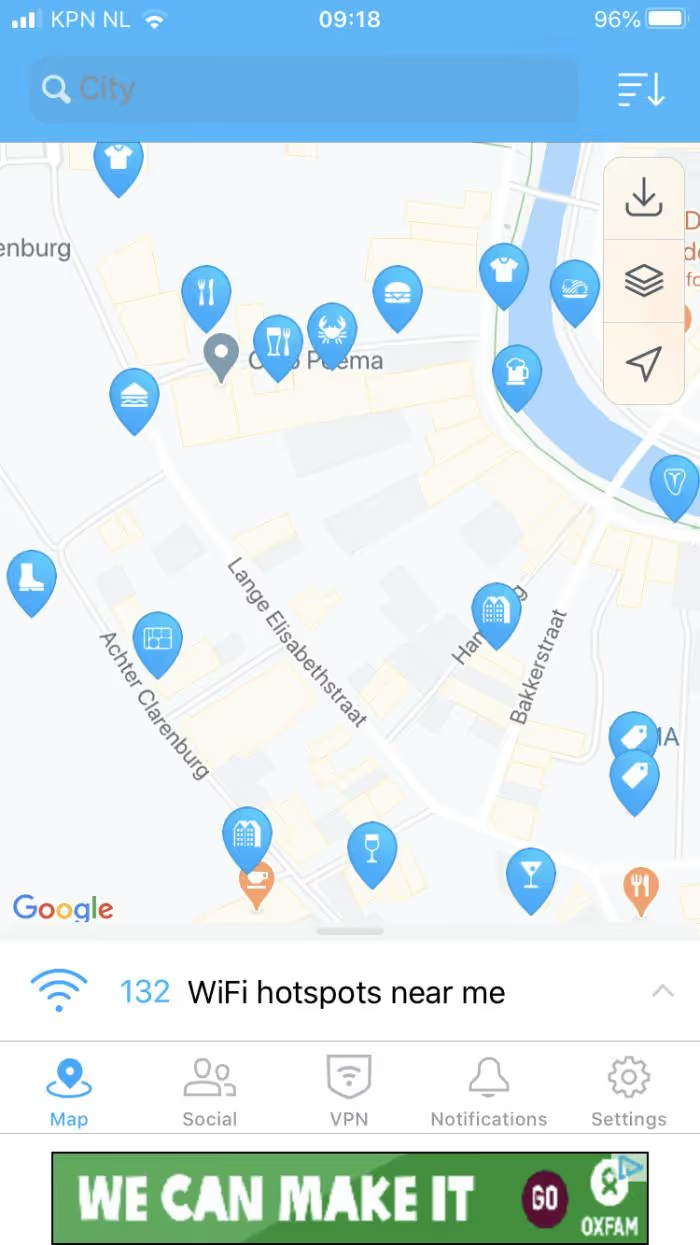
This app is very useful for businessmen who are on the road a lot. Instead of having to go from cafe to cafe and ask if there is solid WiFi, you can simply use this app.
Zoom
Remote meetings are something that is nothing new in 2020. There are enough options out there to do this professionally, without having to meet at an office.
At Trengo, we use Zoom for all digital meetings. When you create a meeting in Zoom, you get a code, which you can then give to customers or team members. With that code, they can join the meeting. It works like a charm. With a free account, meetings can take up to a maximum of 40 minutes. I personally don't see this as a limitation, as it forces us to be efficient in our meetings.
What I like most about Zoom meetings is being able to see everybody in one screen. In our last meeting, we had 20 of our team members in one meeting and everybody was visible.
Trengo
As you know, I'm not entirely objective when it comes to Trengo. But our own software has to be on this list. Our own software is crucial to the way we run our business every day. Especially when the whole team is working from home.
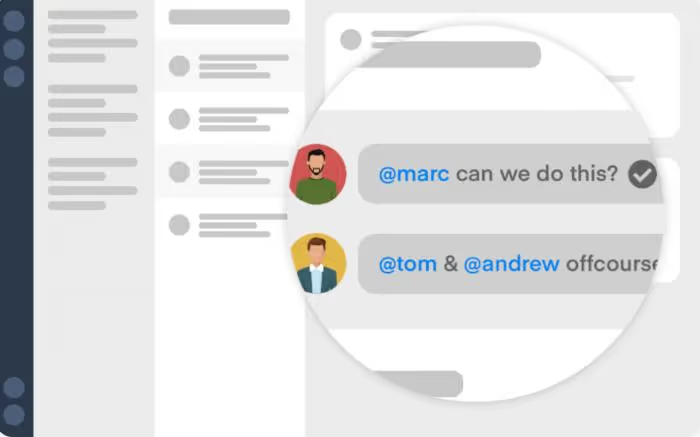
This is because we manage all of our incoming communication via one shared inbox. In Trengo, it's easy to label, delegate and pick up incoming messages.
Besides that, it's possible to chat with colleagues inside of the inbox. When a customer has a question and I don't know the answer myself, I don't have to ask a colleague via another platform. I simply chat right underneath the email, without the customer noticing a thing. This saves us a lot of time.
Miro
As I said, we do most of our digital meetings via Zoom. This is perfect for discussing practical matters and reflecting on the week. The only thing that gets tricky on Zoom is the creative process.
When you want to remotely brainstorm with a group of people, you start to feel limited. In the office, we usually use a big whiteboard to jot down ideas, but this isn't possible in Zoom.
That's we use Miro. Miro is a digital whiteboard, which allows you to remotely work on creative concepts together. You can easily stick on post-its and paste images, exactly like you would with a normal whiteboard. Very useful for working on innovations, mind maps and product development.
Webwork
While working from home saves you time on getting ready and commuting, it may still be full of other time wasters. That is why it is important to learn to manage your time while working from home. By time management, I mean learning to devote enough time not only to work but also to personal life.
WebWork Time Tracker is exactly for that. It is a time-tracking and productivity-monitoring tool that is aimed at simplifying remote work. With WebWork, you see where exactly your time goes, how much you spend on work, and how productive you are. Moreover, you do not need to interfere as WebWork does it all automatically. As a result, you learn to work during work hours and devote the rest of your time to personal life.
Other than time management, WebWork helps you organize tasks as well. On its Task Management system, you can arrange your tasks, both for work and to-do, and track the progress as you go.
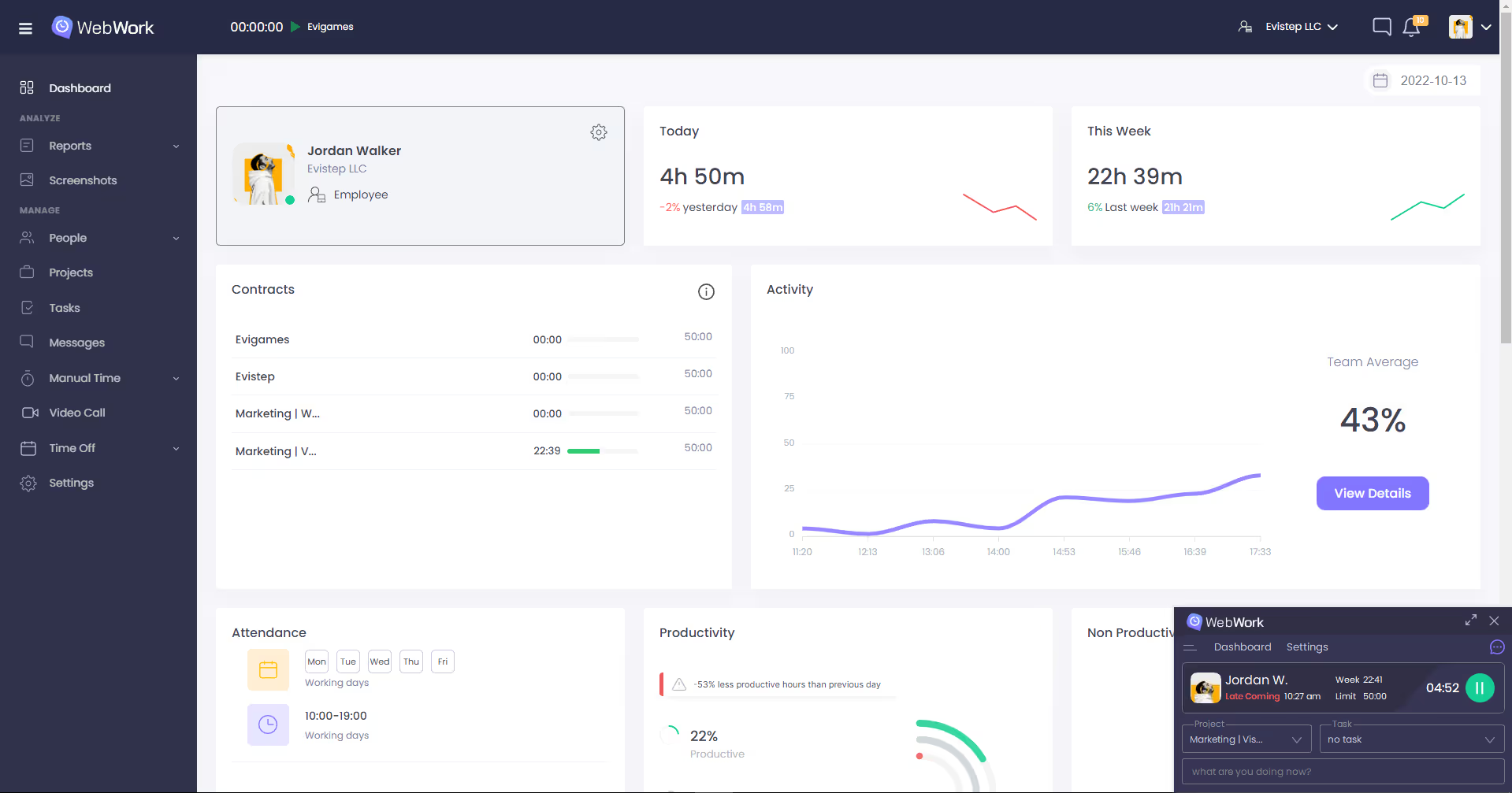
That's the list! If I run into any new cool tools that make working from home easy, I'll directly update this blog.
Want to read more cool content in the meantime? My team member Luuk wrote a blog about effectively working from home as a company. Enjoy!




.png)











