Do you remember the days when your team was mostly busy handling phone calls and emails? Times have changed. Today, more than 41% of customers expect to be able to receive support via live chat as well.
And when it comes to customer service channels, live chat is probably the most challenging to do truly well. You need to deliver real-time support, multi-task, and deliver a personal experience
We're glad to help you out with a list of 12 live chat best practices. Hopefully, you can use them to your advantage.
This list includes the following live chat best practices:
1. Be proactive
2. Offer live chat at the right places
3. Don't leave customers hanging
4. Use bots as an addition to your team
5. Train your customer service team
6. Use collaboration tools
7. Add more channels to your website widget
8. Give your live chat a personal touch
9. Collect customer information
10. Measure your team's performance
11. Check if the customer is happy
12. Ask your customers to rate their experience
Let's get started.
12 live chat best practices
1. Be proactive
If customers have to search your website to find a live chat, you're doing something wrong. Customers appreciate their issues being taken care of more quickly, without having to put in the extra effort themselves.
One of the easiest ways to be proactive and available is by adding a live chat button to your website's bottom corner. You can invite a visitor to start a chat by sending a targeted greeting. For example, if someone visits your product page, send a greeting like: "Hi there! I see you're looking at our products. I can help you find your perfect fit."
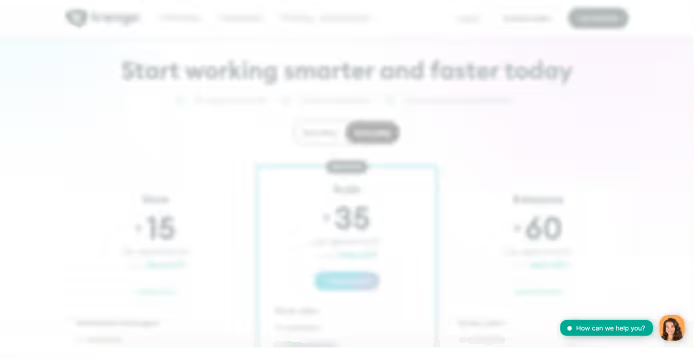
2. Offer live chat at the right places
Think carefully about where to put live chat on your website. Sure, you want to make it easy for customers to find it, but you should think about the pros and cons for every spot.
For example:
- Do consider adding a live chat feature to your software product. This is the place where your customers can experience issues. They would love to receive support right away.
- Don't offer live chat during the payment process. Your visitor is about to become a customer. You don't want to ruin that magical moment by distracting them with your live chat greeting.
3. Don't leave customers hanging
Before you start offering live chat support, it's important to set clear expectations. Both for your customers and your team. Live chat is all about real-time support. This means customers expect you to always be available, offer fast support, and stay the course with them until their problem is solved.
At Trengo, we set clear expectations by sending auto-replies. Here are some fine examples you can copy-paste:
1. "Thanks for contacting us! We’re currently closed. We’ll get back to you on our next working day.⏰"
2. "Hi there. Thanks for your message. We will try to answer your message within 2 hours. In the meantime, you can check our help center with answers to frequently asked questions at help.trengo.com."
3. "Hi 👋. We're currently closed. You can reach us from Monday till Friday between 8 AM-5 PM. We'll get back to you on our next working day."
4. Use bots as an addition to your team
Chatbots are a great addition to your team due to their availability, speed, and accuracy. You can use a chatbot to answer frequently asked questions, route customers to the right agent, and gather leads.
Note: you should always look at chatbots as an addition to your team. When a customer wants to speak to a real-life agent, the chatbot should be able to redirect them immediately.

5. Train your customer service team
You can adapt as many technical features as you want, and it will probably help a lot. But in the end, it all comes down to communication. That's why it's important to train your customer service team on chat etiquette and tone of voice.
When it comes to chat etiquette, it's very important to use positive language and avoid negative words and phrases. For example: "I will ask my colleagues to help us find the perfect solution." sounds a lot better than "I don't know." Always empathize with your customers, so they feel heard and understood.
As for the tone of voice, you can agree on the following points:
- Will you stick to a formal or informal tone of voice?
- Are you allowed to use emojis and GIFs in the conversations?
- Are there any limits in offering solutions or discounts?
6. Use collaboration tools
Live chat conversations ask for a lot of managing since you have to offer fast support. That's why it's important to use collaboration tools.
In Trengo, you can work more effectively on live chat conversations by:
Tagging colleagues: by tagging your colleague in the conversation, you can work together on more complicated issues.
Assigning conversations: if you want your colleague to take care of a specific issue, you can assign the conversation directly to them.
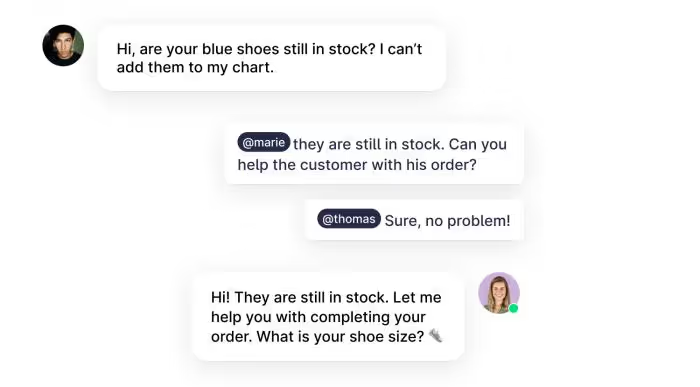
7. Add more channels to your website widget
Everyone has a favorite communication channel. That's why you want your website widget to not only support live chat, but also WhatsApp, Facebook, SMS, email, and more.
For example: when a customer clicks on WhatsApp, they will be redirected to the WhatsApp application and can directly start chatting. Your team will receive this conversation together with conversations from all other channels in one overview. This way, you can be active on various channels, without having to monitor them separately.

8. Give your live chat a personal touch
It's important to personalize your live chat and give it a human touch. You can do this by showing photos of actual team members in the chat and use their personal names. It makes you more trustworthy as a business and is more inviting for customers to start a conversation.
9. Collect customer information
Live chat is the perfect place to collect customer information. You can do this by asking for the person's name and email address at the start of the live chat conversation.
Collecting customer information via live chat has the following benefits:
- You immediately gather leads that your sales team can follow up on.
- You can fill in a customer profile in Trengo and attach the live chat conversation to it. This way you have the context of all previous contact moments at your fingertips.

Tip: You can also use a chatbot to ask for customer information, and then route the conversation to one of your agents.
10. Measure your team's performance
By measuring your team's performance you can keep up improving your live chat support. You can compare your team's performance to your defined KPI's and take measurements if needed.
Some metrics you can track:
- Response time: how long does it take for your team to answer a customer question.
- Handling time: how long does it take for an assigned ticket to be closed.
- The number of chats: how many chats can your team handle within a certain amount of time.
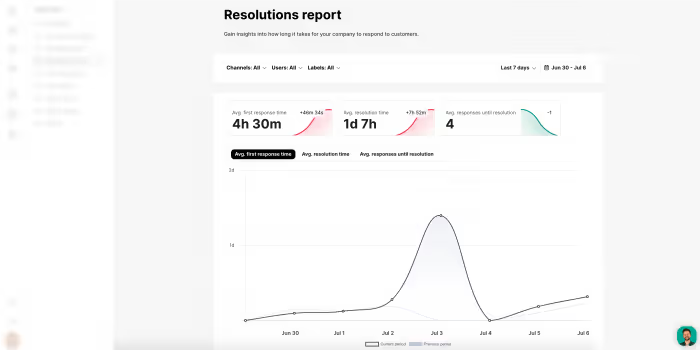
11. Check if the customer is happy
"This should work. Enjoy your day. Bye!" is not the best line to end your conversation. Before you end a live chat conversation, you should be 100% sure the customer is happy.
As a customer service team, your goal is to increase customer satisfaction and retention. The way you end a live chat conversation is crucial for reaching this goal. My advice will be to ask a customer if there's anything else you can help them with at the end of your conversation.
To top it off, you can send them a message after a couple of weeks and check if everything is still okay. This will boost your customer satisfaction and shows that you're proactive once again.
12. Ask your customers to rate their experience
Before we end this list of live chat best practices, let's not forget about customer satisfaction.
'How would you rate this chat?" is really all it takes. When your customer closes the chat conversation, you can offer them the possibility to rate their experience in just one click.
Let your customer vote for great, average, or poor, by simply clicking the right icon. It will take them a few seconds and gives you really valuable information about your customer service performance.

If you want to offer top-notch customer service via live chat, you need to step up your game. I hope that these live chat best practices will give you a head start.
If you want to boost your customer service right away, you can start a 14-day trial at Trengo. With Trengo, you can add live chat to your website and use collaboration tools to work more efficiently on live chat conversations.




.png)











