More than 5 million businesses in the world use WhatsApp as part of their customer service system. This is because WhatsApp has become one of the most popular messaging apps globally, with over 2 billion active users.
In fact, recent reports show that one in every four adults uses WhatsApp as their daily messaging app. With such a massive user base, it's only logical for businesses to position themselves where their customers spend most of their time. Plus, this simple approach reduces the time the customer would have spent holding the line, on phone calls, sending emails, or endlessly filing support requests.
But can we also use WhatsApp to collect feedback from customers? Should I create a WhatsApp feedback strategy?
Absolutely. In fact, feedback received through WhatsApp is often more candid and honest than other channels, as customers feel more comfortable sharing their opinions in a private messaging environment.
But how do you go about it the right way?
Well, in this article, we’ll cover the benefits of using WhatsApp as a feedback collection channel so that you can ditch the traditional phone calls. We’ll also provide you with practical tips, best practices, and templates to help you craft the best WhatsApp feedback request your customer has ever seen.
Sounds interesting? Let’s roll!
Why should you use WhatsApp to collect customer feedback?
WhatsApp is the perfect platform to collect customer feedback for two reasons:
- It has a large user base
- It has a high interactivity
- It has a large user base
Since January 2021, WhatsApp’s Daily Active Users (DUA) have increased by 4%. Currently, the platform boasts over 2.4 billion users. To put that in perspective, that’s 30% of the entire population.
WhatsApp is also the third-most used platform, coming shy of a few million behind YouTube and Facebook, respectively.
This means that most customers are familiar with the platform and are more comfortable using it to give feedback. In fact, 68% of users agree that WhatsApp is the easiest method of connecting with businesses.
In addition, because WhatsApp is widely used, users are more likely to respond to messages on the platform compared to emails or calls. Most businesses report seeing a 99% open rate and 40% response rate on their messages.
- It has high interactivity
But perhaps the most exciting part about WhatsApp is its “instant messaging” feature.
With this feature, users can quickly and easily send messages, make voice and video calls, and share files with each other in real time. This means users can communicate with each other seamlessly and efficiently, regardless of their location and time zone.
For better context, WhatsApp users send over 100 billion messages and spend over two billion minutes on voice and video calls per day. This staggering amount shows the level of interactivity among users.
And now, this has spread towards building the relationship between businesses and customers.
According to Will Cathcart, Head of WhatsApp, —
“...about 175 million people message a business account each day on WhatsApp, and more want to do so.”
So it doesn’t come as a surprise that businesses are switching to WhatsApp to help serve their customers better.
For example, businesses can use WhatsApp to send direct messages to customers and collect feedback in real-time — even if their number is not saved on the customer’s phone.
When done well, all these can increase customer satisfaction and loyalty, as customers feel that their feedback is heard and acted upon.
And in terms of favourites — you guessed it, most users (aged 16-64) consider WhatsApp their “favourite” social media platform.
Related → Top 10 benefits of using WhatsApp Business in 2023
How to collect customer feedback on WhatsApp Business?
- Set up a WhatsApp Business account
Ideally, you’ll want to set up a WhatsApp Business account — not the regular WhatsApp.
This account is an extension of your “normal WhatsApp” designed to help small-to-medium-sized businesses communicate with their customers.
Here’s how to set it up:
- Download the app on the Apple Store or Google Play Store.
- Open the app and read the terms of service.
- Select your country from the drop-down list.
- Input your phone number next to the indicated country code.
- Tap “Done,” then tap “OK,” — and WhatsApp will send you a 6-digit verification code via SMS or phone call to authenticate the phone number.
- Once that is successful, WhatsApp will prompt you to request permission to access your contact and photos. Press “Allow.”
- Next, create your account by inputting your business name, category, and profile picture.
With a WhatsApp Business account, you can access extra features using ⋮ on Android or by clicking “Settings” on iOs.
Some features include:
- Business profile: Your business profile section allows you to add information such as your name, address, email, logos, profile pictures, website, and a short description of your business’s offering. This information helps customers identify your business anytime they reach out.
- Quick replies: This feature enables you to respond to commonly asked questions with pre-saved replies. For example, if your business frequently receives messages about your operating hours, you can create a quick reply that auto-responds with your available hours.
- Labels: This feature helps you organise customer messages and contacts for easier management. For example, you can create labels such as “Pending Orders” or “New Customers” and apply them to specific chats and contacts. With this, you can keep track of customer inquiries, orders, and other important information.
- Catalogues: This feature lets you showcase your products or services to customers when they visit your profile. Each catalogue can contain up to 500 items with their respective prices, product code, website link, and description. Customers can browse this catalogue and place orders directly within the chat.
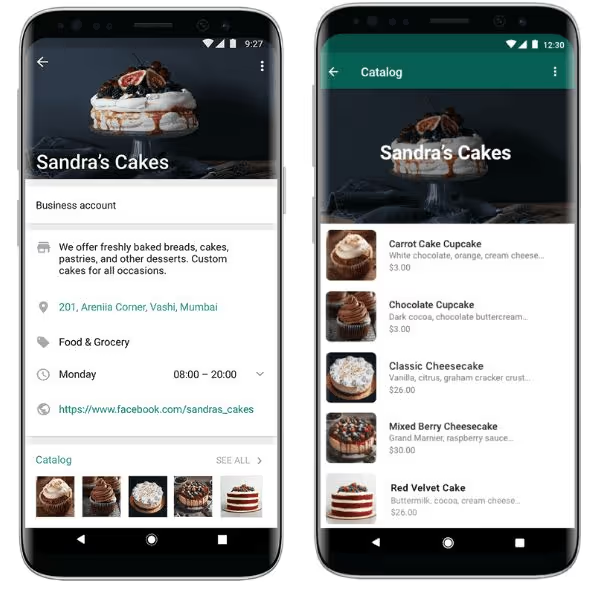
- Build a customer list
Once you have your account set up, the next step is to build your customer list by adding customers’ phone numbers to your contacts list.
It’s important to note that you should only add customers who have agreed to receive messages from your business.
There are a few ways to do this:
- Adding a WhatsApp button to your website, email, and social media channels: This makes it easy for previous, existing, and potential customers to start a conversation with you. It gives them a sense of rapport, making it easy to ask for feedback later.
- Inviting customers to join your WhatsApp list through email or SMS: This can be highly effective for customers who have already engaged with your business.
- Transfer from your CRM to your WhatsApp: Certain customer records, such as phone numbers and names, may be included depending on your CRM's data collection records. You can transfer from that database directly into your WhatsApp contact list.
If you’re a small business, chances are you won’t have access to some features like the CRM integration above unless you’re using the WhatsApp Business API (we’ll cover this shortly).
Hence, a lot of building a customer list will have to be done manually, i.e., copying customers’ details into your phonebook and saving it — phew!
Related → WhatsApp lead generation: An ultimate guide for marketers.
- Create a broadcast list for feedback requests
Once you’ve created your customer list and separated them into different folders, sending a broadcast is your next step.
This broadcast is simply sending mass requests to all the customers who have agreed to provide feedback — but with a personal touch (so it doesn’t look like you’re spamming).
Here's how to create a broadcast list:
- Open your WhatsApp and go to your chats tab.
- Tap on the “Broadcast Lists” in the top left corner.
- Tap on “New List” and add the customers you want to the list.
- Name the list and tap on “Create.”
- Now that it’s created, return to your Chats tab and click on the broadcast list you just created.
- Write a message requesting feedback and send it to the list.
- Send personalised messages to customers
Great, you have your broadcast list, and you want to send a broadcast message to your customers.
But before that — take a pause! Personalise the message first.
Your customers are likely to be simple WhatsApp users with many friends and in different groups — hence, they receive hundreds of messages daily.
You need to ensure your message stands out in order to get a response.
A good approach would be to personalise the message with variables such as customer name, business name, service rendered/product sold, — and other important details.
In addition, ensure this message is short, precise, and straight to the point. Never waste your customer’s time.
Here’s an example:
Hi {{customer_name}},
Thank you for patronizing {{business_name}}.
Trust you’ve been enjoying {{product_name}}.
We’re always striving to improve our products, and value your opinion.
We would appreciate it if you could provide feedback about your experience with {{product_name}}.
Thanks for your time. Looking forward to hearing from you soon.
Best, {{csmanager}}
Related → How to send WhatsApp Broadcast messages
Limitations of using WhatsApp Business
In general, collecting feedback on WhatsApp is simple, direct, and easy for most businesses.
However, there are some limitations that come with using a WhatsApp Business account that might hinder the seamless collection of feedback from your customers — especially if you’re a medium-sized or large business.
For example, the typical account has a limit on the number of messages you can send in a day. Plus, only customers with your number in their address book will receive your broadcast messages.
Other limitations include:
- Single-device limitations make it inconvenient for businesses that need to manage multiple accounts or share access with team members.
- Lack of in-depth analytics to provide businesses with real insights.
- Absence of a CSAT feature and other automation that could make businesses more productive.
But there’s a solution to all these, and it’s called the WhatsApp Business API.
What is the WhatsApp Business API, and how is it different from WhatsApp Business?
The WhatsApp Business API is a tool developed by WhatsApp to help businesses communicate with their customers at scale. It allows you to use WhatsApp Business on multiple devices and with multiple users— all at once.
Think of it as WhatsApp Business on steroids!
https://www.youtube.com/watch?v=TvFlYknlLtk&feature=youtu.be
However, the API doesn’t come with its own interface. You can only access it via a customer engagement platform like Trengo. The application can be done completely in Trengo and takes 10 minutes.
By using the WhatsApp Business API, you get access to features such as:
- Pre-approved messaging templates can be used to send notifications, updates, and alerts to customers.
- Automated messages can be used to respond to frequently asked questions, welcome messages, or provide status updates on orders.
- Chatbots to engage and respond to customer queries at any time of the day.
- Analytics via a centralised dashboard that shows you data on message delivery, read rates, and response times, which can be used to track performance and improve customer service.
- CSAT surveys help you collect qualitative feedback from customers.

Related → 5 WhatsApp Business API use cases for your business.
7 Template messages for collecting customer feedback on WhatsApp
Setting up your WhatsApp Business profile with all the necessary details is only half the battle. You need to know how to compose the right broadcast message when asking for feedback.
Instead of cracking your head thinking of how to compose the right message, here are seven templates to get you started:
- Enhancing customer experience
This feedback request seeks to improve the overall customer experience and invites the customer to share their thoughts to help achieve that goal.
This type of feedback request is best suited for customers who recently patronized your business.
Hi {{customer_name}}
Thanks for choosing {{business_name}} as your {{product_name}} provider.
You recently contacted our customer service to resolve an issue.
Mind letting us know your experience?
We’d appreciate any feedback you can give to improve your next experience.
Thanks for your time.
Best, {{csmanager}}
- Satisfaction check-in
A satisfaction check-in message is a feedback request that prompts the user on their post-purchase experience. This is to evaluate if they’re satisfied with the product or not.
Hi {{customer_name}}
Thanks for choosing to work with us at {{business_name}}.
To ensure we continue to meet your expectations, we’d appreciate your feedback on our last project.
On a scale of 1-10, how satisfied are you with {{service_name}}?
Thank you for your time and input.
Best, {{csmanager}}
💡Pro Tip → You can use Trengo to include a CSAT survey in your WhatsApp broadcast message to collect real-time customer feedback.
- Purchase experience
This message is for customers to provide feedback on their experience buying your product, including the ease of the buying process, website usability, and checkout experience.
Hi {{customer_name}}
Thanks for buying from us at patronizing {{business_name}}.
Trust you’re enjoying your purchase.
We would love to hear your thoughts on your experience buying from us.
Did you encounter issues during checkout or delivery? Or was the process easy and straightforward?
Your feedback will help us improve your experience on your next purchase.
Thank you for your time.
Best, {{csmanager}}
- Brand feedback
This message is to get a view of your customer’s perception of your brand in terms of loyalty, awareness and reputation.
Hi {{customer_name}}
It’s been a pleasure having you as a customer.
Every purchase you make is a support to our business, and we appreciate it all.
We’re looking to improve our brand in order to serve you better, so we’d like your thoughts on a few things: Are we meeting your expectations in terms of quality and service?Do you trust our business enough to recommend it to friends and family?
Your feedback will go a long way in helping us shape our brand.
Thank you for your time.
Best, {{csmanager}}
- Price feedback
This message is for customers to provide feedback on the pricing of your product, including whether they feel it is fair, competitive, or too expensive.
Hi {{customer_name}}
We want to thank you for patronizing {{business_name}} — and we hope you’re satisfied with the value of our products.
We’re reviewing our pricing and we would like to hear your thoughts:
Do you feel our prices are fair and competitive? Are there any products that you feel are too high or low?
Looking forward to hearing from you soon.
Thank you for your time.
Best, {{csmanager}}
- Competitor feedback
This message request helps you understand how customers evaluate your products or services compared to your competitors.
Hi {{customer_name}}
Thanks for always choosing {{business_name}} for you {{offering}}
We’re reviewing our services with other offerings on the market — and we’d appreciate your feedback.
Compared to the available alternatives in the market, are there any areas where we excel or any areas you think we could improve?
Looking forward to hearing back from you.
Best, {{csmanager}}
- Feedback on new ideas
If you’re testing new ideas and would like customers’ input before execution, then this message is best for collecting feedback.
Hi {{customer_name}}
Thanks for always using {{product_name}} for your {{offering}} needs.
We’re always looking for ways to improve our products and would love to hear your thoughts on new ideas we’re considering.
Are there any new products or features you would like to see us offer?
Your feedback will help us determine what our customers are interested in and what we should focus on developing.
Thank you for your time and feedback.
Best, {{csmanager}}
What are the best practices for collecting feedback from customers on WhatsApp?
While collecting customer feedback can help you make informed business decisions, going about it the wrong way can damage your reputation.
For example, randomly blasting a broadcast message to all of your customers can make it feel like you’re spamming their inboxes. This can lead to customers potentially blocking your numbers, or worse— reporting your account to WhatsApp.
On the flip side, following the best practices below can help you collect more quality feedback and also strengthen your business-to-customer relationships:
- Respect the customer’s time
Keep your messages brief, clear, and concise. Your customers are busy and the last thing they want on their chats tab is a business wasting their time. Avoid using industry jargon or technical terms your customers might not understand.
Rather, state the purpose of your message upfront and ask a specific question to get feedback.
- Use multimedia to capture attention
Sending pure texts can be boring and some customers might not finish reading your messages before clicking the back button.
To capture their attention, add helpful images to your messages. This helps your feedback request be more engaging and interactive. For example, you can send images of a new product you’re working on and ask for their opinions.

- Personalize your message
Although we’ve discussed this early on in the article, it’s still necessary to reiterate the importance of personalizing your messages to customers.
You can use the customer’s name, purchase history, product name, and other relevant information about their past interactions with your business.
Doing this makes customers feel valued and increases the likelihood of getting a response.
- Time your messages
Before you hit “Send” on that broadcast message, first consider your customers’ timezone. Often, if your customers are receiving messages during work hours, they might not be in the best position to give you the appropriate feedback. Or worse, totally ignore your messages because they feel it’s disturbing them.
On the flip side, what you should do is to schedule your messages to be sent at a later time when the customer is more likely to respond.
Alternatively, if your customers are in different time zones, create a list and label them based on their region then estimate the ideal time they’ll be off work and be available to respond to your messages.
📚 Related: How to schedule messages on WhatsApp Business
- Offer incentives
Offering incentives to your customers shows you value their feedback and most importantly— their time. This will also foster a longer positive relationship with your customers as many are more likely to offer detailed and thoughtful feedback.
A few examples of incentives you can offer include free trials, rewards, free deliveries, discounts, exclusive vouchers, gift cards, loyalty points, etc.
Remember, the key is to offer incentives that are relevant and valuable to your customers. It's also important to clearly communicate the terms and conditions of the incentive so customers understand what they need to do to receive the incentive and any restrictions or limitations.
- Respond to customer feedback
No one likes being left on “read,” — and customers aren’t an exception.
Once you start receiving responses, follow up with personalised responses to show your appreciation and address any concerns or issues raised.
This will help build trust and credibility with your audience and encourage them to provide more feedback in the future.
For example, suppose a customer’s feedback is based on late product delivery. In that case, you can address the issue by apologising for the delay and promising to improve on their next order.
- Ensure privacy and security of customer information
Customers may feel hesitant to provide honest feedback if they think their responses will be made public or shared with others outside of your business.
In this case, assure them that their feedback will be kept confidential and will only be used for improving your products or services.
Automate collecting customer feedback on WhatsApp with Trengo
Irrespective of the size of your business; small, medium or large, collecting customer feedback manually on WhatsApp is a difficult task.
From sorting through thousands of contacts, creating a list, sorting into different categories, labelling, down to finally sending a broadcast. The entire process can take hours — or sometimes days if you run a medium or large business.
If you plan to scale and deliver better customer service on WhatsApp, you have to start automating your feedback collection process.
With this automation set up, you can easily collect customer feedback on WhatsApp and track it in Trengo. You can also use Trengo's reporting features to analyze your feedback data and make improvements to your business based on customer feedback.
Thinking of collecting customer feedback on WhatsApp?
Frequently Asked Questions (FAQs)
How can I collect customer feedback on WhatsApp?
You can collect customer feedback on WhatsApp by sending direct survey questions or feedback requests after key interactions, such as a purchase or support conversation. Use short, clear questions (e.g., “How satisfied are you with your experience?” or “Would you recommend us to a friend?”) to increase response rates. Platforms like Trengo allow you to automate and personalise these requests, segment customers, and send feedback surveys as part of your WhatsApp communication flow.
Can I automate feedback requests on WhatsApp Business?
Yes, you can automate feedback requests using the WhatsApp Business API and automation platforms such as Trengo. With Trengo, you can set up chatbots or automated flows that trigger feedback requests after specific customer actions (like order completion or support resolution). This ensures you collect timely feedback without manual follow-up, and can scale your feedback process as your business grows.
How do I track and analyse responses from WhatsApp feedback messages?
Responses from WhatsApp feedback messages can be tracked and analysed using reporting features in platforms like Trengo. Trengo centralises all feedback, labels responses, and provides analytics dashboards to help you monitor satisfaction scores, identify trends, and take action based on customer insights. This makes it easy to spot recurring issues and measure the impact of your improvements.
Is it better to collect feedback via chat or a link to a form?
Collecting feedback directly in chat usually results in higher response rates, as customers can reply instantly without leaving WhatsApp. Short, conversational surveys are less disruptive and feel more personal. However, for more detailed feedback, you can include a link to an external form. Trengo supports both approaches, allowing you to choose the method that best fits your goals and customer preferences.
Can I use WhatsApp automation tools like chatbots to gather feedback?
Absolutely. WhatsApp chatbots can be programmed to ask for feedback, guide customers through survey questions, and record responses automatically. With Trengo, you can build chatbot flows that collect ratings, comments, and suggestions, and even trigger follow-up actions based on the feedback received. This approach saves time, increases consistency, and ensures you never miss valuable customer insights.




.png)











