Alex Cattoni, a renowned copywriter and the brains behind Copy Posse uses her Instagram page to market her latest products and irresistible freebies. Now the usual 'link in bio' directive is so 2022, so she invites her followers to comment with a specific keyword. And just like that, the details slide right into their inboxes, within minutes of their comments!
And her posts get several comments within minutes. Do you think busy entrepreneurs like her are on their phones all day, sending links to hundreds of people?
Nope! The magic lies in two words: Chatbot Instagram.
These little magical tools are the new kids on the block, making waves and changing the game of social media marketing. They start seamless interaction, boost engagement, personalise conversations with your audience, and simplify the process of sharing information.
But how do they work and how do get one for your account? In this blog post, we’re talking all about Instagram chatbots and how to use them.
So let’s start!

Starting with the basics: What are Instagram chatbots?
How do you connect with your audience on Instagram?
You go to their profile, click “message,” write what you want to tell them, and click “send.” Now imagine doing that for a few hundred people, each with a question regarding your business. Wouldn’t it get hectic?
That’s where Instagram chatbots come in handy.
Instagram chatbots are automated tools designed to help businesses and individuals interact with their followers on Instagram. These chatbots are like virtual assistants that live in your Instagram Direct Messages (DMs). When someone sends a message to your account or comments with a keyword under one of your posts, the chatbot can instantly reply with pre-set answers, provide information, or even ask questions to better understand what the person needs.
For example, if someone asks about your store hours, the chatbot can immediately provide that info. If someone wants to buy a product, the chatbot can walk them through the steps.
They help you stay connected with your audience, save time, and provide a better experience for everyone interacting with your account.
Next: How do Instagram chatbots work?
Before we dive into the behind-the-scenes details, let’s first understand what are conversation flow charts.
A conversation flow chart is a visual representation that maps out the different paths a conversation can take, step by step. Imagine a roadmap for a conversation, showing how one response leads to another, depending on what the user says or chooses.
A chatbot for Instagram works using these flow charts as guidelines.
Here’s an example from when someone would like to order something:
1. Greetings + initial message
- User: “Hi, can I get more information about your product?”
- Chatbot: “Hello! 😊 I'm here to help. Would you like to know about our [Product A], [Product B], or something else?”
Flow chart:
[User sends a message]
↓
[Chatbot sends a friendly greeting + options]
2. User selects an option
- User: "Tell me about Product A."
- Chatbot: "Great choice! Product A is [description of Product A]. Would you like to see the price or place an order?"
Flow chart:
[User selects Product A]
↓
[Chatbot provides details about Product A]
↓
[Chatbot offers next steps: Price or Order]
3. Bot provides information
- User: "What's the price?"
- Chatbot: "Product A is priced at $50. Would you like to place an order or ask something else?"
Flow chart:
[User asks for price]
↓
[Chatbot gives the price]
↓
[Chatbot offers to place an order or ask more questions]
4. User places an order
- User: "I'd like to order."
- Chatbot: "Awesome! How many would you like to order?"
- User: "Two, please."
- Chatbot: "Got it! Please share your shipping details, or type 'cancel' if you change your mind."
Flow chart:
[User wants to order]
↓
[Chatbot asks for quantity]
↓
[User provides quantity]
↓
[Chatbot requests shipping info]
5. Confirming and placing the order
- User: "Here are my details: [Shipping Info]."
- Chatbot: "Thanks! Your order for 2 units of Product A is confirmed. You'll receive a confirmation email shortly!"
Flow chart:
[User provides shipping info]
↓
[Chatbot confirms order and provides final info]
6. Ending the conversation
- Chatbot: "Is there anything else I can help you with today?"
- User: "No, that's all!"
- Chatbot: "Thanks for chatting with us! Have a great day! 🌟"
Flow chart:
[Chatbot offers further help]
↓
[User says no more questions]
↓
[Chatbot ends the conversation on a positive note]
How Instagram chatbots work behind the scenes
- Chatbot programming: Instagram chatbots are programmed with specific rules and keywords to recognize and respond to different user inputs. The conversation flow chart helps the chatbot know what to say next based on the user’s choices.
- Triggers and responses: In the flow chart, each user action (like asking a question or selecting an option) triggers the chatbot’s next response, guiding the conversation smoothly from start to finish.
- Learning and adapting: Some advanced chatbots can even learn from past interactions, improving how they respond to users over time.
Getting to work: create an Instagram DM chatbot in 6 easy steps
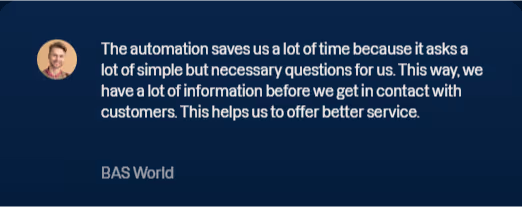
Now that you know how Instagram bots work, you obviously want one for yourself!
Don’t worry, the process involves the words “bots” and “code” but it is much simpler than that.
Here are 6 steps for creating an Instagram chatbot that will make your life easy in no time:
1. Choose a chatbot platform
Instagram does not offer an in-built option for a chatbot. So you’ll need to partner with a third-party platform to build one for your account.
There are several options available online including Tidio, HubSpot, Zoho, etc. Trengo’s AI chatbot, “AI HelpMate” can also answer FAQs, route conversations to the customer support team when necessary, and follow your brand’s tone of voice guidelines.
Trengo also plans to offer a powerful AI-powered workflow builder that will support over 70 languages. With Trengo, you will be able to build an AI chatbot that can interact with customers across multiple channels, not just Instagram.
2. Sign up to your Trengo account
After choosing Trengo as your chatbot builder, you’ll need to sign up for an account on Trengo’s website. Next, integrate your Instagram account to Trengo and click on the HelpMate menu to start building your chatbot… no coding required!



3. Plan your chatbot’s conversations
What will you use the chatbot for? Will it:
- Greet users?
- Provide product information?
- Take orders?
- Answer FAQs?
Lay down a conversation flow for your chatbot’s job. Just like the flow charts we discussed earlier. Figure out what knowledge the HelpMate will need to carry out these conversations.

4. Feed it information
You’ll need to provide the chatbot with some information to refer to when answering a question. You can choose to upload documents from your desktop or use the help center.


5. Specify the tone of voice
With Trengo’s AI HelpMate, you get to decide what tone of voice your Instagram chatbot should use. You can double-check the answers it generates for quality and consistency, so your customer support conversations sound human and not robotic.


6. Test your Instagram AI chatbot
Before launching your chatbot, ensure that it is working perfectly. You can run a few tests by simulating a few conversations on Instagram directly, or Trengo offers a very convenient option to test it in the “Playground” so you know it will run smoothly.

7. Go live
After you are happy with your chatbot, it is ready to go live. With Trengo, you can constantly monitor your chatbot’s performance, see how users interact with it, where the conversations drop off, and make improvements with this information.

Bonus: Reach customers across multiple channels
One of the biggest advantages of using Trengo is that you’re not limited to just Instagram. With Trengo, your AI-powered chatbot can also communicate with customers on WhatsApp, via email, or even through voice interactions. This means you can create a seamless customer journey across all the platforms your audience uses.
- Multilingual Support: Thanks to AI HelpMate, you can provide support in 26 languages with 6 default languages in case of uncertainty. This ensures you can reach customers no matter where they are or what language they speak.
- Unified Experience: By integrating all these channels, Trengo helps you provide a consistent and cohesive experience, whether your customer is messaging you on Instagram or emailing your support team.
Taking it further: Integrating AI into your Instagram chatbot
Trengo allows you to integrate AI into your chatbot by simply training it with your company data. However, if you are using a chatbot provider that does not support AI, the process may be more technical.
1. Develop your chatbot
Create a bot server using languages like Python or Node.js, then connect this server to your Instagram account via Instagram’s API. This connection enables your bot to interact with users on Instagram.
2. Integrate AI
To make your bot smart, integrate AI using tools like Dialogflow:
- Set up intents: Define what the user might want (e.g., product queries) and train the AI with example phrases.
- Connect AI to your bot: Use Dialogflow’s API to connect with your bot to understand user inputs and respond intelligently.
3. Add advanced AI features
Enhance your chatbot with features like:
- Contextual conversations: The bot can remember past interactions for a personalised experience.
- Sentiment analysis: Detect user mood and adjust responses accordingly.
- Product recommendations: Suggest products based on user preferences.
4. Test and launch
Finally, test your Instagram AI chatbot by conversing with it through a few Instagram accounts to spot any glitches. Once, you’re happy, you can launch it to start helping your Instagram audience.
Lastly, what are the types of Instagram chatbots?
According to a survey, almost 55% of businesses using chatbots generate high-quality leads. Instagram is one of the channels where you can gather those high-quality leads, and with its 2.4 billion active users worldwide, you should consider it an important one.
But businesses are not run by solely collecting leads. You need to nurture them, convert them, upsell, cross-sell, and provide post-purchase support. That means you’ll need different types of Instagram AI chatbots to do all that.
Here are a few types of Instagram chatbots based on the jobs they do:
1. The FAQ bot
If a bank’s customer care provider starts manually responding to every “What is the interest rate to XYZ savings account?” they’ll be hooked to their phones or computers all day.
That's where the FAQ bot comes in.
It takes care of your most repetitive customer questions so you and your team can save time by overlooking them. You can find out your most frequently asked questions by doing some customer research and feed these questions and their answers to your AI HelpMate’s knowledge base.
Now every time a customer asks one of these questions, they will receive an accurate answer within seconds!
2. The digital salesperson
Why do some people still prefer a brick-and-mortar store as opposed to an online one? Maybe because they can get a tailored experience by asking for help from one of the salespersons.
Now you can do that via an Instagram chatbot too!
For example, if a user asks about "beach destinations," your chatbot can respond by offering a list of popular beach destinations along with exclusive travel packages or discounts you offer for those locations.
You can add as many of these trigger keywords or phrases in Trengo as you want, and its chatbot will use your knowledge base to give appropriate product recommendations.
3. The Order Genie
An AI chatbot for Instagram is smart enough to place customers’ orders and notify you whenever you are available. Imagine waking up after a long night’s sleep and not missing out on any of the orders for your business.
4. Instagram React Responder
Have you ever liked a business’s Instagram story so much that you couldn’t keep yourself from reacting to it? But what happens after you react? The reaction only appears in your inbox… not seen, not replied.
But that’s also where most businesses miss out on an excellent opportunity to engage with their audience. You can use an Instagram chatbot to send a little “thank you” message to everyone who reacts positively to your stories. You can even promise to deliver a freebie to everyone who reacts to your story and use the chatbot to do that.
5. The Review Collector
Another good way to use your bot is to collect reviews from your customers. True, Instagram does not provide an option to get reviews on your wall like Facebook, but even the reviews in your inbox can be posted on your Instagram highlights, stories, or feed.
The bottom line: Instagram chatbots for the win!
If you are a business that operates through Instagram and has a significant amount of audience and queries coming in every day, an Instagram chatbot can be a game-changer for you. It is smart, fast, accurate, and very dependable.
You can build a chatbot for Instagram with Trengo’s AI HelpMate and use it to answer FAQs, generate leads, reach out to existing customers, and engage your audience.
Are you ready to take Trengo for a test drive? Sign up for a demo today and see how we can help you grow.
Frequently asked questions
Why should businesses use a chatbot on Instagram DMs?
Instagram chatbots offer businesses the advantage of instant engagement with followers, boosting lead generation and improving customer responsiveness. They automate replies to frequent questions, freeing up human agents for complex queries. Platforms like Trengo enable seamless Instagram chatbot integration, helping teams manage conversations efficiently while maintaining brand voice.
How does an Instagram chatbot differ from other chatbot channels?
Instagram chatbots specifically cater to Instagram Direct Messages and comments, handling interactions within the Instagram ecosystem. Unlike website or Facebook Messenger bots, Instagram chatbots must comply with Instagram’s API policies and are tightly integrated with Instagram’s visual and interactive features. Trengo supports managing Instagram chatbots alongside other channels, providing unified inboxes and automation workflows.
How do I connect my Instagram account to a chatbot builder?
To connect your Instagram account, you usually need a Business or Creator Instagram account linked to a Facebook Page. After that, connect through an approved chatbot platform like Trengo, which handles the necessary API authentication. Trengo simplifies the setup process, allowing you to start building conversational flows quickly without complex technical steps.
Which triggers should I set for an Instagram chatbot (story reply, DM mention, comment)?
Effective triggers include story replies, direct message mentions, comments on posts, and keywords in DMs. These can automatically launch chatbot conversations or responses. Trengo lets you configure triggers flexibly, ensuring your chatbot reacts appropriately across different Instagram user interactions, driving engagement without manual intervention.
What best practices ensure my Instagram chatbot feels human-like and on-brand?
Use natural language, personalised greetings, and conversational flows that reflect your brand’s tone. Avoid robotic responses by incorporating variability and empathy. Trengo’s AI tools help designers craft personalised scripts with AI-driven suggestions, enabling chatbots to provide a more authentic and consistent customer experience.
How do I measure if my Instagram chatbot is working (what metrics matter)?
Monitor metrics such as user engagement rate, resolution rate, response times, and escalation frequency to human agents. Customer satisfaction scores and chatbot retention rate also provide insight. Trengo’s analytics dashboard consolidates these metrics, offering detailed reports to assess and optimise chatbot performance.
How do I scale my Instagram chatbot when engagement grows?
To scale, automate routing and handoffs to human agents, expand chatbot knowledge base, and integrate with CRM systems for better context. Trengo’s platform supports scaling by providing multi-agent inboxes, automation rules, and AI assistance, ensuring your team can efficiently manage rising conversational volume without sacrificing quality.




.png)











