Around 2.4 billion people use WhatsApp on a day-to-day basis. From texting their partner about the groceries to spamming their friends about that fantastic new movie they have to see. But did you know that you can also use WhatsApp as a business? In fact, there’s a version of WhatsApp that’s built especially for businesses. It’s called WhatsApp Business.
But what is the difference between WhatsApp and WhatsApp Business? Do the apps offer the same features? And what are the advantages of switching to WhatsApp Business?
In this blog, we’ll answer all the questions above. And if you’re ready to switch to WhatsApp Business, we’ll help you set up a WhatsApp Business account.
What is WhatsApp?
You probably already know WhatsApp inside and out. But if you don’t, here’s a small introduction to the app and its features.
WhatsApp is a communication app developed for personal conversations between friends and family. Besides sending text messages, you can share pictures and documents, start a video call or send audio messages via WhatsApp. You can also use stickers to spice up your conversations or send hilarious GIFs.
What is WhatsApp Business?
Now, let’s take a look at WhatsApp Business. Chances are, this app is new to you. It has a whole other purpose but offers some of the same features as WhatsApp.
WhatsApp Business was developed for small to medium business owners. In the app, they can offer customer service, sell their products and build customer relationships. WhatsApp Business offers the same features as WhatsApp, plus some additional features that are more business-focused. In WhatsApp Business you can:
- Add a product catalog in which you can highlight your product or service.
- Use quick replies to answer frequently asked questions in one click.
- Add labels to contacts and conversations to keep a clear overview.
- Send a broadcast message to 256 contacts at the same time.
- Send an automated message to respond even outside business hours.
Another advantage of using WhatsApp Business vs WhatsApp is that you can add an extended WhatsApp Business profile. In this profile, you can include your address, opening hours, e-mail address, and website. This information will make it easier for customers to connect with you or visit your store.
After investigating WhatsApp vs WhatsApp Business, we can conclude that WhatsApp Business has a lot more to offer and therefore is a great channel to adopt as a business. Let’s get to the advantages of switching to WhatsApp Business.
Advantages of switching to WhatsApp Business
Now you’ve been introduced to WhatsApp Business, you might still be in doubt if it’s the right channel for you. I get that. You want to be sure it’s the right fit before you switch channels.
That’s why I highlighted the 5 main benefits of using WhatsApp Business. After reading them, you can decide if it suits your business.
Be where your customers are
WhatsApp is in the world’s top 3 communication channels. That means many (if not all) of your customers are actively using WhatsApp. Imagine how happy they’d be if they can start a chat with you on their favorite app. They don’t need to download another app or search for a chat opportunity on your website. They can simply start a conversation next to their other private conversations.
Trust me: your business will score points if you’re available via WhatsApp.
Offer quicker customer support
Did you ever solve a customer query via email in less than an hour? It might be possible, but I suspect it doesn’t happen often. That’s because your customers probably don’t have their eyes on their e-mails 24/7. If I speak for myself, there are days when I don’t check my e-mails at all. But that’s not the case for WhatsApp.
When I receive a WhatsApp message, I respond almost instantly. And in this, I’m not the only one. Studies have shown that 90% of people respond within 30 minutes on instant messaging apps.
Do you see where I’m going? These quick responses lead to quick problem-solving, which leads to happy customers. It’s a win-win-win.
Use automated messages
As a business, you probably have to answer a lot of the same questions every day. ‘Where are you located?’ ‘What are your prices?’ ‘What products do you offer?’, and so on. Answering these questions can take up a lot of your time you’d rather spend on more complicated issues.
Luckily you can set up quick replies in WhatsApp Business. These are prefilled messages you can send by using keyboard shortcuts. You can insert multiple quick replies for different situations.
Tip: write down all the frequently asked questions you get. After you’ve completed the list, you can start writing answers and save them as quick replies in WhatsApp Business.
Besides quick replies, you can also use welcome messages in WhatsApp Business. These welcome messages will be automatically sent when someone sends you a message on WhatsApp Business for the first time. You can write these welcome messages yourself to ensure they match your business.
📚Related: 101 guide to WhatsApp Business automation
Boost your sales
So, we talked about popularity, efficiency, and support. Now, let’s talk about sales. WhatsApp Business offers multiple features you can use to boost your sales. I’ll highlight two of them.
Broadcast messaging
With the broadcast messages feature, you can send messages to multiple chats simultaneously. This way, you can easily send information about offers, discounts, and other news to a group of customers at once.
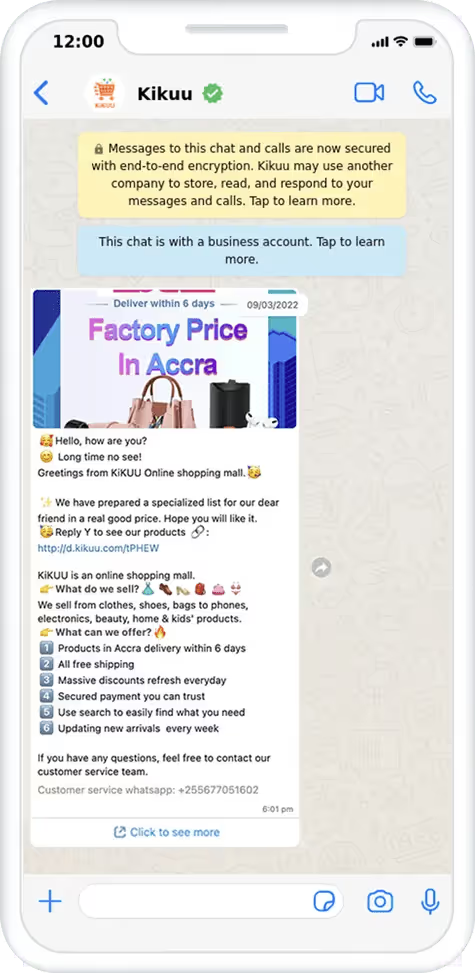
I hear you thinking, isn’t this the same as a WhatsApp group chat? It’s not. The best part about broadcast messages is that the customer receives a private message. It looks like you wrote the text only for them. This personal approach will improve the customer experience for sure.
Your own product catalog
You can add a product catalog to your WhatsApp Business profile. In this catalog, you can add up to 500 products with small descriptions, pictures, and prices. It’s basically the showcase of your business.
The product catalog can also come in handy in conversations with your customers. For example, you’re giving a customer advice on your product and can immediately link to the product in your product catalog. If the customer is interested, they can buy it right then and there. All this without leaving WhatsApp.
Attract new customers via WhatsApp Yellow Pages
When you visit an unfamiliar city, you probably use Google or Google Maps to find a supermarket or restaurant nearby. It’s an effective way of finding a business fast. WhatsApp developed and tested a likewise feature that’s called WhatsApp Yellow Pages. If you’re using WhatsApp Business, you can register with the app’s business directory.
After your registration, customers near you can visit your WhatsApp Business profile, read your business details and start a chat. It’s also possible for WhatsApp users to search for businesses that provide a service or offer products they need. Altogether, it’s a perfect way to expose your business on WhatsApp.
How to set up a WhatsApp Business account
Setting up a WhatsApp Business account is no rocket science. First, you need to download the app. After this, you have to fill out all the required information about your business.
Here’s how to set it up:
- Download the app
- Read and accept the terms of service
- Verify your phone number via text
- Allow WhatsApp Business access to your contact and photos
- Fill in your business name
- Upload a profile picture (for example, your logo)
Don’t forget to fill in your business profile as well. You can do this by clicking on ‘describe your business’ and adding a short description, opening hours, an e-mail address, and more.
The app is available for Android (Google Play Store) and iOS (Apple Store) devices.
WhatsApp Business API: for mid- to large-sized businesses
The WhatsApp Business app was created especially for small businesses with small teams and a low number of incoming messages every day. You can only manage it with four devices and automation options are limited.
With the WhatsApp Business API, your team can answer messages with an unlimited number of people. Workflows can be automated with no-code bots and rules. And you can get insights into team performance and customer happiness.
📚Related: All you need to know about the WhatsApp Business API




.png)











