WhatsApp is by far the most popular messaging app worldwide. Many people use it to talk to friends, family and businesses. So naturally, you want to maximize the popularity of WhatsApp and use the channel for your business. But… do you need the WhatsApp Business app or the WhatsApp Business API?
If you have a team of max. four conversing with customers, you can use the WhatsApp business app. But do you want to manage WhatsApp conversations with more than four users? Then you’ll need the API. The API however doesn’t come with its own interface, which means you’ll need a WhatsApp Business Solution Provider like Zendesk to access it. And a Business Solution Provider (BSP) like Zendesk can enable your use of the API.
With various BSPs on the market that offer WhatsApp Business integrations, how do you know which one is the right one for your company? Is it really Zendesk? Or maybe another?
In this blog, we’ll have a look at the features and value for money of the Zendesk WhatsApp Business integration and an alternative, to see which one fits your business best.
What are the benefits of the Zendesk WhatsApp integration?
Zendesk was founded in Denmark in 2007 and now has a headquarter in San Francisco. The solution is a well-known customer service software.
So let’s quickly look at the benefits of using Zendesk for WhatsApp Business:
WhatsApp Business Solution Provider
As mentioned they are a BSP and can connect their software to the WhatsApp Business API. So you can use WhatsApp as a channel through Zendesk. And will have first access to a lot of (beta) WhatsApp features.
Shared inbox
At the same time, Zendesk will centralize all your other channels. Email, live chat, phone, WhatsApp, etc. will all come together in one shared inbox. Because of this, your teams won’t have to switch between different platforms.
Ticketing system
Zendesk was originally founded as a ticketing system, and it still functions as one to this day. Messages are turned into ‘tickets’, that your customer service teams can pick up and solve. This is the way their software organises conversations.
Insights into conversations
Zendesk collects a lot of data from the communication between your teams and customers. And via the reporting page, you can gain insights about agents and tickets. Satisfaction rating, average first reply time and new tickets are some of the data points you can look into.
Zendesk’s WhatsApp Business features
Once you’ve added WhatsApp as a channel to the ‘agent workspace’, you can use certain features to manage WhatsApp Business conversations.
Take a look at these key features:
Live notification view
Your team members can see conversations in real-time.
Proactive messaging
Via WhatsApp and other channels, it’s possible to send outbound notifications to customers.
Third-party integrations
Within conversations, Zendesk enables rich messaging integrations. Making it possible to add live locations and custom bots to conversations.
Group messaging
It’s also possible to add multiple agents and customers to a WhatsApp group and hold a conversation. This could be interesting if you’re communicating with the customer about the status of their delivery and want to add the delivery driver to the conversation for an update.
Auto-replies
Via WhatsApp and all other channels, your agents can send auto-replies. So whenever agents are not at liberty to respond right away they can set up pre-written messages that will be sent automatically.
WhatsApp buttons
Zendesk also promotes that you can create buttons leading to WhatsApp. You can add these for instance to your widget or in the footer of your website.
Customization
Via the Zendesk platform, your team can customize conversations so the widget and buttons etc. will fit with the brand.
Zendesk WhatsApp pricing: what does it cost?
To use WhatsApp and other messaging platforms in Zendesk, you can start off by using their Suite Team plan, starting off at €49 per agent per month on a yearly subscription. On a monthly subscription, this costs you €59 per agent.

If you'd also like to use more advanced features such as sending out CSAT surveys, you'll need to use their Suite Growth plan, starting at €99 per agent per month for a monthly subscription.
A better alternative for Zendesk WhatsApp? Try Trengo
The same key features for a better price
Many BSPs offer the same key features. But definitely not all for the same price. Prices vary a lot and Zendesk is not among the cheapest. Zendesk's Suite Team plan starts at €59 per agent per month.
If you are looking for a WhatsApp integration that will allow for the key features above, Zendesk is definitely not the only option. A smart customer engagement platform like Trengo will equally allow your teams to work together on answering messages, build no-code bots, add a WhatsApp chat to your website, and send broadcast messages. And while you’ll enjoy the same key features BSPs like Trengo definitely don’t have the same hefty price tag.
Trengo’s Scale plan includes WhatsApp (and features team chat and chatbots) and costs €27 per user/month. Check out the full pricing plan here.
100% focus on WhatsApp
Zendesk tends to group WhatsApp with other channels, such as Instagram and Facebook Messenger. The features they develop are focused on customer communication in general.
Trengo is a BSP that became a smart customer engagement platform because of WhatsApp Business. Resulting in generally more innovative and smarter features. Whenever new WhatsApp API features are released Trengo as a BSP is fast to implement them. Such as auto- and quick replies that will help your service teams save time on WhatsApp (Zendesk only offers quick replies for customers).
All conversations in one view
Even though Zendesk does technically centralize all conversations, it doesn’t offer all channels in one view. So your teams will have to switch between tabs to keep track of all ongoing conversations. Not exactly efficient.
In Trengo, all channels are presented in the same overview so your team can really work from one place. And see what’s happening on different channels in one glance.
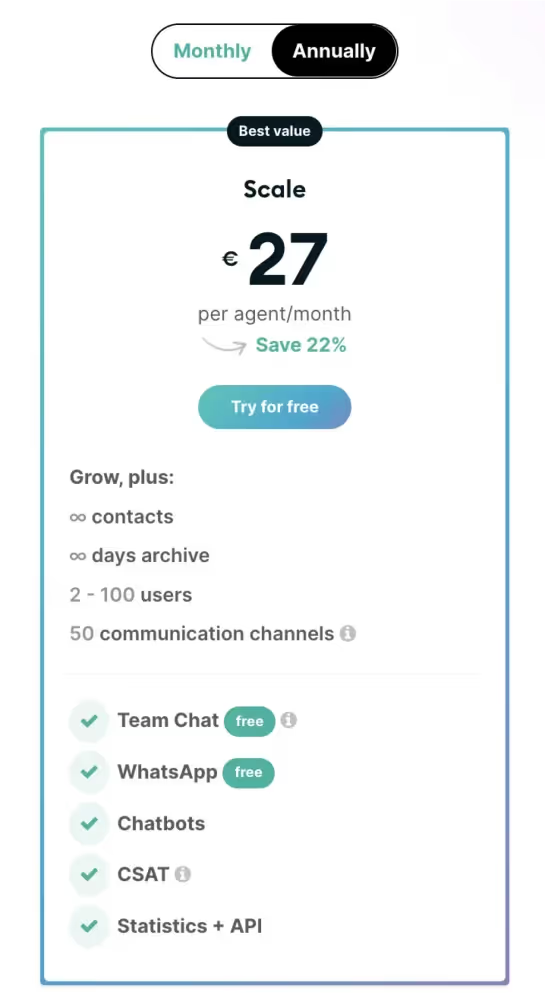
We know great customer service
To offer clients a great customer service platform, Trengo provides its own customers with high-quality and fast service. Quite obvious, you’d think. But unfortunately, good service and support are not a given for all BSPs.
Zendesk is a massive company and they deliver great software. But not all customers are happy with their customer service. Capterra reviews show that on average “Their customer service was really poor. […]”
One reviewer notes:

And another customer also adds: “[…] the technical customer support is not that useful. Zendesk prides itself on having 24-hour technical customer support when compared to competitors, but out of the 10 cases that I asked for, only 1 or 2 cases the technical customer support could help me. Most of the time, our team fixed the issue by ourselves.”
Practising what you preach is not always easy. It takes continuous time and effort. That’s why Trengo appoints customer success managers to customer accounts for relevant support and service.
Try Trengo as an alternative to Zendesk WhatsApp
No need to break the bank when looking for customer engagement software with WhatsApp integration.
With the Zendesk WhatsApp integration, you’ll get to use most of the same features that Trengo offers. But since Trengo is more affordable, why not give it a shot?
Start your 14-day free trial here
Frequently asked questions
What are some credible alternatives to Zendesk + WhatsApp integration?
Credible alternatives to Zendesk for WhatsApp integration include Trengo, Freshdesk, HubSpot Service Hub, and Intercom. These platforms offer WhatsApp Business API integrations with omnichannel support, automation, and team collaboration tools. Trengo stands out for combining WhatsApp messaging with other channels in a unified inbox, providing strong automation and scalability.
How does Zendesk’s WhatsApp support compare to other platforms in terms of cost & features?
Zendesk offers robust WhatsApp integration with native support for messaging, automation, and workflows, but it can be more expensive with pricing based on agent seats and API usage. Platforms like Trengo often provide more competitive pricing and broader features such as multi-user inboxes, advanced automation, and integrated reporting, making them attractive for SMBs and enterprises alike.
At what point should a business switch from basic WhatsApp tools to a full platform like Zendesk?
Businesses should consider switching when message volumes grow beyond individual handling, agents need team collaboration, and automation capabilities are required to maintain response quality. If your business needs integrated CRM functionality, detailed analytics, or multi-channel support, platforms like Zendesk or Trengo become indispensable.
What unique benefits do other platforms offer that Zendesk might not?
Alternatives like Trengo offer flexible multi-channel communication beyond Zendesk, including Instagram, email, and SMS in one inbox. They often feature more intuitive automation, customisable workflows, competitive pricing, and easier onboarding. Some provide stronger focus on small to mid-sized businesses with user-friendly interfaces.
How do you evaluate whether Zendesk + WhatsApp or an alternative is the best fit for your business?
Evaluate based on your team size, volume of WhatsApp messages, required channels, automation needs, and budget. Trial multiple platforms like Zendesk and Trengo to assess user experience, integration capabilities, and support. Consider scalability, reporting features, and ease of onboarding to find the best match.
Can I send and receive WhatsApp messages directly from Zendesk’s agent workspace?
Yes, Zendesk’s agent workspace supports direct WhatsApp messaging, enabling agents to reply to customers within the same interface that handles email, chat, and other channels. Similar capabilities are offered by Trengo, which also integrates WhatsApp alongside multiple channels in a unified inbox.
How does Zendesk handle WhatsApp automation, chatbots, or quick replies?
Zendesk offers automation features including triggers, macros for quick replies, and chatbot integrations via the WhatsApp Business API. These allow some automation of routing and responses. Platforms like Trengo provide comparable or more advanced chatbot and automation workflows designed to handle high volumes and complex interactions seamlessly.




.png)











