Being a customer service professional was never more difficult than it is today. Customers are expecting a near-perfect experience, but many teams simply don't have the time or manpower to offer it. That's why using the right customer service tools is essential.
From collecting feedback to automating workflows and from planning appointments to sharing tutorial videos, customer service tools help teams to successfully manage the high expectations of their customers.
10 customer service tools for companies
- Trengo
- YouTube
- Zoom
- CloudApp
- Calendly
- Trello
- Nicereply
- Hootsuite
- Mailchimp
- Picqer
1.Trengo
We're starting this list with us. It's our blog, right? 😉
Trengo gives businesses the tools they need to master their business communication. In Trengo, you can connect all your communication channels to one inbox, collaborate on conversations with colleagues and create an amazing customer experience.
Many of our customers use our inbox as the central workplace for their customer service efforts.

Clicking back-and-forth from email to team chat, from Facebook to Twitter and from live chat to Instagram costs a lot of time and effort. By collecting all your conversations - both with colleagues and customers - in one overview and automating repetitive tasks, teams can stay focused on making customers happy.
Every business wants to offer great customer service: fast replies on all available channels, including self-service via a help center. With Trengo in as one of your main customer service tools, this can become a reality.
[embed_en_signup]
2. YouTube
Last week, my dad proudly told me about a new Italian dish he tried to cook.
"Sounds good, did you get that recipe from that cookbook I gave you for your birthday?", I asked.
"No, from YouTube," he replied.
YouTube is the most popular tool to figure out 'how stuff works'. For young, and apparently also for older people. Name a random activity and there's probably a tutorial on YouTube that explains how to do it. From making your bed to cooking Italian dishes.
Companies have been aware of this for a long time and make good use of it. So have we:
This gives our customers the opportunity to see how our product works without the help of one of our team members. Our customer team can easily send these videos after a conversation. Besides that, we also put them in our Help Center articles.
Guess I'll give dad a YouTube playlist for his next birthday.
3. Zoom
Video calls are becoming more and more common in customer service. Seeing your customers' facial expression and gestures make for a more personal conversation than you would have via phone or chat.
Especially when you have to explain something that's happening on your screen, things can get confusing: "Click the menu button, scroll down and click the big green button. Excuse me, what was that? No, scroll down, not up. No, I mean... I'll just send you a link instead. What is your email address? How do you spell that?"
That's why I love how Zoom gives you the possibility to share your screen in one click. No more coaching.
4. CloudApp
If you don't have your own fancy tutorial videos and a Zoom call takes a bit too much of your time, CloudApp is the ideal middle ground. With this app, you easily make screen recordings - including your voice and face. This enables you to visually explain something to a customer.
Just a screenshot just isn't always enough. That's why you can also send images with drawings or notes.
5. Calendly
Making an appointment with a customer without the right tool can cost more time than you'd like. Before you know which date and time are OK for all parties, you just may be multiple emails in.
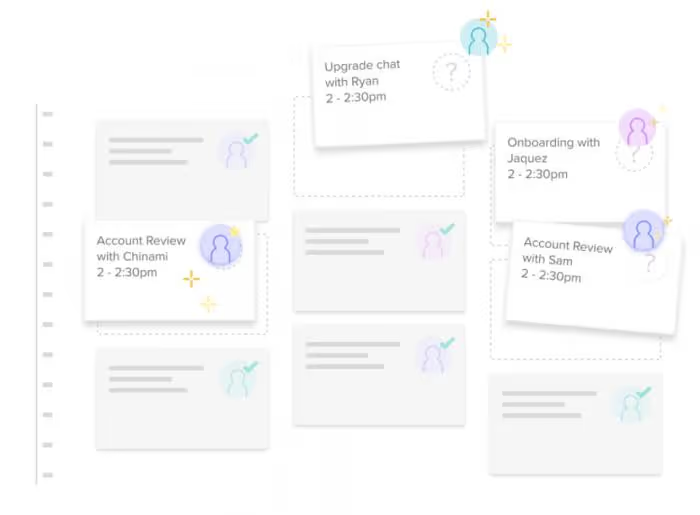
With Calendly, customers can plan a meeting with one of your customer service employees. You simply have to prepare your calendar with available dates and share the Calendly link via an email or your website. This is way easier for the customer and saves your team loads of time.
6. Trello
Trello is a nice and simple tool to manage projects with your team. You can easily manage the progress of each project with movable cards. But you can also decide to use it as a bug reporting tool or brainstorm tool.
Customer service teams aren't only important to help customers, but also to inform the rest of the company on the feedback that customers give. At Trengo, our customer service team gets a lot of ideas for new features. If they all would continuously send these ideas to our development team, things would get chaotic fast.
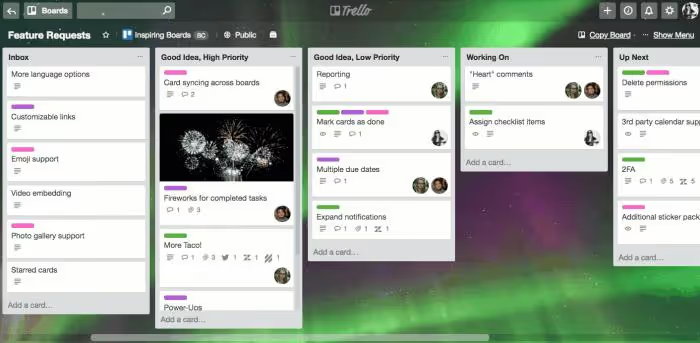
With a Trello board, you can easily keep track of all these ideas. The entire customer service team can see which ideas have already been added, and which of them are on the roadmap to be created.
7. Nicereply
How do you know if your customer service is any good? Well, when your customers tell you. To measure is to know. With Nicereply, you can collect feedback from your customer base. The surveys supply you with important data on your customer service team's performance. Think of the NPS (Net Promoter Score), your CSAT (Customer Satisfaction Score), and your CES (Customer Effect Score).
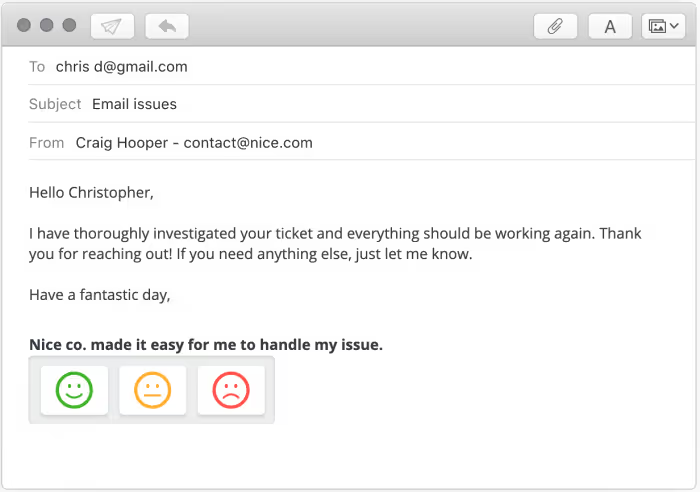
You can add this survey to the end of every email so that your customer can always give feedback. This feedback will then be sorted per employee so that you can always see who is performing well and where your services can be improved.
8. Hootsuite
Modern customer service teams spend their time on more channels than ever. One of the biggest reasons for this is the popularity of many social media channels. But what if you constantly have to browse between Facebook, Twitter, Instagram, TikTok and Snapchat? Right, you go a little mad and waste a lot of precious time all at once.
Hootsuite lets you connect all your social media channels to one overview. Here, you can create and publish new posts and monitor all the communication with your following.
9. Mailchimp
I can hear you thinking: "Isn't Mailchimp a marketing tool?" Well, yeah.
However, Mailchimp can also be a very useful tool for customer service. One of the easiest ways to inform your customers of new updates or learn them new things is by organizing webinars. And how do you invite customers to these webinars? Right, via email.
10. Picqer
One of the most annoying questions for many customer service employees that work in e-commerce: "is product X in stock?"
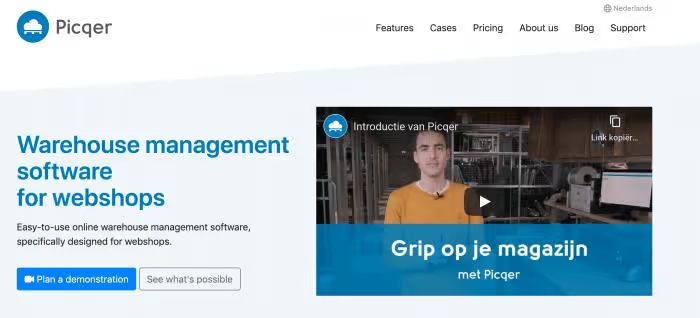
With Picqer, you get a clear overview of your warehouse with the click of a button. You can easily connect the tool to your inbox with an integration. This allows your team to quickly access relevant information to answer questions faster than ever.




.png)











