Front is a popular customer communication management platform. It offers almost all the services a customer support software has to offer. But almost. It is far from perfect and comes with its own set of limitations.
You may be aware of them. (Or not.)
And if you’re looking to deliver not just a customer experience, but real customer delight, having the right software is a must-have.
So if you’re looking for Front alternatives that can help you in this mission, you’re in the right place.
There are many Front alternatives available, and it can be difficult to choose the right one. I have designed this guide to help you narrow down your options and select a solution that is best suited to your needs.
Specifically, I will discuss:
- Top 5 alternatives to Front
- Their features, pricing, users reviews, and what makes them unique
- Common mistakes to avoid while choosing a customer support platform
- Checklist for choosing a customer service tool that fits your needs.
First, a few words on Front.
Front—core features and capabilities
Front is one of the earliest communication management hubs that appeared on the scene. It combines all your communication channels, collaboration and customer data into a unified place. It offers built-in analytics based on which you can make data-driven decisions about utilising your resources efficiently.
Here are some core capabilities of Front.
- Omnichannel inbox: Front works across all communication channels (email, SMS, social media, WhatsApp, etc.) to give your teams a unified view of customer interactions.
- Collaboration: Each customer interaction is surrounded by collaboration capabilities. Teams can come together to solve complex problems in real-time.
- Customer history: Front offers past customer data (not offered in the Starter plan). That means every team member is an expert on the customers they’re interacting with.
- Workflow automation: With Front, you can automate repetitive, time-consuming and unfruitful tasks.
But, as I said earlier, it is not without limitations.
In terms of functionality, it is not suitable for businesses where a small delay in email communication could be a deal-breaker. “There is also a lag time between outgoing and incoming emails (roughly 2-5 minutes). For one of our customers, we have 2 minutes to get a quote sent, or the load is already gone. We haven’t won a single load with that customer since implementing Front,” writes one frustrated user.
Another issue—and it’s important—is Gmail synchronisation, especially for emails that are deleted, archived, or sent.
In terms of cost, this is on the upper side. Too expensive, especially for SMBs. Plans start at $59/month/user. But the minimum is 2 seats—that becomes $112/month. And, since there is a mandatory one-year contract, the total becomes $1,344. A pretty hefty sum, isn’t it?

Granted that there is a basic plan (Starter), at $19/month/seat, with a minimum of 2 seats and a maximum of 10. Yearly, the cost for two seats becomes $456. But you get only the most basic features, such as the universal inbox, in this plan. No analytics at all and very few collaboration capabilities.

Lastly, the customer support. Premium customer support is reserved only for those on the Premier plan—or at least the Scale plan. For Starter and Growth, there is only Email support and as per some users, the experience is poor and frustrating.
Also, there is no tailored onboarding process for Starter and Growth plans, which can make the onboarding pretty daunting.
So, what now?
Well, here are some Front competitors you may try.
Top Front alternatives to step your customer support up
Some tools make more sense for some businesses than others. In my experience spanning 8+ years in the customer support departments across industries, I have worked with several customer support tools.
Some have robust ticketing systems, while some pride themselves on their omnichannel support features. Yet others flaunt their knowledge bases and help centres.
Which one to choose?
I have handpicked a few. With tools that I have not directly worked with, I have relied more on independent but reputable sources, such as G2 and GetApp. Plus, some former colleagues were kind enough to share their experiences, too.
Let’s discuss each one individually.
1. Trengo vs. Front
Trengo is a fully integrated, comprehensive customer service solution. We call it ‘the modern alternative to Front.’ While traditional tools focus on feature parity, there are some subtle nuances that set Trengo apart from Front and other customer support tools.
First, the channels. Trengo doesn’t have complex set-ups for social channels like Front and others on this list do. Instead, we create native integrations with WhatsApp, Facebook and other channels. That means seamless and bug-free omnichannel support for your customers.
Then, there is real-time collaboration, where you can co-author responses. In real-time, unlike Front. There is more—AI-powered automation, advanced analytics, simplified integrations and customer-centric focus.
All at an affordable price of €299/month for 10 users. With a no-conditions attached free trial of 14 days, you can familiarise yourself with most of its features.
Speaking of features, let’s discuss some of Trengo’s best features.
Core features of Trengo
Omnichannel support
Trengo goes beyond a mere unified inbox by offering a truly omnichannel experience. You do not have to switch between platforms and tabs. Unlike Front, it effortlessly integrates with all popular social media platforms; you can manage all customer interactions directly from your Trengo workspace.

Collaboration capabilities
Front offers collaboration among members and teams. But Trengo introduces real-time collaboration tools, where agents can co-author responses simultaneously. Courtesy of that, each of your customers receives consistent and informed support.
Time-saving automation
No business has to choose between automation and quality—how about automation and quality?
Trengo takes automation beyond canned responses by introducing AI-powered smart templates. These templates dynamically adapt to customer information, providing personalised responses that reflect their specific needs.
Using Trengo’s automated templates and no-code chatbot, EVVO decreased response time by 50%.
Insights and reports
Trengo’s analytics provides in-depth insights into customer behaviour and team performance. It captures valuable insights into team workloads, conversation response and resolution times, channel performance, and more, allowing teams to optimise support strategies.
Huakai, a company in the hospitality industry, spotted trends in their dashboard and was able to handle three times more requests.
Simplified integrations
Trengo simplifies the complex integration game. Unlike Front, not all apps are ‘third-party apps’ for Trengo. Our out-of-the-box, native integration with WhatsApp and Facebook (and more apps) ensures that Trengo integrates into your existing workflow, saving you time and effort.
Apps

Customer-centric focus
Trengo is built to keep your customers happy. How can we afford to keep our customers unhappy?
Trengo’s customer-centric focus is evident in its commitment to providing exceptional user support. Onboarding assistance, dedicated customer success managers, and a responsive support team mean you get the most out of the platform.

Affordable pricing
For smaller teams, Front offers a Starter plan at $19/user/month. But if you want to get some basic features (like analytics), you will need to upgrade your plan. To $59/user/month.
In comparison, Trengo offers plans tailored for all types of businesses, with essential features included. At €299/month for 10 users, you get more than essential features in the Boost plan.
But we scale if you scale!
If your business is large, you can check out our Pro (€499/month for 20 users) or Enterprise plan (custom pricing). Before I forget it, everything at Trengo is transparent, including our pricing model.
Start our 14-day free trial today and see the difference. No payment information is required for the free trial.
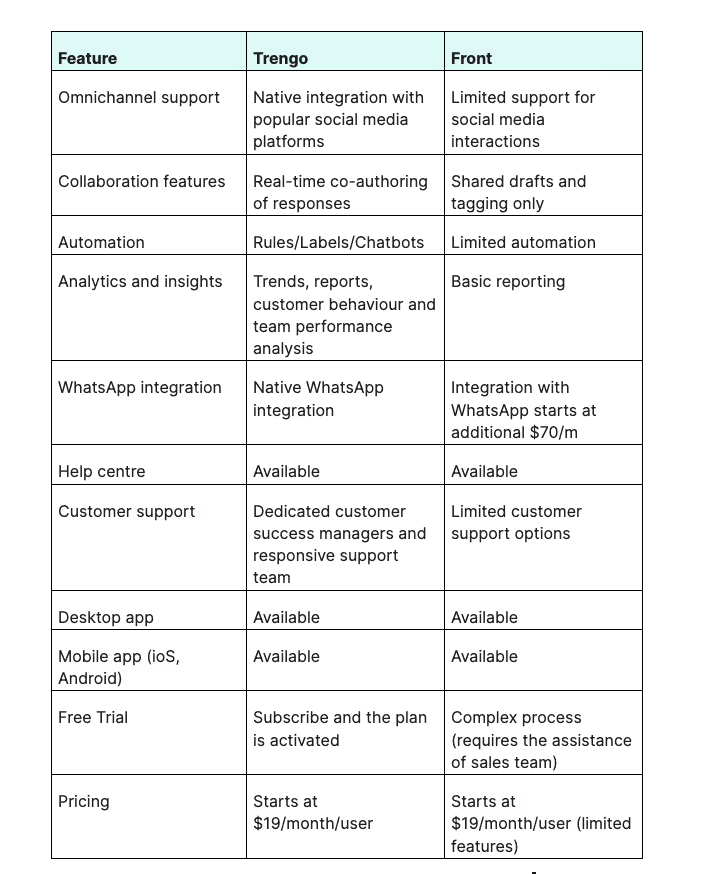
2. Freshdesk vs. Front
Freshdesk is another suitable alternative to Front. It offers a host of features for managing email inquiries, tickets, knowledge bases, intelligent email routing, and analytics.
Compared to Front, Freshdesk is an option you can explore if you are looking for a customer support software with help desk functionality. Their plans start from $15/agent/month when paying annually when paying monthly it will amount to $18/agent/. If you are on a tight budget, Freshdesk could be your friend-in-need.
There is also a free plan with limited functionality and features.
Notable features of Freshdesk
- Omnichannel communication—email, live chat, website, social media, WhatsApp and phone, all in one platform.
- Ticketing system—simplified ticketing experience, with features like team inbox, agent collision detection, SLA management, automated response to FAQs, etc. Their unique feature is the parent-child ticketing system, where you can resolve multistage issues faster by splitting them into smaller child tickets.
- Knowledge base—With Freshdesk, you can create and manage a knowledge base of self-service resources for your customers.
- Reporting and analytics—Freshdesk provides reports and analytics to help you track your team’s performance and identify areas for improvement.
- Advanced team collaboration capabilities—coordinate with different teams on complex projects on the go.
Cons of Freshdesk
- It doesn’t support SMS and Instagram integration.
- Their dashboard offers only fundamental features and basic analytics. No advanced analytics and customised reports.

- The AI features are basic, lacking in depth and work only with the Knowledge Base.
- Limited customisation options for user interface and workflows.
- The user interface is complex and cluttered, especially when dealing with a large volume of tickets. Also, the design features are quite basic.

3. Zendesk Support Suite as Front Alternative
Zendesk Support Suite is the trendsetter in the customer support industry (if it is an industry, that is). The suite has a long list of features, such as ticketing system, omnichannel support, self-serve help centre, pre-built analytics, collaboration tools, etc.
It is a good alternative to Front for many businesses, especially large non-e-commerce enterprises. However, Zendesk Support Suite is more expensive than Front and may not be the best choice for SMBs.
Yes, there is a basic plan for small businesses, starting at $19/agent (on an annual basis). But with this plan, you get access only to the most basic features. Their Suite plans start from $55/agent/month (on an annual basis), which may be quite expensive for some businesses. More so when you want an upgrade.
Notable features of Zendesk Support Suite
- Omnichannel support—Zendesk Support Suite provides a unified platform for managing customer interactions across multiple channels, including email, phone, chat, social media and self-service portals.
- Ticketing system—Zendesk Support Suite offers a solid ticketing system that converts all customer inquiries into tickets. The tickets can be assigned to agents, tracked, prioritised and marked as solved.
- Third-party integrations—with 1000+ apps, from basic messaging apps to advanced CRM and billing systems.
- Knowledge base and help centre—you can create and manage a strong knowledge base of self-service resources for customers and support agents to find answers.
- Pre-built reporting and analytics dashboards—that help businesses track their customer support performance or specific metrics.
- Business rules engine—you can easily automate many of your customer support workflows.
Cons of Zendesk
- Third-party integration is not ideal, especially with e-commerce platforms like Shopify, Magento and BigCommerce.
- Their customer support is a big issue. The response is sluggish, with bots responding the same answers to recurring queries. Downgrading or canceling the plan takes ages.

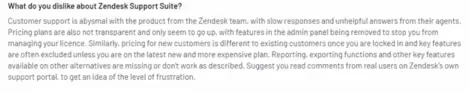
- You cannot export your ticket information or run any sort of report if you are using the Team or lower plan.
- The dashboard is complex and has a steeper learning curve. You may have to spend more than $1,500 to train your agents on Zendesk Support Suite.
- It is expensive in terms of the value of money. The Suite Professional plan, which has most features, costs $149/agent/month on a monthly basis. The basic plan doesn’t offer all the essential features. Higher plans do, but at a higher cost; sometimes, you do not need the extra features you pay for.

4. Intercom vs. Front
The third alternative to Front on this list is Intercom, a popular customer communication system. It offers customer messaging, live chat, an AI chatbot, a basic ticketing system and product tours.
It is an alternative to Front in some ways but not in others. It all boils down to what you want from your customer service software.
Compared to Front, Intercom is a more comprehensive platform.
Notable features of Intercom
Shared inbox—email, WhatsApp, live chat, phone and social conversations are routed to a single inbox for easier management. The Inbox also has an AI assist, which can summarise conversations, expand replies and rephrase answers.
AI Chatbot—Intercom’s AI-based Bot, known as Fin, can automate answers to most common questions asked either on the web or other channels, such as WhatsApp. 50% of them are answered by the bot, as claimed by Intercom.
Help Centre—the fusion of Fin and help centre can take the burden off your support team. With Intercom’s help centre, you can write helpful articles in multiple languages. Against your customers’ queries, Fin can suggest relevant articles to them.
Product tours—create and deliver personalised product tours to your customers. But only if you are on a Pro or Premium plan.
Integrations with third-party apps—integration with over 350 CRM, email, ticketing, social channels and reporting tools.
Ticketing system—there is also a ticketing system where you can seamlessly navigate between tickets and conversations.
Cons of Intercom
- Speaking from a value-of-money point of view, Intercom is expensive—very expensive. Their Starter plan is at $74/month when paid annually for 2 seats, but with a cap of 1000 people reached. And if you were to utilise Fin, the usage charges would be on top of what you have already paid.

- There is a lack of transparency in pricing. Only the price of the Starter plan is mentioned on the website, and that too with caveats. For other plans, you will have to talk to the sales team. Many users have reported being charged for features that are already part of the plan but were defined differently.
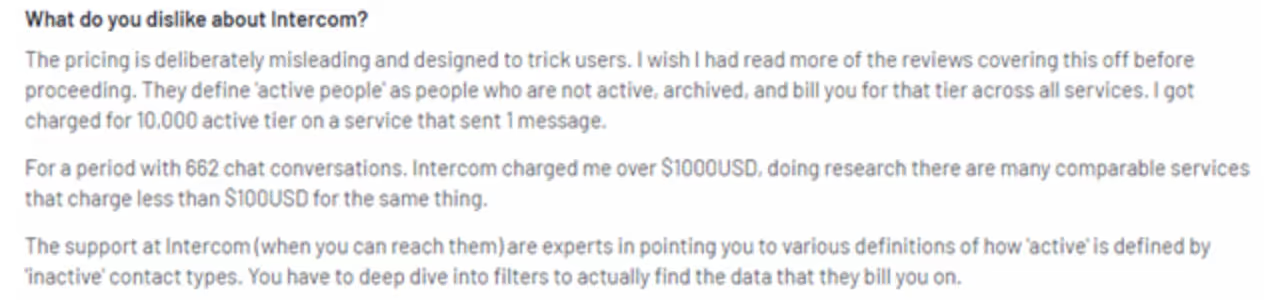
- There is no mention of how many messages you can send with each plan or how many integrations you can use. Only the number of people reached is mentioned in the Starter plan, and you will have to pay extra if you exceed the limit.
- Intercom’s user interface can be complex and difficult to learn for some users. Also, the system gets buggy and slow at times.

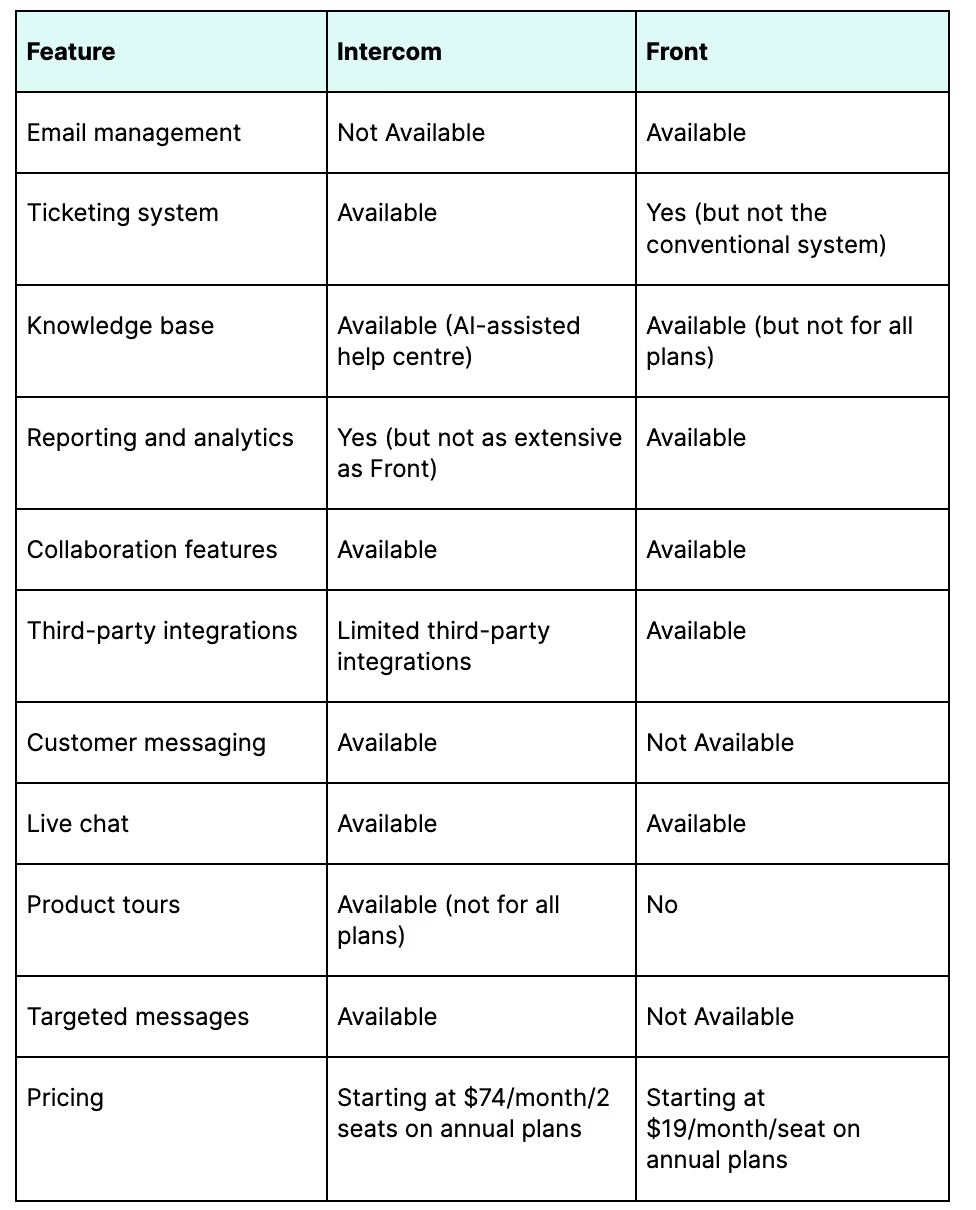
5. Missive App
Moving ahead, we have Missive. Missive is a bit different from other apps on this list in terms of functionality.
It is a collaborative customer support tool (not full-fledged, mind that), but it’s geared more toward project management. Or, team communication, I would say. It allows you to collaborate on emails, chat with colleagues on WhatsApp (and other channels) and assign tasks.
But that’s not it.
All the features above can be used for customer support cases. Beyond that, it provides diverse features, such as shared inbox, live chat, social messaging, canned responses, automation workflows and collaborative writing.
Missive could be a good choice for teams that need internal communication software with customer support functionality. It is also a good option for teams that are looking for a more affordable alternative to other team communication tools, such as Zendesk Support or Front.
Core Features of Missive
- Unified inbox—all your customer interactions, from emails to social media messages, are consolidated into one unified inbox.
- Internal notes and task management—note what’s important and assign tasks directly within Missive’s shared inbox. You can assign a whole task or a part of it to members as well as teams.
- Canned responses—create canned responses for frequently asked questions. You can personalise them with customer information and dynamic fields if needed.
- Easy-to-use interface—Missive’s interface is clean, easy to navigate and designed to get things done quickly. The learning curve is shallower, so extensive training or onboarding is unnecessary to start using Missive effectively.
Some notable cons
- Missive’s reporting and analytics capabilities are not as extensive as some other customer support software options. Especially if used for customer support use cases.
- While it offers a unified inbox, with conversations from other channels consolidated into it, it focuses more on email management than the overall customer support.
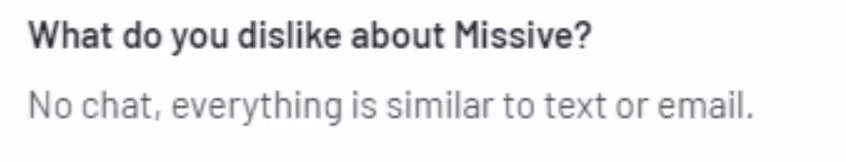
- Not all social channels are available. There would be additional charges if you want to integrate Twitter into the suite.
- It is more suitable for task management and internal communication. If you want a full-stack customer communication tool, look elsewhere.
- There are some other issues as well. For instance:

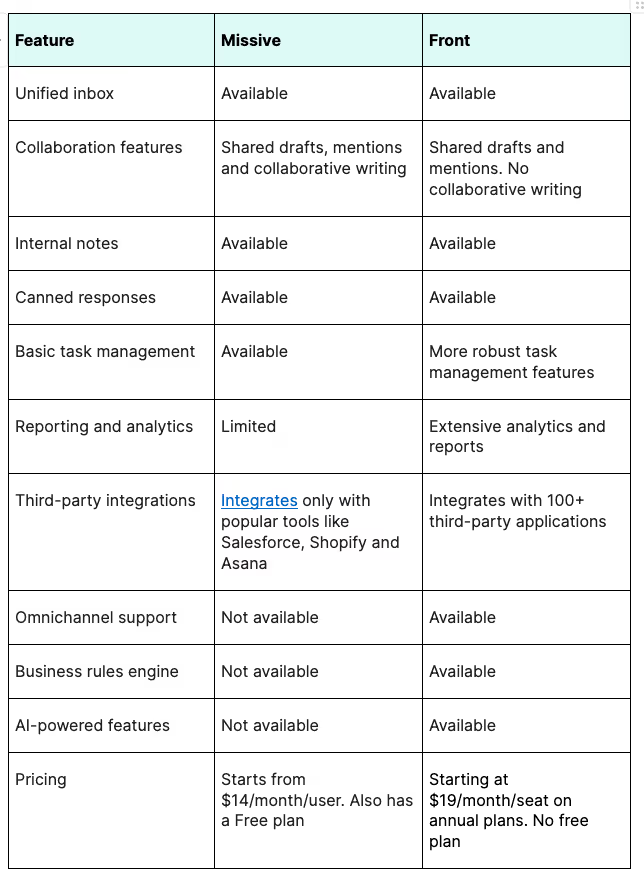
Pitfalls to avoid: common mistakes businesses make when choosing a tool
There are too many customer communication tools, and searching for the right tool can be overwhelming. Especially when faced with numerous options that appear the same.
To make an informed decision, always conduct a thorough comparative analysis. Do not just settle for superficial feature parity.
Here are a few things you may consider (it is not an exhaustive list, though).
- It’s not always the features. While features are important, they should not be the sole determinant of your decision. Is the tool fit for you? Choose a tool only if it aligns with your specific business needs and workflows.
- Overlooking customer support—customer support is crucial for onboarding, resolving queries and ensuring a smooth transition. Read reviews of the tool on popular third-party platforms and make a decision only if it makes sense to you.
- Underestimating integration needs—if you have a complex tech stack, ensure that the tool you choose integrates seamlessly with your existing tools. Ignore that, and you may face data silos and productivity bottlenecks.
- Ignoring scalability—businesses must evolve, and so should the tools that fuel them. Always go for a tool (even if you are an SMB with basic needs) that can scale with your business growth.
- Pricing—and it is not just affordability. Some tools are not transparent about the pricing; there are hidden costs and costs associated with usage. Stay informed about how much you are expected to pay per month for a given set of features.
Checklist for choosing a customer service tool that fits your needs
Want to find out what tool fits your needs best? Download the checklist here, for free.
What’s the best Front alternative? Some final thoughts
No tool is perfect. Looking at this list, you can see some solid alternatives to Front.
But when evaluated beyond standard comparisons, Trengo emerges as a clear winner. Its unique blend of omnichannel support, real-time collaboration, AI and automation, advanced analytics, simplified integrations, and customer-centric focus make it a complete customer management platform.
It is affordable so don't wait to get in touch and see if it fits your needs. Get in touch!




.png)











