Zendesk and Front are two popular customer service platforms. Both are equally useful, offering a variety of options for customer support teams. However, there are some differences in the functionality and features of both platforms, which makes one software more suitable for some teams than others.
If you are stuck between choosing Front and Zendesk, stay with us. This Zendesk vs. Front guide has it all. We will simplify how Zendesk and Front compare in terms of ease of use, collaboration features, communication channels, integrations with third-party apps, automation, workflows, and—of course—pricing and plans.
Beyond these two, we will also talk about Trengo and how it can enhance the experience of your customer service team, offering more essential features in plans that others do not—including Front and Zendesk.
A brief overview of Front
Front is a customer operations application that helps support teams streamline their whole customer care process. It’s an omnichannel platform that consolidates conversations from multiple channels—emails, chats, and social media messages—into a single, unified interface.
Front has more focus on collaborative email and shared inbox functionality; teams can collaborate through internal comments, sharing email drafts and offering in-thread comments in real-time for more efficient management of customer inquiries. Its Starter plan starts from $19 per user per month. The Growth, Scale and Premier tiers are priced at $59 (minimum 2 seats), $99 (min. 20 seats) and $229 (min. 50 seats), respectively, per month per user.
Core features of Front
- Shared inboxes
- Internal notes and comments
- Team collaboration tools
- Simpler interface compared to Zendesk
- Customer data
- Omnichannel
A brief overview of Zendesk
Zendesk is a Front alternative designed to help businesses handle inquiries from various channels like email, chat, social media, tickets and more. While it offers many features, Zendesk is geared more towards being a helpdesk solution that centralises all customer queries from different support channels. Beyond customer support, it allows teams to collaborate on projects, assign tasks and track the progress of individual team members.
It offers different plans, priced at $55, $89 and $115 per agent per month (on an annual subscription) for Team, Growth and Professional tiers. There’s also an enterprise plan, but its price is not revealed on the website, and you would need to contact their Sales team for pricing. Besides, it offers basic Support plans starting at $19 per month per user, but it offers limited features.
Main functionalities of Zendesk
- Multi-channel communication
- Ticketing system
- Self-service knowledge base
- Intelligent, skills-based routing
- Custom metrics, reports and dashboards
Front vs. Zendesk Comparison
We mentioned the features of both platforms. Both sound really similar, right? Let’s get into details and dissect each feature. That’s when you will make an informed decision.
User interface and experience
A user-friendly interface is very important for customer support teams. And rightly so. If the UI/UX is clunky, with scattered dashboards, your agents could become frustrated, ultimately affecting the customer experience.
Speaking of the user interface and experience of Zendesk, it is packed with features and control, giving your team ultimate power like a high-tech dashboard. But mastering it takes time and effort—it has a steeper learning curve. The sheer number of options can overwhelm those just starting out and also those with no background in—or limited exposure to—tech. Also, the interface feels a bit outdated.


Front, on the other hand, has a cleaner and simpler user interface.
However, it’s not easy to learn, and you would need to train your team on how to make the most of the platform.
“Not exactly easy to learn and to adapt to well-established workflows,” says a Front user.
Also, the limited customisation options and occasional menu clutter can hinder advanced workflows. Additionally, emails that do not relate to each other are grouped together. And should you take a few days off, wait for the torrent of emails in your dashboard that are already processed and solved.
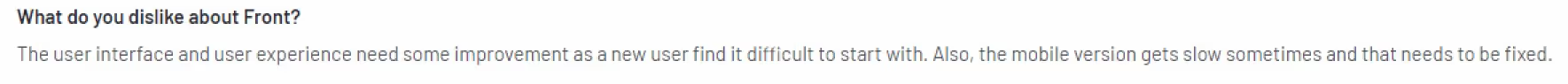
It’s clear that the user experience of both apps has problems. To train your agents well, you might pay upwards of $1,500 to train your agents on these apps, especially Zendesk.
What then? Consider an alternative, like Trengo.
Trengo’s user interface is user-friendly, with a modern and sleek design featuring big buttons and clear menus. It’s perfect for newbies and experts alike—setup is quick and easy, so no engineering resources are needed.
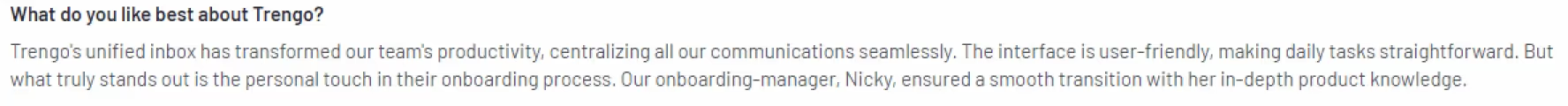
Zendesk vs. Front collaboration features
Front and Zendesk both offer excellent collaboration features. Front offers shared inboxes, mentions, comments, internal discussions and collaboration on drafts to facilitate team coordination and streamline communication.
But there is an issue: agents could lose the visibility of the conversation once the ticket is assigned to an agent—this may render the whole collaborative spirit useless.
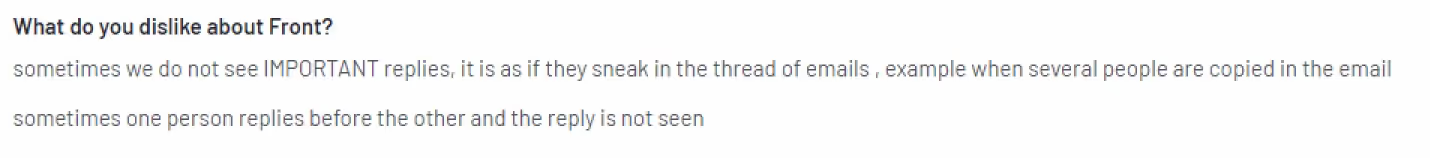
Zendesk provides collaboration features such as side conversations, omnichannel agent workspace, prior customer data, and conversations. But agents cannot work on shared drafts or collaborate in real time. Secondly, you will use the same composer for internal replies as well as replies to customers. At times, an internal note intended for a team member may accidentally go as a public reply to your customer, potentially creating problems for your agents and company.

In contrast, Trengo not only offers collaboration features required by modern customer support teams but also goes a step further: it adds the element of real-time chat and brainstorming into the mix. Agents can jump into the conversation and co-author responses in real-time to ensure better, informed, and consistent customer support.
So, who rocks the collaboration stage? Clearly, it is Trengo. Get a showcase—for free!
Communication channels supported by Front and Zendesk
Customers love choices. Unlike yesterday, when communication channels were limited only to phones and emails, customers use a variety of channels today. So, how many ways can you connect with them in Front and Zendesk?
Front is a multi-channel support software. You can answer emails, chat online and even connect with customers on Facebook and Twitter messages. That said, WhatsApp, SMS, Telegram and Google My Business messages are add-ons, added through third-party integrations and with additional charges. For instance, WhatsApp integration starts at $70/month, while Google Business messages would cost teams $100/month. Also, chatbots and voice support are not available to those on the Starter plan.
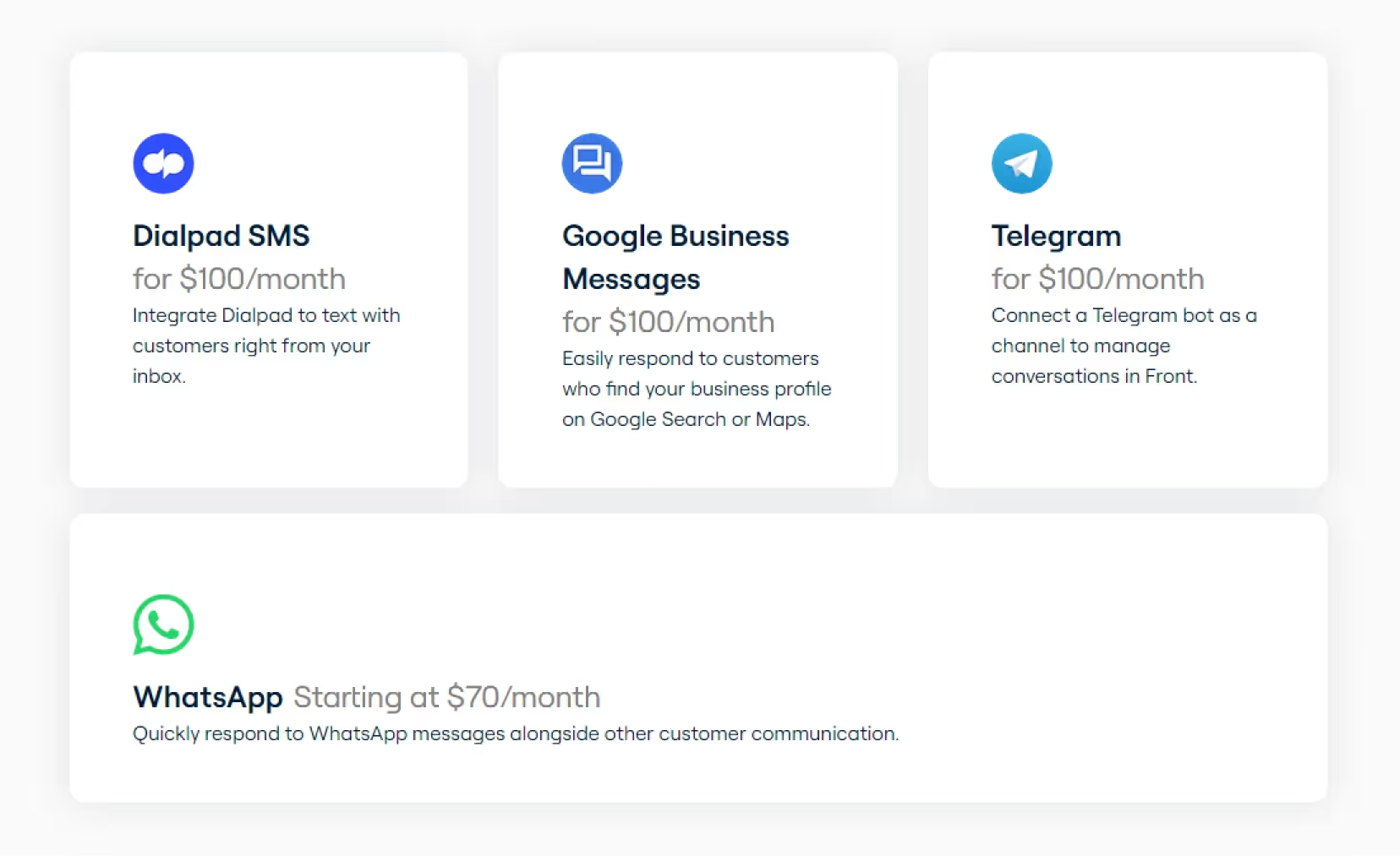
Like Front, Zendesk also enables teams to offer support across multiple channels, including emails, chats, phone calls, SMS and even social media. However, to access all channels, you must subscribe to Suite plans, and even there, some channels (such as SMS and some social channels) are add-ons where additional fees apply. For the basic plan, you get only email, social media (Facebook and Twitter only) and a web widget.
Compared to both platforms above, Trengo is truly an omnichannel support software. Emails, chats, phone calls, SMS, social media and even instant chat are all friends with Trengo. But that’s not it. You get voice, Instagram, Google My Business messages, help centre, Facebook, Telegram, WeChat and SMS—all in the basic plan.
At no additional cost. In essence, you get actual value for money with Trengo—all features that you actually need and not just filling in the blanks. This wider range might be overwhelming for smaller teams, but it’s good news for those who want all communication options in one place.
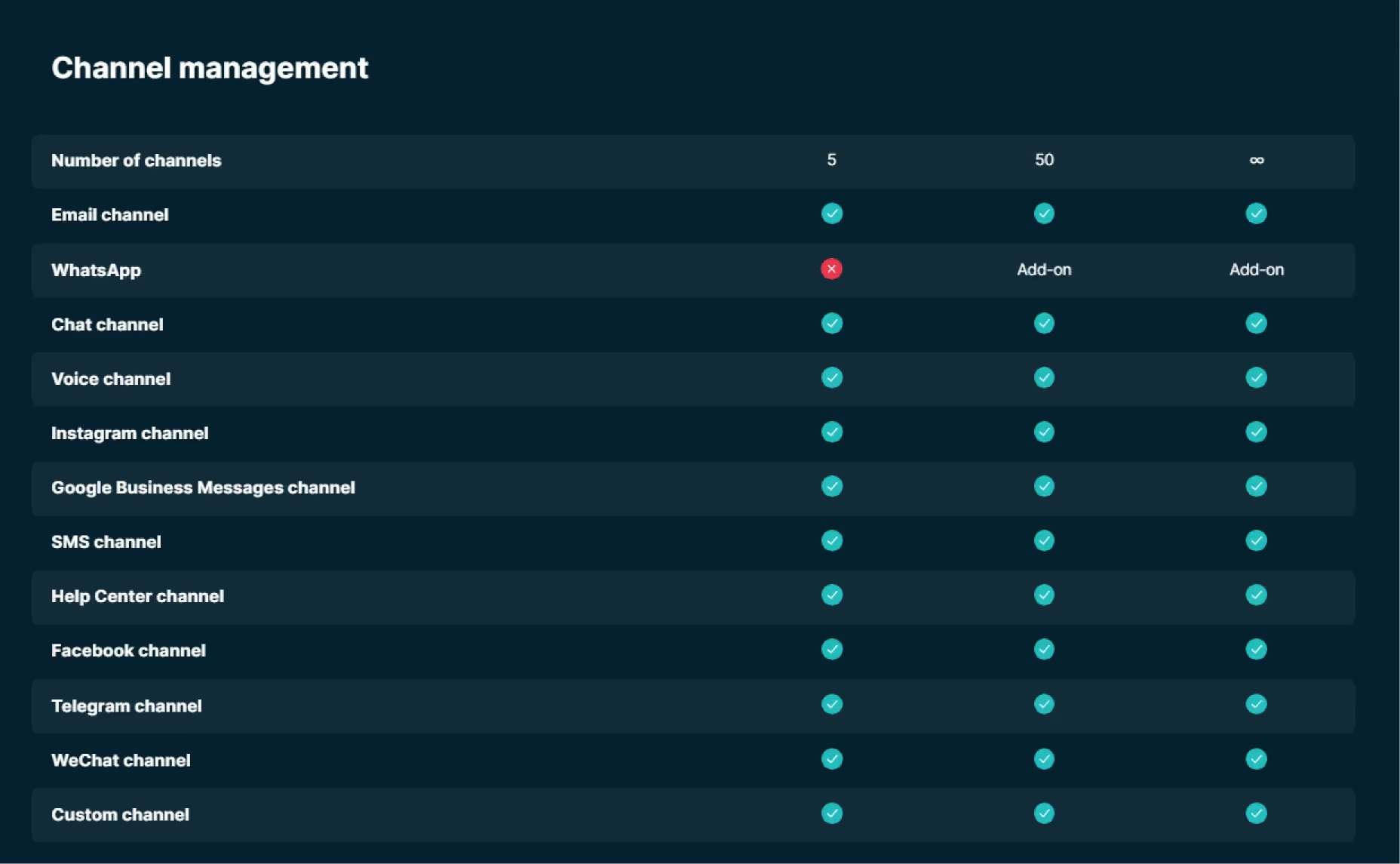
Automation and workflow management
Let’s face it: repetitive tasks kill the support team's efficiency. Automation and workflow management, on the other hand, make the task easier for teams. So, how do Front, Zendesk and Trengo compare in automating tasks that are monotonous yet essential?
Between Front and Zendesk, Zendesk offers more automation features. The platform lets you automate almost anything, from routing tickets to triggering actions based on specific conditions. Agents can initiate, add, or modify workflows triggered by ticket changes or time-based conditions. With macros, team members can quickly respond to usual requests with a standard reply.
But all these features are not available to everyone—some of them not even to Enterprise members with the standard fee. AI features are basic but still an add-on. And it’s not easy to setup rules and triggers easily.
“Too many things that require coding/webhooks/targets instead of being baked into the normal trigger/automation option,” a Zendesk user says.
Also, while Zendesk touts its skill-based intelligent routing, it is available only to those on Professional and Enterprise plans.
In Front, you can set up rules that automatically assign emails based on keywords—and tags—to departmental inboxes. With its ready-to-use templates, you can automate your most common business processes. And thanks to its load-balancing feature, the new conversations are automatically assigned to agents with the fewest open tickets.
But for complex workflows and advanced logic, Front might leave you feeling a bit powerless. Like Zendesk, it's more essential automation features (such as load balancing, SLA rules and rules using customer data) are reserved only for higher tiers. Plus, it doesn’t have pre-built AI features, though it recently included limited AI capabilities using ChatGPT API.
In contrast to Front and Zendesk, Trengo offers more essential automation features with a human touch. It allows you to set up various rules based on event- and time-based conditions that would assign the conversation to the most suitable team (or agent) and channel. You can add tags, if need be, for more consistent customer support.
Trengo’s automated quick replies feature goes beyond canned responses; the feature utilises AI-powered smart templates, giving answers that are helpful—and on brand. An additional feature we have included in the automation set is the customer data that will appear alongside conversations automatically. Every agent is in the loop about the customer’s order history, billing, queries and so on.
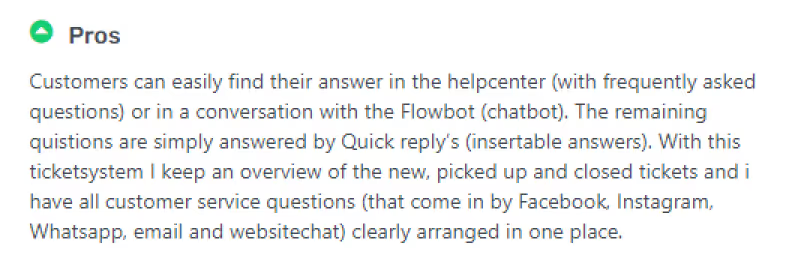
Or use the following:

Integration with Other Tools
Customer support tools shouldn’t live in siloes. They must be able to seamlessly integrate with necessary billing systems, marketing platforms, analytics tools and sales CRM.
Speaking of Front, it connects with over 100 apps, including Salesforce, Shopify, Zapier, HubSpot, Zoom, Slack, etc. But setting up and managing integrations can feel like a lot of work, with limited native integrations and some requiring coding knowledge. Most integrations are third-party. You will need separate subscriptions for many important tools, and that means paying extra for stuff that should have been included in the plan. Some users have also faced issues in integrating Front with Slack inbox and Zapier.
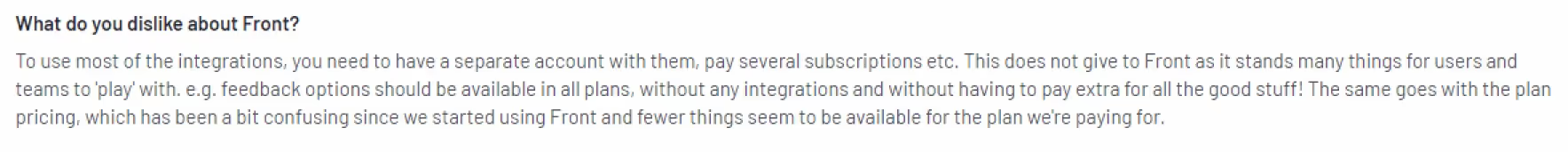
Zendesk, no doubt, is an integration octopus, with its tentacles reaching over 1,000 tools in its marketplace. But this vast inventory of tools can be overwhelming, and many integrations require paid upgrades or/and additional customization. “If you want to do anything more complex, or integrate with other applications, Zendesk does not work well,” a user review mentions. In addition, some users are not happy with the way Zendesk offers integration with HubSpot, Salesforce, Outlook and Zoom. “Poor integration with CRM Hubspot, this lead to switching supplier” writes Phillip K., an Engineering Product Director.
So, which tool actually offers native integrations? Enter Trengo!

Trengo has really simplified the whole integration process with other apps. It offers almost all the apps Front and Zendesk offer, especially those that are essential for customer-facing teams. But what helps Trengo stand apart is the native integration capabilities with other apps—at Trengo, we do not consider all apps third-party. You will find native integrations with WhatsApp, Live Chat and all other modern platforms.
Additionally, you will find wide-ranging apps, from Facebook to Asana and Magento to Salesforce, that are simple to set up, easy to use and have actual utility for teams.
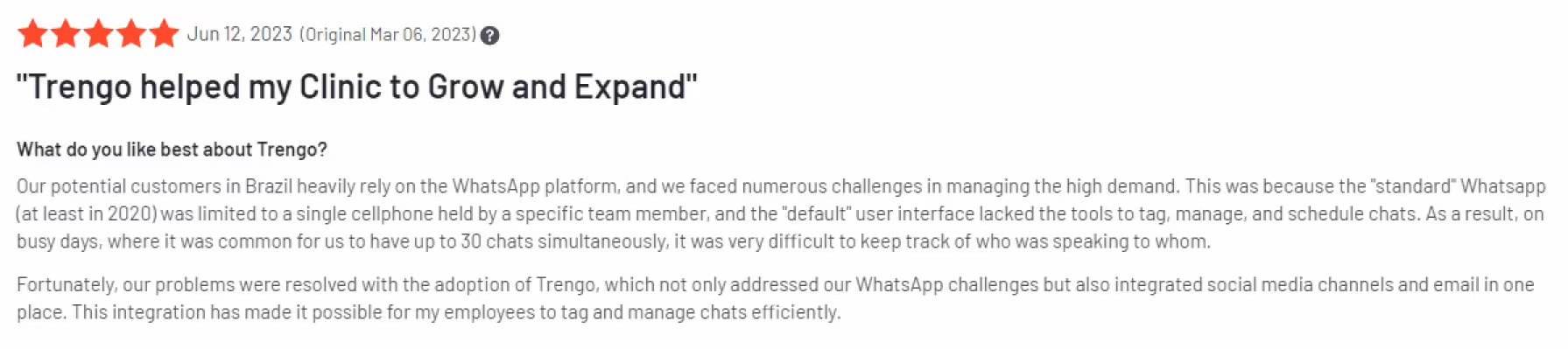
Pricing and Plans
Choosing the right support tool is treading a very fine line—the platform has to be comfortable, supportive, and fit your budget. The value for money is what we are talking about.
So, let’s see how Front, Zendesk, and Trengo stack up in the pricing game:
Front: Plans start at $19 per user per month for their Starter plan, offering very basic email management and collaboration features. Other plans include Growth, Scale and Premier at $59, $99 and $229 per user per month. But brace yourselves up for the price tag to jump significantly as you add advanced features or more users. “The pricing tiers can be rough. I would love to upgrade to the next tier, but the price difference is huge. I’m also capped at 10 accounts on the current pricing tier, so if I grow at all, there’s going to be a very large incremental jump in cost,” a Front user writes while reviewing the app.

Front also offers a 7-day free trial, but you cannot use the product right away—you will have to take the assistance of their sales team to get started, which may become a hassle, especially when you are in the decision stage and just want to try the product.
Zendesk: Zendesk offers two types of plans: Support and Suite. The former offers basic functionalities, with plans starting from $19/user/month and going up to $115 per month per user. The Suite plans start from $55 for Team, $89 for Growth and $115 for Professional. Pricing details for the Enterprise plans are not available on the website; you will have to get in touch with them for a customised quote. There is a free trial available as well.
Zendesk offers a comprehensive set of features, especially in the Suite category. But here’s the catch: you can access the best features only with the highest tiers, like Professional and Enterprise. Looking at the annual plans and considering that Zendesk charges per agent, the overall yearly cost could go beyond $10,000 per 5 agents. That is when you factor in some essential add-ons or integrations.
Trengo: Compared to Front and Zendesk, you get the actual value for money with Trengo. Plans start at $113 per 5 users per month for the Essentials tier, $170 for Boost and $284 for Pro. In the Essentials plan, as the name suggests, you get all the essential features your customer support team needs. Everything’s transparent, and unlike Front and Zendesk, you will not be charged out of the blue.
Trengo offers a personalised demo, no conditions attached. You can try the product, test its features, and integrate it into your workflow. Make sense to you? You can sign up for a demo and access the product and test it out for yourself!
Customer Reviews and Feedback
Finally, let’s talk about customer reviews and feedback. No tool is perfect; some customers will find one tool more aligned with their goals, others will vouch for another. But let’s hear from users who have used Zendesk and Front for years and what they find good and bad in these platforms.
First, Zendesk. Zendesk, as we discussed in the sections above, solves many problems for customer support teams. However, there are some issues, mainly with their customer support, call system, ticketing system and pricing. On Trustpilot, it has an average rating of 1.8/5.0; on G2, the average rating is 4.3/5.0.

If you want to downgrade, you will have to give a 60-day notice. Some users also complained of the lack of transparency in their pricing structure.

Next, their customer support. It “is abysmal with the product from the Zendesk team, with slow responses and unhelpful answers from their agents.”
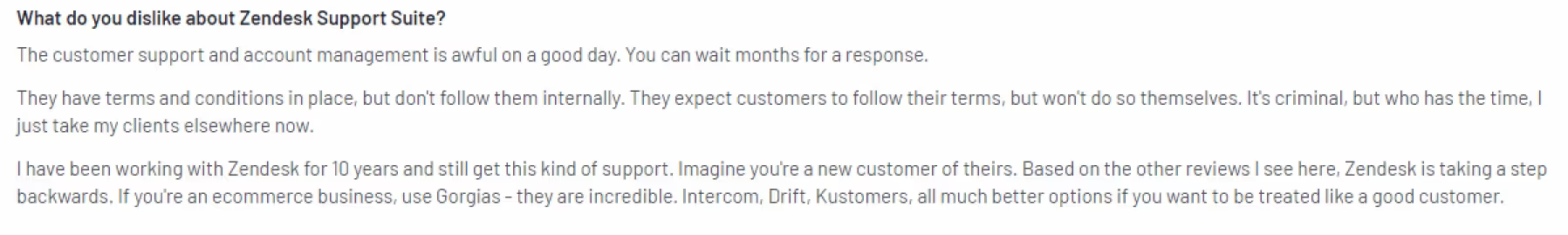
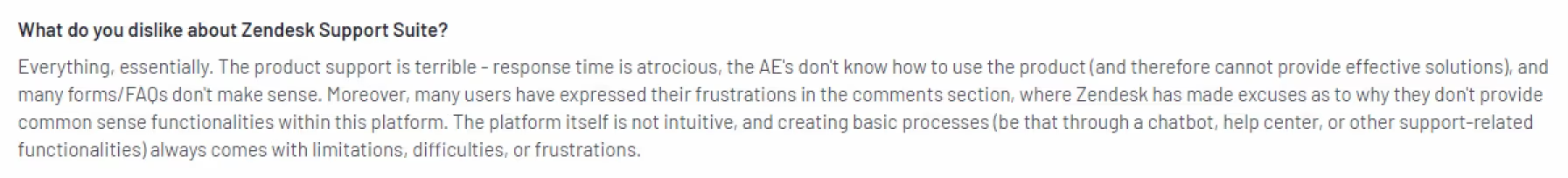
Front has comparatively a better overall rating on G2 as well as Trustpilot of 4.7 and 4.3, respectively. Some common issues users find in Front are overcharging, issues in Gmail synchronisation, shared inbox and customer support.
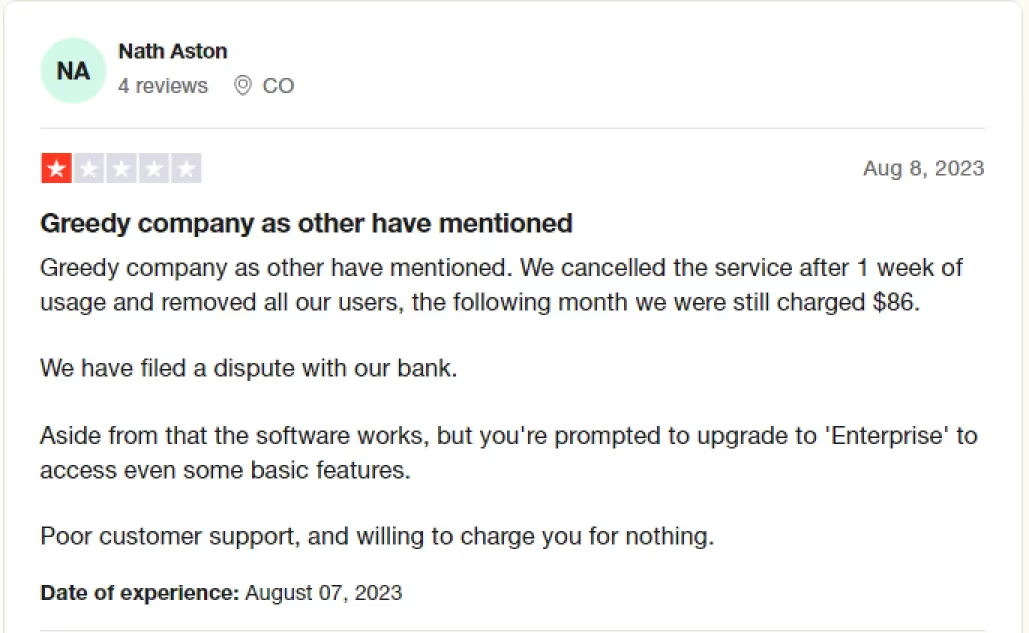
The onboarding assistance is either non-existent or reserved only for those on the highest tiers.
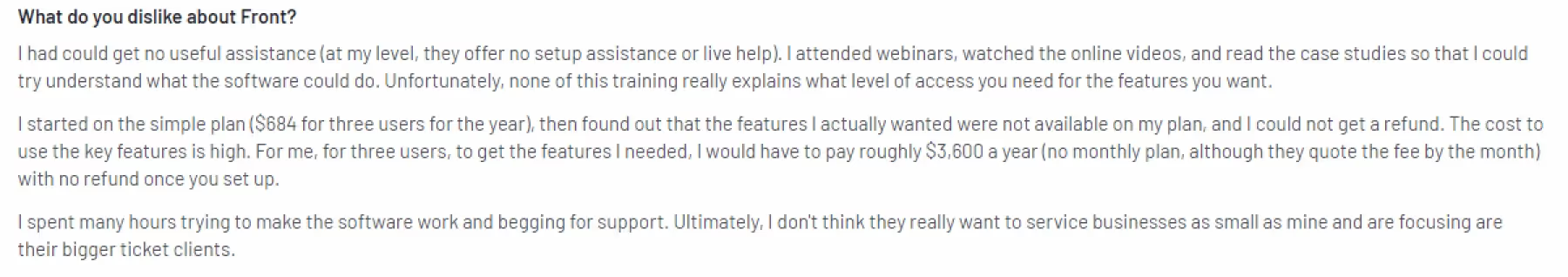
In contrast, Trengo has an excellent onboarding team who will guide you every step of the way. That’s what Trengo customers love about it.
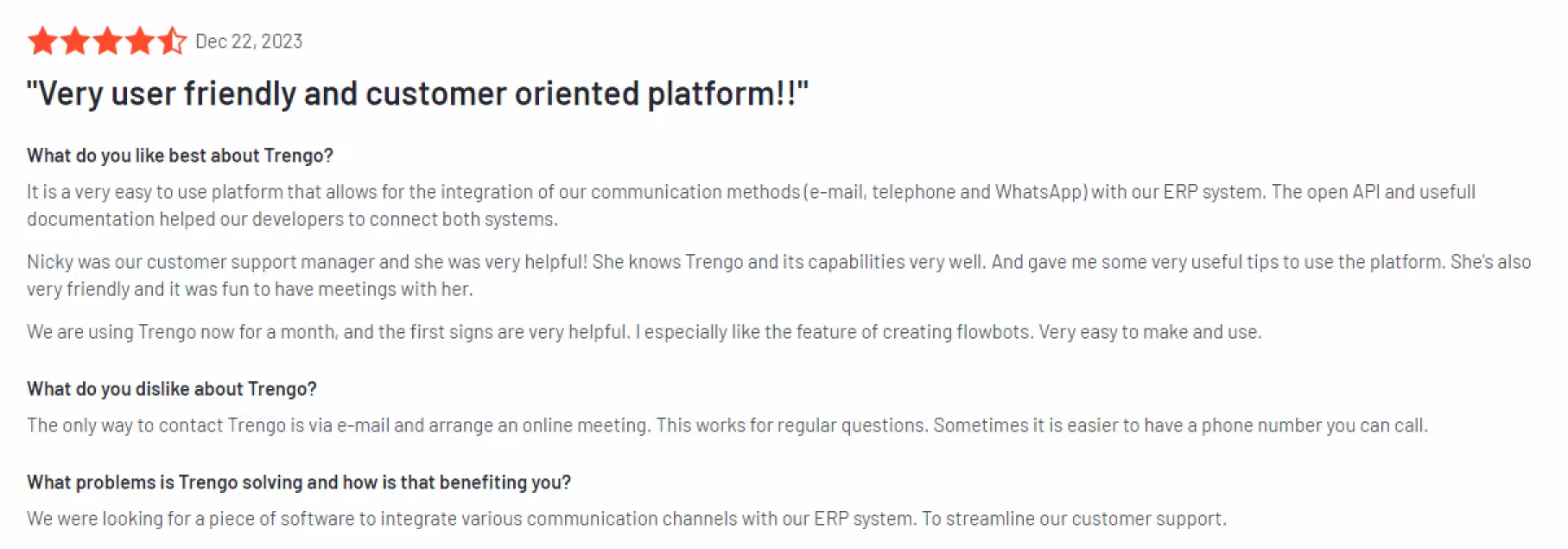
Other customers love the affordability of Trengo—more features in plans that other platforms offer only in the highest tiers.
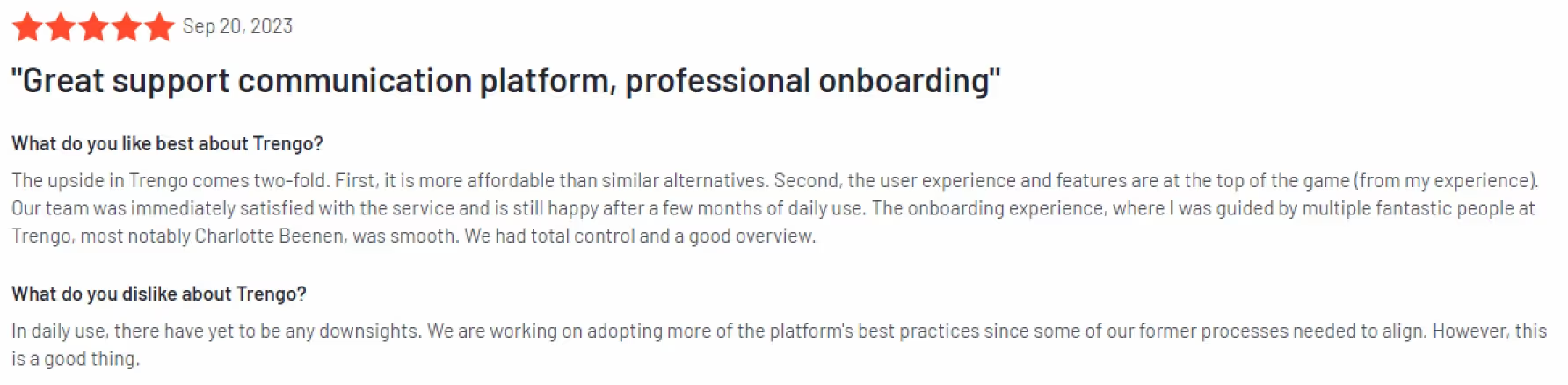
And the phenomenal customer support of Trengo.
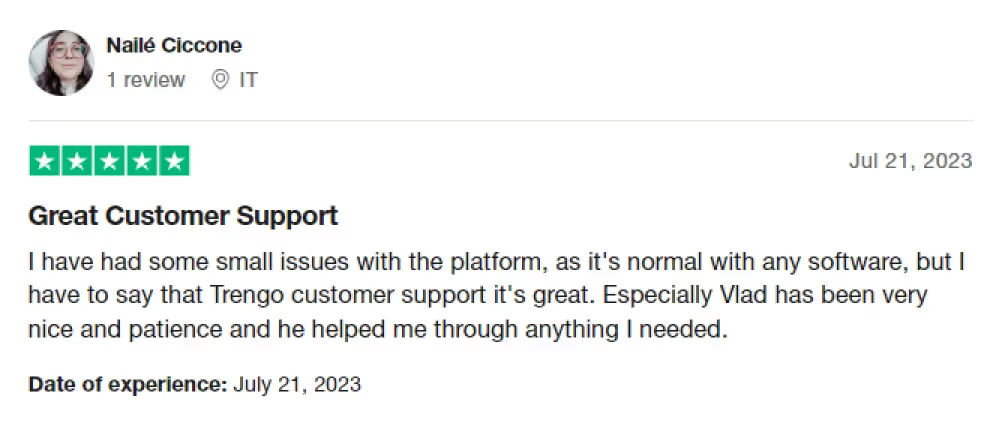
Front vs. Zendesk: Concluding Thoughts
To summarise the Zendesk vs. Front vs. Trengo debate, all are powerful platforms suitable for customer support teams. Front works better for small teams seeking basic email management and collaboration. But be mindful of limited advanced features and potential scalability costs. Zendesk, on the other hand, is more useful for large teams with complex workflows. But be prepared for a steeper learning curve, a higher price tag for the full experience, a complex pricing structure and poor customer support.
In contrast, Trengo is the rising star that combines ease of use with powerful automation, seamless integrations and a budget-friendly price. Rich features, even in basic plans and a free demo, make it a compelling option for teams of all sizes.
Here’s what sets Trengo apart from Zendesk and Front—and many other customer support platforms.
- Value for money: Similar or better features than Front and Zendesk at a lower price point
- Onboarding support: Trengo’s dedicated onboarding assistance team ensures a smooth transition and maximises your workflow potential
- Rich features: Packed with functionality even in basic plans and free demo
- Excellent customer support: Always on the go to help you offer excellent support to your customers—we know how important it could be for your company.
Get in touch, schedule a free demo to see how Trengo can start bringing delight to every customer conversation.




.png)











