Do you want to tell your customers about your special holiday offer? Give them early access to your newest collection? Or just share news about your organisation? Well, you can do that all via WhatsApp. WhatsApp is on the rise as an important channel for marketers. With over 2.4 billion global users, it’s safe to say your customers are on there. By sending out a WhatsApp blast message, you can reach out to multiple customers at the same time.
In this article, I’ll show you how you can send a WhatsApp blast message and keep your customers up-to-date via their favourite communication channel.
What is a WhatsApp blast message?
A WhatsApp blast message is a message that is sent from a single WhatsApp user to multiple phone numbers at the same time. The recipients will receive the message as a private message. This used to be a consumer-only feature. Now, it’s also available for businesses. They can now also use WhatsApp for outbound marketing activities.
How to send a blast message via the WhatsApp Business
Sending a blast message on WhatsApp Business is easy. Take these steps:
- Open your WhatsApp Business application and go to chats
- Find “Broadcast lists” right above your most recent conversation
- Once you add phone numbers to the list, it’s time to name the list and send out a blast message
The list will be automatically saved, so you can send more blast messages to the same list later on.
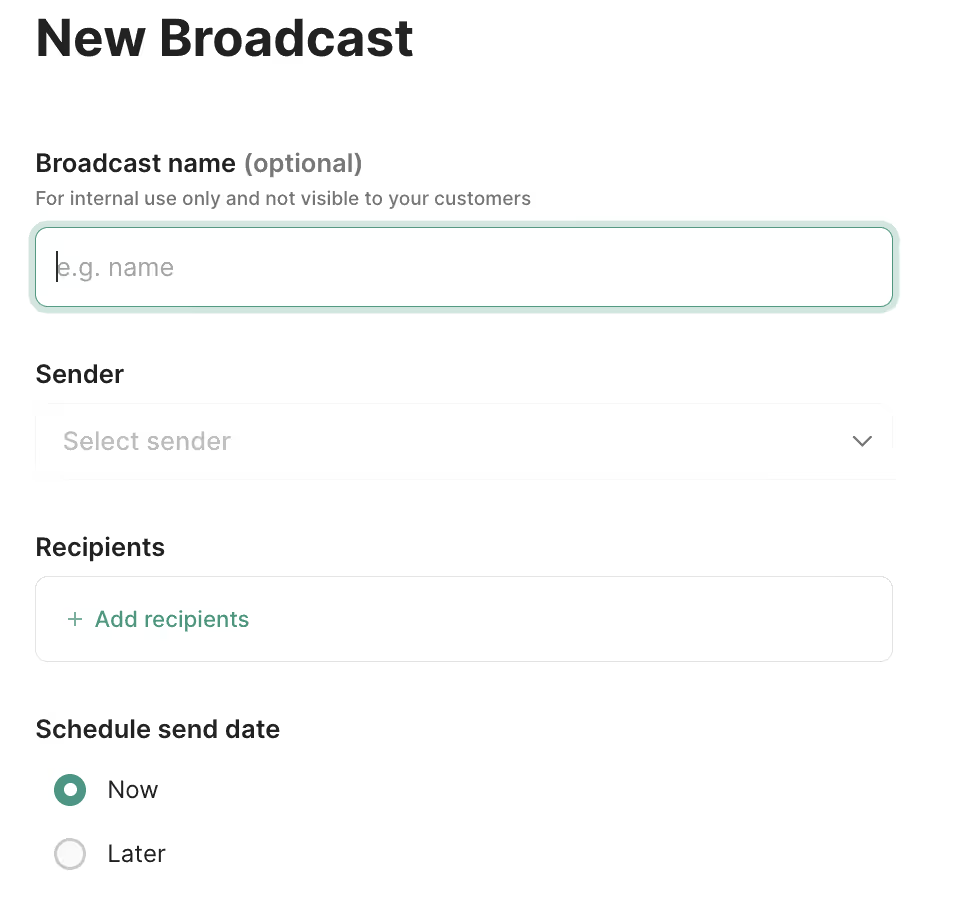
The limitations of blast messages via the WhatsApp Business app
As a small business, you can use WhatsApp Business to send a blast message to a maximum number of 256 contacts at a time.
Another limitation is that with WhatsApp Business, you can only send blast messages to people who saved you on their phone as a contact. Also, the app can only be used by up to four different users at a time. This is fine for small businesses, but it can cause problems for mid-sized and large companies. And that’s where WhatsApp Business API comes in.
Everything you can do with blast messages via the WhatsApp Business API
With the WhatsApp Business API, you can send a blast message to up to at least 1000 recipients per day. Also, it allows you to reach out to people who haven't saved you as contacts. This helps you to market to a larger customer base.
However, that doesn’t mean you can spam random people. You need to make sure the people you’re sending blast messages to have shown interest in your business and they’re opted-in.
Quick reminder: If too many customers block you on WhatsApp, that can affect your quality rating. WhatsApp may flag and eventually disable your account.
You can also monitor your blast messages and keep a clear overview of how it’s performing in a dashboard. Are your customers actually opening your message? How many of them are actively engaging with you on private chat? Are these conversations turning into sales? How much are these messages costing you? Using the WhatsApp Business API with Trengo allows you to monitor all these important metrics.
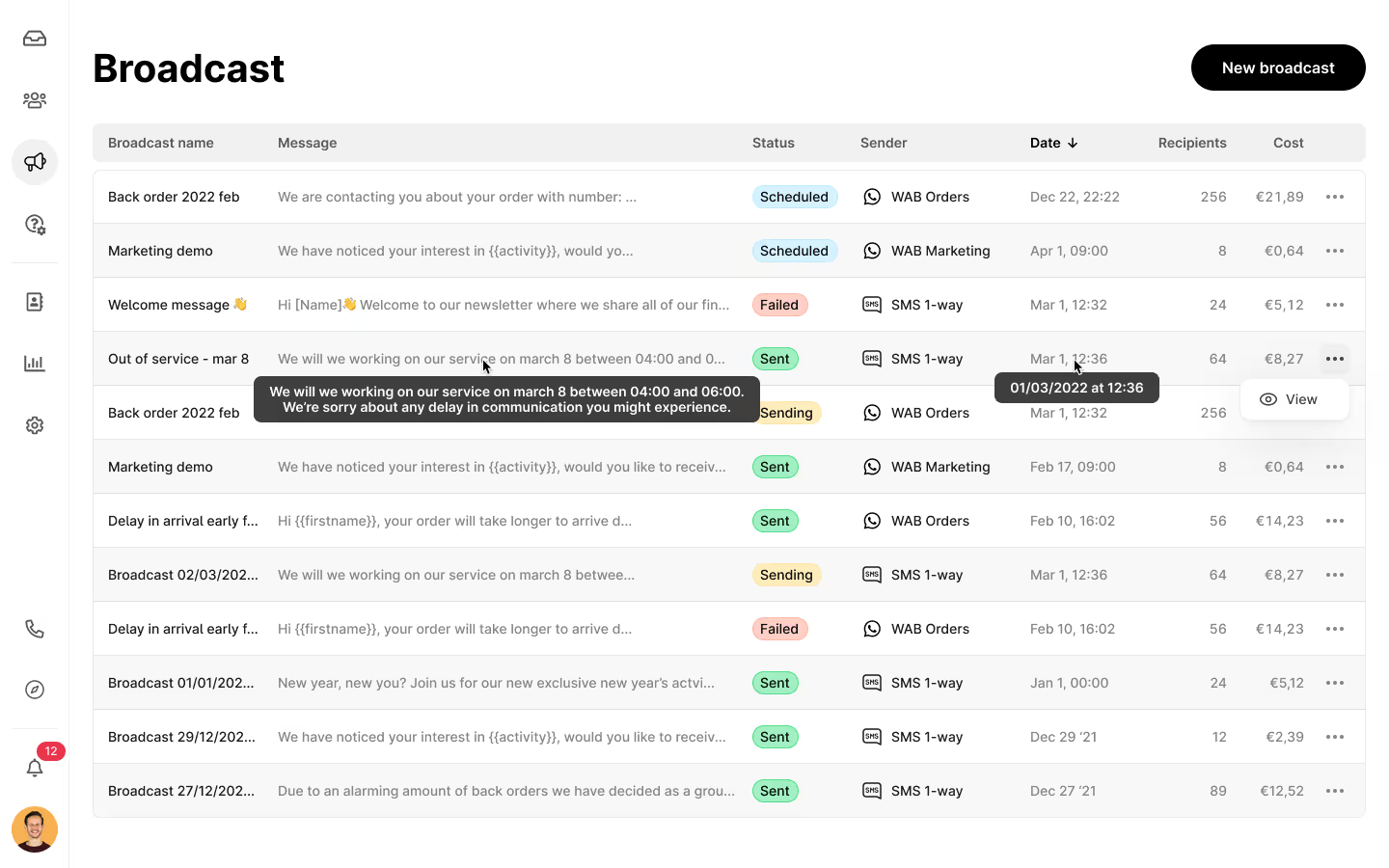
When you send a blast message to over 500 customers at once, chances are you’ll get a lot of replies too. With Trengo, your team can manage all incoming answers in a shared inbox.
This way, your team can work more efficiently on replying to customers. Another way to manage incoming replies to your blast message is using automation. Auto-replies and chatbots will make sure that your customers will always get a quick reply to their questions or remarks.
Use cases of blast messages on the WhatsApp Business API
You can send a blast message on the spot or schedule it to be sent out at a later moment.
Here are some examples to give you a better idea of how you can use WhatsApp blast messages.
✅ Promotional messages: Send your customers messages about your upcoming sale, discount offers and holiday promotions.
✅ Abandoned cart messages: Remind your customers that they left a shopping cart full of items.
✅ Newsletters: Share news and updates of your organisation with your customers. Send relevant and valuable information through newsletters.
✅ Back-in-stock updates: Inform customers that the product they requested earlier is now available again. Encourage them to make a purchase.
✅ Reactivation messages: Win back your customers with highly relevant and timely blast messages.
✅ Status updates: Get ahead of frequently asked customer questions. Sending a blast message to all customers at once can save you plenty of time.
✅ Travel and leisure updates: Send customers updates about their trips. Gate changes, hotel check-in times and details about the tour guide.
10 ready-to-use WhatsApp blast message samples
When sending a blast message via the API, you have to use template messages. These templates need to be approved by WhatsApp before you can send them out.
You can personalise these templates with placeholders like [ customer name], [business name], [order number], and so on.
To help you get started, we’ve listed three popular blast message samples that you can use for various types of messages.
1. Back-in-stock message
“Hey, [customer name]. Remember when you asked us about our [product name]? They’re back in stock in 7 different colours! Hurry before they’re sold out! Check them out here [link]”
2. Abandoned cart message
“Hey, [customer name]. You’ve got a great selection right there. 👀 Grab them while they’re still available! Return to cart [link].”
3. Promotional message
“Good news, [customer name]! 🥳We have a special %30 discount on all our products this week. Use the promo code YAY30. Order now at [link]”
4. Event promotion
“Howdy [customer name]! Join us for an exclusive event for [company name] community members! Come join us at [venue] on [time]. You’ll learn all about [company name] from our founders. Reserve your spot now at [URL]. We hope to see you there! 🤩”
5. Booking confirmation
“Hi, thank you for booking! We’re excited to have you on board with us soon. 🙂 Here are your travel details. [booking code, passenger names, flight time ].
6. Shipping update
“Dear [customer name], we’re excited that you made your order at [company name]. These products will surely level up your coffee experience.😍☕ As soon as we ship your order, we’ll send you another message.”
7. Communication and service update
“Oops, something went wrong. 😅 Looks like our website went down while you were shopping. Sorry for the inconvenience and thank you for your patience. Don’t forget to pick up where you left off: [link to website]
8. Upselling message
“Hello [name], we noticed that you left your shopping cart full of cool stuff. You’ve got great taste! 😎 How about adding [product] and [product] to your collection? Check them out before you finalise your purchase: [a list of products].”
9. Re-engagement
“Hi [name], it’s been a while since your last visit. We missed you! We have a small gift for you. Use the promo code WELCOMEBACK15 to get a 15% discount on all orders. Come see what’s new! [link to website].”
10. Games and challenges
“Woohoo! 🕺 It’s that time of the month again! February 2023 Challenge begins in [time]. We’re offering a special discount for the first 100 winners of our quiz. To participate, visit [link], and register with your email. Good luck!”
Reach out to your customers efficiently with WhatsApp blast messages
You can send WhatsApp blast messages to a large group of customers with only a couple of clicks, and with an open rate of 90% or higher. Copy the templates above or edit them to make your messages more personal, conversational and relevant as you like. By using these messages, you’ll get to connect with your customers via their favourite communication channel and create a stronger bond with them.
Ready to start sending blast messages to your customers via WhatsApp Business API?
Try out the official WhatsApp Business Solution Provider Trengo.
Plan your free demo here.
Frequently Asked Questions (FAQs)
How do I send a WhatsApp blast message to multiple contacts?
To send a WhatsApp blast message, you can use the Broadcast List feature in the WhatsApp Business app. Open WhatsApp, go to ‘Chats’, tap the three-dot menu, and select ‘New broadcast’. Add up to 256 contacts who have saved your number, type your message, and send. For larger campaigns, use the WhatsApp Business API with a platform like Trengo, which allows you to send messages to thousands of contacts at once, schedule campaigns, and automate personalisation.
Can I send a bulk message on WhatsApp without getting banned?
Yes, but you must follow WhatsApp’s best practices. Always ensure recipients have opted in to receive your messages, avoid sending unsolicited or spammy content, and personalise your messages. Use approved tools like Trengo and the WhatsApp Business API to comply with WhatsApp’s policies and avoid account restrictions. Sending too many unsolicited messages or using unofficial tools can result in your number being blocked.
Do I need WhatsApp Business or API to send a blast message?
You can use the WhatsApp Business app for small-scale blasts (up to 256 contacts per broadcast), but for larger-scale messaging, automation, and analytics, you need the WhatsApp Business API. Trengo integrates with the API, enabling you to manage campaigns, automate workflows, and reach a much wider audience efficiently.
How many contacts can I message at once using a WhatsApp broadcast?
The WhatsApp Business app allows you to send a broadcast message to up to 256 contacts per list. With the WhatsApp Business API, you can message thousands of contacts per campaign, depending on your account’s tier and compliance with WhatsApp’s messaging policies. Trengo helps you manage and segment large contact lists for effective bulk messaging.
Are there tools or software to automate WhatsApp blast messages?
Yes, there are several platforms designed for WhatsApp blast automation. Trengo is a leading solution, offering scheduling, personalisation, analytics, and compliance features. Other tools in the market include SleekFlow, WATI, and Sobot, but Trengo stands out for its omnichannel capabilities and ease of integration with your CRM and marketing stack.
What types of businesses benefit most from WhatsApp blast messaging?
Businesses in retail, e-commerce, hospitality, healthcare, logistics, and education benefit greatly from WhatsApp blast messaging. It’s ideal for sending promotions, updates, reminders, and announcements to a large audience. Trengo is used by companies in these sectors to automate communication, boost engagement, and drive conversions at scale.




.png)











