Nearly every one of us receives a sheer number of emails daily — all of which we can’t keep up with. I mean, take a look at your inbox; when did it last get to (0)? Probably never.
But for businesses, leaving emails unread for a long period is a guaranteed way to lose customers. This is why businesses start out by building out a team inbox for all company-related affairs — especially for customer support.
However, managing a team inbox isn’t an easy task. Recent data shows that the average office worker receives 121 emails per day. That’s 121 different emails you need to reply to, forward, delete, archive, and assign to the right person on the team.
Failing at this is risky for every business. In order to ensure your business remains productive, you need good team inbox management in place.
In this guide, we’ll walk you through the benefits, importance, and some of the best practices of managing your inbox as a team.
To get started, let’s first understand what “team inbox” means.
What is a team inbox?
A team inbox is one shared email address by different team members to communicate and collaborate on tasks.
A common example of this email address is one mostly used by customer support teams, e.g., [email protected] and [email protected].
That’s why when you contact support, you’ll find that it's quite rare for the same support agent to attend to you twice in a row — even though you sent the message to the same email address.
Why’s a team inbox important?
Team inboxes serve as a central hub for members to easily access and share information on projects and tasks. This internal messaging line across the company means all team members won’t have to communicate through multiple channels. This also reduces the risk of miscommunication and fosters teamwork and collaboration.

In addition, using a team inbox enhances transparency and accountability. When there’s a clear record of all communication and tasks, each team member knows their role and their responsibilities. This can be helpful for a large or remote team where it’s difficult to track everyone’s progress on a task.
Finally, with a team inbox, your business now has a clear system of organising, assigning, and prioritising tasks. This helps team members — especially those in a competitive or high-stressed work environment, to manage their time better.
💡 Trengo unifies all your messaging channels into one view. Email, WhatsApp, Instagram, Live Chat — you name it. Try it now.
What are the challenges of using a team inbox?
It’s no doubt that using a team inbox streamline’s your company’s communication. However, there are also several challenges that you may face when a team inbox is poorly managed.
1. Miscommunication among team members
Misunderstandings can occur when the way a team member writes a message is interpreted differently by another member. This can happen when the message lacks proper content or sufficient background information.
For example, a project manager emails a team member asking for updates or information on a project. However, the email doesn’t clearly explain the project in question or give any actionable context. In this case, the team member may provide irrelevant information, or feedback — or worse, ignore the email.
If this goes unresolved for a long period of time, the team’s morale will drop, leading to more conflicts, reduced productivity, and inevitably affecting customer satisfaction.
📚 Read more: Customer satisfaction surveys — 5 best practices.
2. Lack of ownership
This occurs when there’s no clarity or pre-assigned individual(s) responsible for undertaking a task or responding to a message within a team. This is a problem for a business using a team inbox as it creates confusion based on a lack of responsibility and hinders team collaboration.
For example, suppose a team member sends an email to another department within the company requesting feedback on a project. Meanwhile, there’s no one assigned to handle or respond to the feedback. Team members of the other department might choose to ignore it since they’re unsure of who’s to respond.
3. Difficulty in tracking team performance
Accurately tracking the performance of team members can be challenging if you don’t use the right tool or set up the right labels or automation. This becomes even harder if the team inbox is not organized well or there are no clear rules for using it.
Let’s say a team member is working on a task within the team inbox. It may be difficult to track their progress if there are no labels on the emails —especially if that task links back to several threads of finished and unfinished projects. Cases like this make it difficult to get a good overview of the status of your company’s progress or goals.
4. Security concerns on sensitive information
With many people having unfiltered access to the team inbox, there’s a high risk of mishandling or unauthorised access to sensitive information.
For example, a team member receives an email from someone pretending to be from the IT department and requesting login credentials. If the team member is unaware of the company’s security protocols and falls for the scam, they may reveal confidential information — or give access to an authorised user.
5. Information overload
Without proper rules and automation in place for the team inbox, the company’s emails can become disorganised and chaotic. This can lead to confusion among team members, making it difficult for them to prioritise and manage their work.
A quick example is a team member receiving multiple emails or notifications about many different tasks or projects. Without clear and established guidelines on prioritising these tasks or projects, it can be challenging for them to be productive. Along the line, it causes them to miss deliverables — or worse, burnout.
💡Recommended → Read how Volero reduced their customer service response time by 35% in one week.
6 tips to help you manage your team inbox tool like a pro
It’s counterproductive to use a team inbox if you’re still going to end up sifting through hundreds of messages daily. You risk losing important conversations and wasting time on tasks that don’t move the needle.
Meanwhile, effectively managing your team inbox — as a pro would do — will help streamline communication across the company and increase your team’s productivity levels.
If you’re looking for ways to improve team inbox management skills, here are six tips to help you out:
1. Assign clear ownership of tasks or projects on the team
Every team member should know and have their responsibilities when it comes to tasks within the company. Often, hiring a project manager to assign tasks manually fixes the problem, but that comes at a cost.
If your supposed project manager is out of work or not within reach, team members are left to figure it out themselves. And if they assign tasks to the wrong team members, they risk wasting time, effort, and company resources.
To fix this, a team inbox tool like Trengo uses the round-robin rule. This feature auto-assigns tasks, messages, and projects equally among team members.
💡Pro tip → You can use the round-robin rule in Trengo to ensure that every support agent gets assigned the same number of messages daily.
2. Establish clear guidelines and processes
Does your team know the appropriate channel to follow to resolve a situation, respond to messages or handle tasks? Without clear guidelines and processes, team members are less likely to do their work well.
Here's a fix for this; set up rules around every use case of the team inbox. This can include how messages should be labeled, who handles different types of emails, and how tasks should be assigned, tracked, and prioritized. For instance, an email from a customer about product pricing should follow the sales channel and be forwarded to the head of the sales department.
📚 Read more: How to organise your email inbox — 5 tips.
3. Use labels to stay organised
Just like the names you give your pets to make them stand out — labels are the same to emails. With labels, it’s easier to sort through the emails coming in and going out of the company.
For instance, you could set up a filter to automatically label all emails coming from a particular sender as “high priority,” or send all emails with certain keywords to a specific folder.
💡Pro Tip → Trengo allows you to create your own filters using a 'views' feature.
4. Automate repetitive workflows with rules
Mundane and routine tasks are some of the biggest time wasters for a team. This is why automation plays a big part in super-complex but useful tasks like data entry or mass-sending emails that might be prone to human error.
For example, a team member is responsible for labelling all incoming emails from 5,000 customers. Rather than manually labeling each email, the team member could automate the entire process by categorizing each email using specific keywords in the email. That’s time, effort, and resources saved.
You can also automate tasks like these on Trengo using the 'rules' feature. Rules consist of conditions that trigger a specific action.

So instead of repeating tasks, you automate the entire process by creating your own rule.
Here are a few examples of workflows you can automate in Trengo:
- Add labels to conversations
- Add SLA to conversations
- Send messages to customers.
📚 Read more: How to automate tasks in your inbox— 5 most used rules in Trengo.
5. Track performance in a dashboard
A centralized dashboard makes it easy to identify areas for improvement among the team, their tasks, and progress on projects. Another use case of a team inbox dashboard is it helps identify trends and patterns that can improve the team's overall performance. For example, identifying that team members are more productive during the early hours of the day.
In Trengo’s performance dashboard, you can see how your team is doing by checking the following:
- Which labels are being assigned the most? This might mean that there is a problem that needs to be solved that is causing this label to be assigned that much. Examples of a label could be; a broken product or a lost package.
- Response time (can be measured per agent)
- Resolution time (can be measured per agent)
- CSAT: customer satisfaction rate
- Busiest channels (is there a specific communication channel that you are receiving the most messages on?)
💡Pro Tip → Do you work with a remote team? Trengo makes it easy to stay up-to-date with your team’s performance in real time. Go remote with Trengo.
6. Schedule regular check-ins
Setting reminders is a good way to keep track of our activities and be time conscious. The same idea applies to scheduling regular check-ins with team members to ensure that tasks and projects are progressing as planned.
This can be a brief email requesting weekly feedback on team members' tasks to ensure they meet deadlines. And if a team member is facing work-related challenges, you can easily collaborate with other team members to help find a solution.
By constantly communicating with your team members, you strengthen their ability to work together to achieve a common goal.
Ready to manage your team inbox with Trengo?
Think of your team inbox as your company’s superpower. All the team’s ideas, communication, collaboration, and tasks — all in one place and targeted toward the company’s growth.
However, as a manager, without the right tool in place, managing an inbox with a team can become challenging to maintain.
In this case, a team inbox management tool like Trengo saves the day. Trengo makes communication easy by bringing all your communication channels into a single view. With this, you can automate conversations and workflows, integrate your favourite tool and collaborate better with other team members. Communication has never been easier.


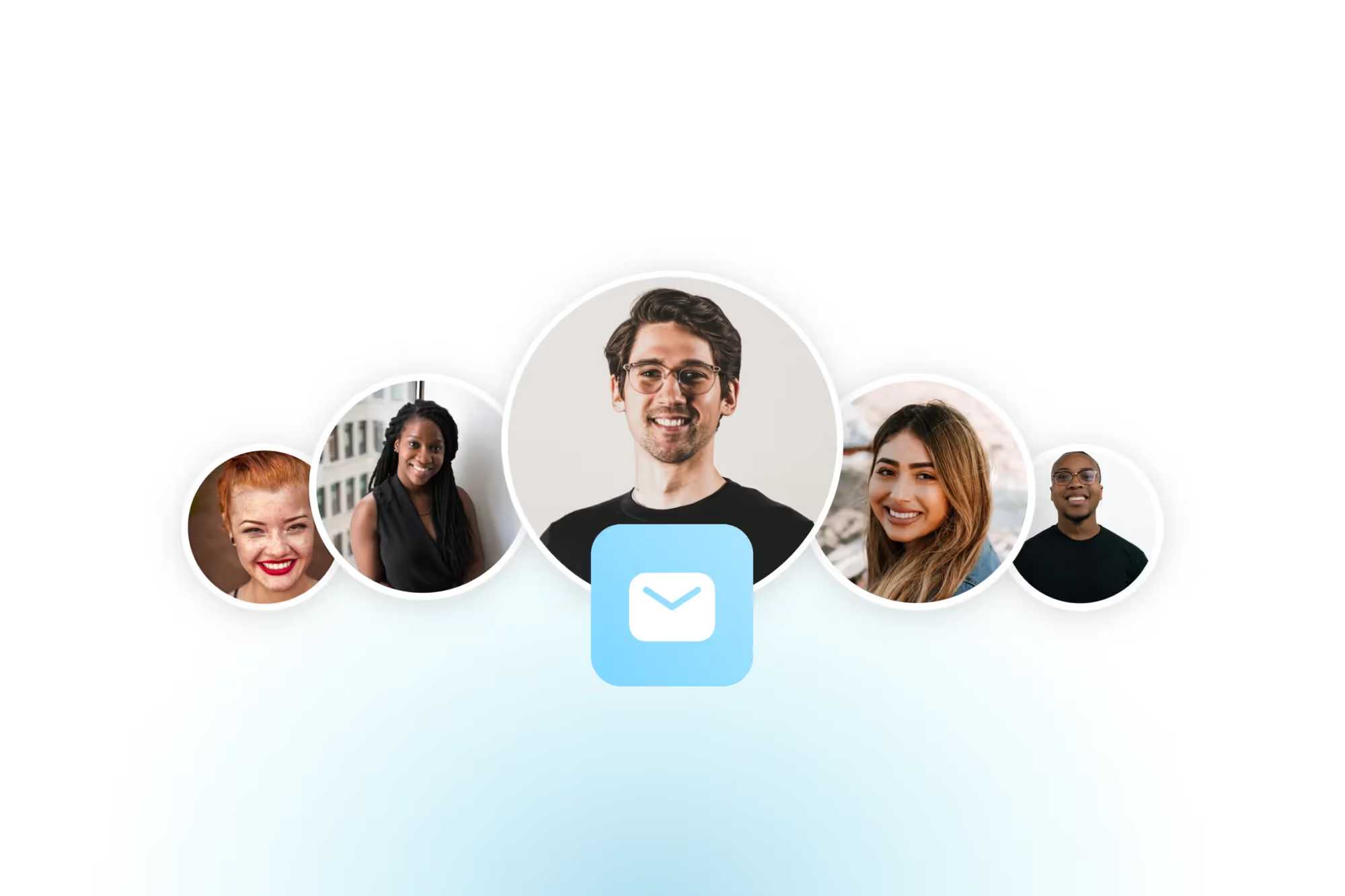

.png)











