Since WhatsApp launched their free official WhatsApp Business application and the WhatsApp Business API, it is possible to create a corporate WhatsApp account. In this blog, I will explain what a corporate WhatsApp account is and which solution fits your organization.
- What is WhatsApp Business?
- Everything about the WhatsApp Business application
- The functionality of the WhatsApp Business application
- How does it work?
- Limitations of the WhatsApp Business application
- The WhatsApp Business API
- The functionality of the WhatsApp Business API.
- How does it work?
- WhatsApp Business API partners.
- WhatsApp Business App VS the API.
- Should you implement WhatsApp Business for corporate use or not?
What is WhatsApp Business?
WhatsApp Business is the official solution by WhatsApp Inc. that enables companies to create a corporate WhatsApp account and communicate with their clients.
WhatsApp has more than 1,5 billion users worldwide, making it the ideal client communication channel. In 2018 WhatsApp launched the official WhatsApp Business application and WhatsApp Business API. Businesses are prohibited from using the consumer version of WhatsApp for their business communication.
https://www.youtube.com/watch?v=HJSvahtDDzg&t=1s
The WhatsApp Business application
The WhatsApp Business application is a free application that runs on Android or iOS and can be downloaded in the App Store or Google Play Store. The WhatsApp Business app shares some similarities with the consumer app, such as the use of Web WhatsApp, video- and voice calls, and sending and receiving WhatsApp messages. The business application has extra features which are useful for businesses.
The functionality of the WhatsApp Business application.
The WhatsApp Business application is meant for small businesses and has 5 extra features the consumer version of WhatsApp does not have. Are you a small business making use of the consumer app? Then I would definitely recommend switching to the WhatsApp Business application as soon as possible.
#1 Company profile
A feature of the WhatsApp Business app is the possibility to create a company profile. The company profile enables it to mention valuable information for your clients. Think of information like a description of your company, company address, email address, and the URL of your company's website.
#2 Quick replies
Quick replies make it possible to quickly answer frequently asked questions. These messages show up when you start typing and with a simple click, you can send these messages to your customers. This can save you quite some time.
#3 Labels
Using labels can help you organize and find contacts easily within the app. This way your WhatsApp Business account stays organized.
#4 Automated messages
By setting automated messages you can automatically answer questions from customers. Are you unavailable? Then you can implement an unavailable message to inform the customers when they reach out to you. It is also possible to set automated greetings.
#5 Catalog
WhatsApp recently launched a new feature for WhatsApp Business. A catalog to list your product and services. Using the catalog, customers will have a clear overview of which kind of products or services you deliver.
How does the WhatsApp Business application work?
- Download the app on your iPhone or Android device from the App Store or Google Play Store.
- Read the terms & conditions and click accept & continue.
- WhatsApp checks if the WhatsApp application or the phone number of the devices is already being used. Is this the case, then you are able to transfer the chat history to the WhatsApp Business App. NOTE: you are not able to do this process the opposite way.
- Click use a different number if you do not want to use the current phone number.
- Enter the desired phone number. A confirmation code is sent to this number. It is also possible to use a landline. In this case you get an automated voice call with the code.
- Enter the name of your company. If the company name does not meet the WhatsApp guidelines you will get a notification.
- Add a profile picture of your company.
- Congratulations! You now have created a WhatsApp Business account.
Limitations of the WhatsApp Business application
The WhatsApp Business application has a lot of advantages. However, with these advantages, there are also some disadvantages you should keep in mind.
#1 Single device
The phone number for the WhatsApp Business App can only be registered on one phone number and phone at the same time. It is not possible to use the number on multiple devices. Want to use a different device? Then you have to install WhatsApp Business on that device and transfer the phone number.
#2 Single user
Because the phone number for the WhatsApp Business App only can be installed on one device, it is not possible to implement WhatsApp for multiple users. This means your company cannot have multiple agents using WhatsApp Business at the same time. To make this possible you have to switch to the WhatsApp Business API.
The WhatsApp Business API
The WhatsApp Business API is the ideal solution for companies that want to use WhatsApp professionally for customer contact. WhatsApp offers this API through several WhatsApp Business partners. You need to integrate the API into a dashboard where you can communicate from. Luckily there are several companies that offer a ready to go solution to communicate with clients via the WhatsApp Business API.

The functionality of the WhatsApp Business API.
The WhatsApp Business API offers the following functionalities
#1 Company profile
Just like the app, using the API you can create a company profile. This profile shows all relevant information for your customers, like a description of the company, location, email address, and website URL.
#2 Message settings
Message settings is a functionality that is also available in the app. You can quickly respond to questions, but via the API you can also send automated WhatsApp Business Template messages.
#3 Multiple users
This is probably the number one reason to use the WhatsApp Business API instead of the WhatsApp Business App. By using the WhatsApp Business API, multiple agents can communicate with clients via WhatsApp at the same time.
#4 Chatbots
Via the WhatsApp Business API, it is also possible to implement chatbots. By implementing chatbots you can automate conversations.
How does the WhatsApp Business API work?
If you want to make use of the WhatsApp Business API, there are two ways to get started. The first option is to find a developer and build your own application to connect with the API. However, this will be a big challenge for most companies. That is why we recommend the second option.
Make use of third party software, such as Trengo, that is already integrated with the WhatsApp Business API. This way you have a ready to go software solution that is already meeting your expectations.
When a customer contacts you via WhatsApp, it is possible to respond until 24 hours after the last message. Why? Because they simply do not allow you to send random messages to clients. After these 24 hours are over, with an official opt-in, you can send the client formatted WhatsApp Business Message Templates.
Note! Not every company is allowed to make use of WhatsApp Business.
WhatsApp Business API partners.
There are around 40 WhatsApp Business partners worldwide. Trengo integrates with three of these partners. If you are interested in implementing this tool for your company, we advise you to contact us to discuss the possibilities. We will assist you in the process of requesting and communicating via the API.
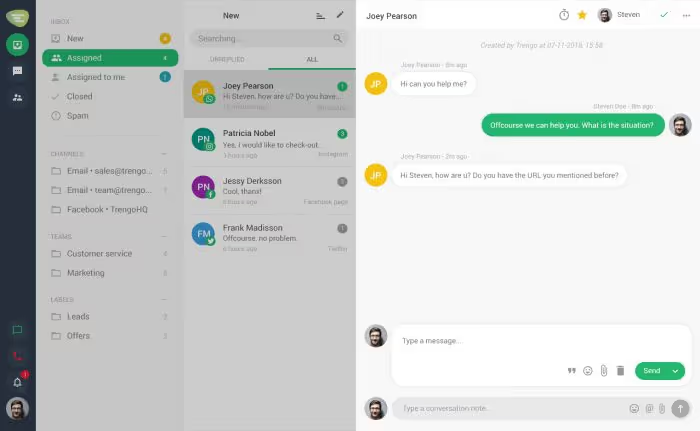
WhatsApp Business APP or API.
FeatureWhatsAppWhatsApp Business AppWhatsApp Business APIDesigned forConsumersSingle usersSME's / EnterprisePricingFreeFreeVariableSingle user✅✅✅End to end encryption✅✅✅GDPR❌✅✅Corporate account❌✅✅Website to WhatsApp chat❌✅✅Bots & Automation❌⚠️✅Data protection❌⚠️✅Multiple users❌❌✅Shared team inbox❌❌✅Scalable❌❌✅Integration with Trengo
(via official WhatsApp Business partners)❌❌✅Enterprise-level software❌❌✅Lead engagement❌❌✅Template messages❌❌✅
So, should you implement WhatsApp Business for corporate use or not?
The possibilities of WhatsApp Business are great for almost every organization. Especially when you regularly have to communicate with customers. The WhatsApp Business application and API both have their advantages and disadvantages. The advantage of the application is that it is completely free, but you can only use it with one person from one device.
Need multiple users for handling customer communication via WhatsApp? In this case I would advise to use the WhatsApp Business API and integration with Trengo. Multiple WhatsApp Business partners already integrate with Trengo offering a user-friendly solution to collaborate and communicate with multiple agents via WhatsApp.
Also read:
- Pricing for WhatsApp Business
- WhatsApp Business for multiple users
- WhatsApp Business: The Ultimate Guide to Success
Frequently asked questions
How is a corporate WhatsApp account different from a regular personal or business account?
A corporate WhatsApp account is designed for larger organisations that manage high volumes of messages and require multi-agent access, automation, and integrations. Unlike a personal or basic business account, a corporate WhatsApp setup—usually through the WhatsApp Business API—enables structured team workflows and centralised control. With Trengo, teams can collaborate seamlessly under one shared inbox while maintaining full visibility of all customer interactions.
Why would a company need a corporate WhatsApp account?
Companies need a corporate WhatsApp account to handle large-scale communication efficiently. It supports faster customer responses, better message organisation, and enables automation across departments such as sales, support, and marketing. Trengo makes this even easier by integrating WhatsApp with other communication channels, helping companies respond more quickly and consistently from one unified platform.
What types of WhatsApp accounts do businesses have (Business App vs API vs Platform)?
Businesses can choose between three types:
- WhatsApp Business App – best suited for small businesses or sole traders managing limited message volumes.
- WhatsApp Business API – designed for mid-sized to large companies that need automation, multiple users, and integration options.
- Omnichannel platforms like Trengo – connect directly with the API to provide one inbox for WhatsApp, social media, chat, and email, supporting full-scale corporate communication.
How do I set up a corporate WhatsApp account for my company?
To set up a corporate account, you must first verify your business through Meta’s Business Manager, then apply for WhatsApp Business API access. Once approved, you can connect your number through a Solution Provider such as Trengo. Trengo’s step-by-step onboarding helps you create your corporate profile, connect your WhatsApp line, and start using advanced features like shared inboxes and automation.
Do I need to use the WhatsApp Business API or can I use the standard WhatsApp Business App?
For small teams, the standard app works fine, but for companies that need collaboration, reporting, automation, or large-scale messaging, the WhatsApp Business API is essential. By connecting your API to Trengo, you can manage high message volumes, support multiple agents, and integrate WhatsApp directly with CRMs or helpdesks—all within one platform.
What special features come with a corporate WhatsApp account (e.g., multi-agent support, automation, templates)?
Corporate accounts offer advanced features like team-based access for multiple agents, shared inboxes for visibility, automated workflows, and message templates approved by WhatsApp. When integrated with Trengo, businesses gain added functionalities such as AI-powered routing, performance insights, and the ability to automate responses using Trengo’s AI Helpmate.
How do I integrate a corporate WhatsApp account with other tools (CRM, support software, website chat)?
Using the WhatsApp Business API, you can connect your account with CRMs, customer service software, or live chat tools. Trengo simplifies this integration, embedding WhatsApp within your CRM or customer hub. This ensures that all communication—whether from email, WhatsApp, or your website—is visible in one timeline, helping teams maintain context and continuity.
What are good use cases for a corporate WhatsApp account (customer support, sales, notifications)?
Corporate WhatsApp accounts are ideal for customer support, order tracking, appointment reminders, lead generation, and sales follow-up. They’re also used for branded notifications like shipping alerts and personalised offers. With Trengo, businesses can automate message flows for each of these use cases while keeping communication personal and efficient.
How should companies manage conversation volumes and teams on WhatsApp?
Large organisations often receive thousands of messages daily, making structured management essential. Trengo enables companies to assign roles, divide workloads, and route messages automatically. Teams can monitor response times, view conversation histories, and collaborate without duplication—ensuring that every message gets a timely, accurate reply.




.png)











