When interacting with customers, businesses need to track critical KPIs that help them determine how they are doing. If you want to be successful, you need to answer the following questions constantly:
- Are my customers happy?
- How is my team performing?
- Can my team handle the current workload?
And so on.
With traditional channels like email and voice, most professionals already have the right tools to measure performance. But with new channels like WhatsApp Business, how do you measure all of these important metrics?
In this article, we’ll discuss the benefits of analyzing interactions via WhatsApp, how to get insights into your WhatsApp Business analytics and how you can start measuring today.
The benefits of analyzing customer interactions via WhatsApp
Now that WhatsApp has evolved into an important customer communication channel, it’s time to start treating it as one. This means you’ll have to know how you’re performing there. And to measure is to know.
When you analyze your WhatsApp interactions with customers, you’ll learn:
- If your customers are happy (and if not, how you can solve that)
- How fast your team is responding to messages
- How fast your team is resolving issues
- Which topics are being discussed the most (and if you can automate answering those questions)
- How many messages your team is handling daily (and if you need to hire extra manpower)
The above metrics give customer service managers the insight they need to improve the service they are offering via WhatsApp.
WhatsApp Business analytics: how to get started
Google has Google Analytics. But WhatsApp doesn’t have WhatsApp Analytics (yet). The closest you’ll currently get with the WhatsApp Business app is seeing how many conversations you’ve had with customers. So how can you get the in-depth insights you need? With the WhatsApp Business API.
The WhatsApp Business API was built for medium to large-sized businesses. With it, they can manage high-volume customer communication operations via WhatsApp. It enables them to work together as a team, manage WhatsApp together with other communication channels, automate the busywork, and get in-depth insights into performance.
Since the API doesn’t come with its own interface, you can only access it via a customer engagement platform such as Trengo.
How to pick the right WhatsApp Business analytics tool
Now that you know that you need the API, it’s time to find a tool that supports it. There are multiple tools that enable you to use the WhatsApp API, but most of them don’t have the right analytics for you to get the insights you need. Here are some things you can take into account before purchasing a product.
Pick a WhatsApp Business Solution Provider
WhatsApp has selected a small number of WhatsApp Business Solution Providers (BSP) across the globe. These platforms can connect businesses to the WhatsApp Business API.

Platforms that are not an official BSP can still promote that they offer the WhatsApp Business API. However, these platforms will offer this via a third party, meaning you will have to pay extra costs.
Don’t fall for that trap and skip the middleman.
Check which metrics you can monitor
Many tools that offer the WhatsApp API have been built to only facilitate communication. This means that the number of metrics you can measure is often limited. Make sure that the platform you choose enables you to monitor the following metrics:
- CSAT (customer satisfaction)
- Number of ongoing conversations (inbound, outbound, and internal)
- Labels (which topics are being discussed)
- Average response time
- Average resolution time
- Average responses until resolution
- Users report (check performance per agent)
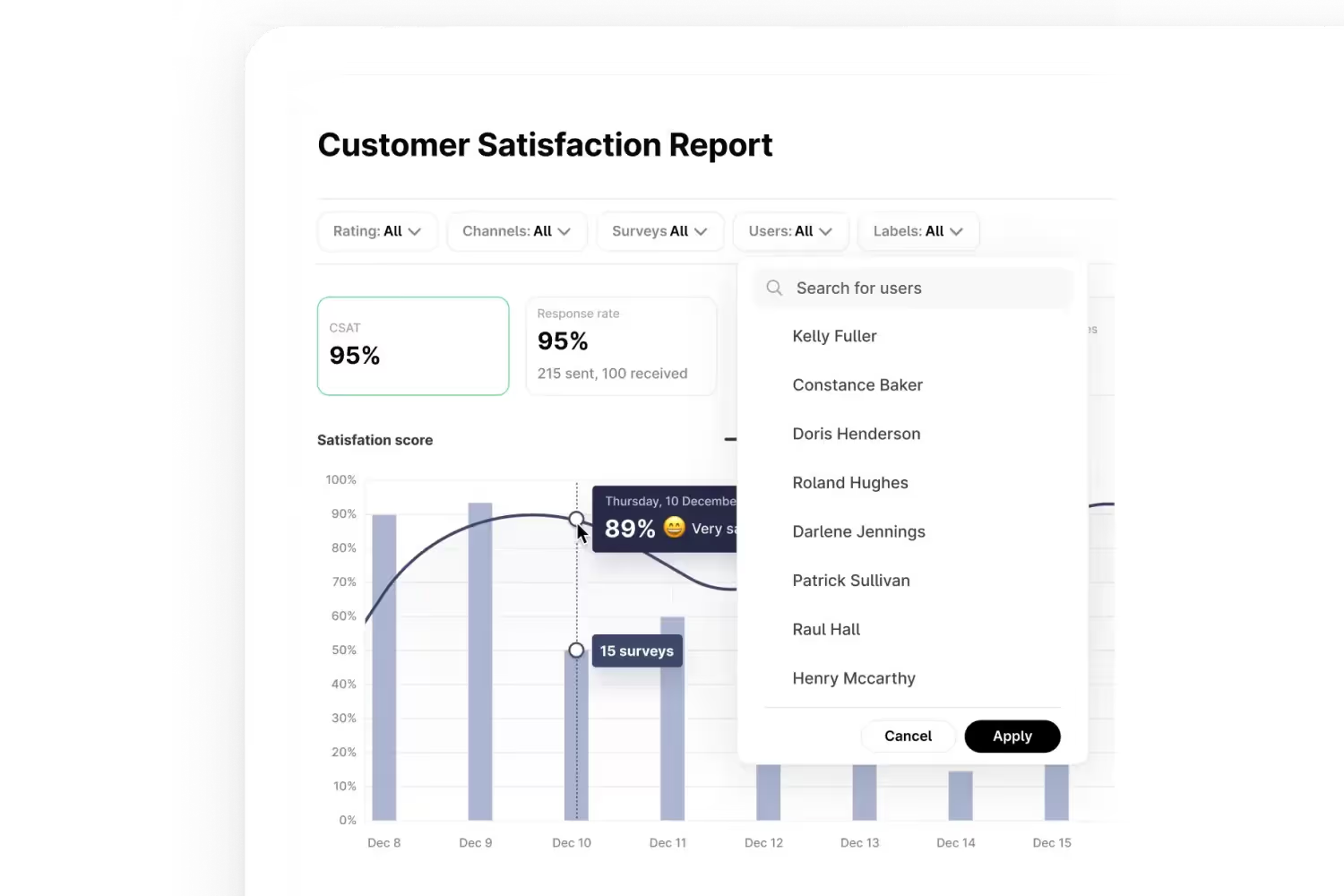
Bottom line: to measure is to know
If you’re (planning on) using WhatsApp Business as a channel to connect with your customers, you’re going to need a WhatsApp analytics tool.
For in-depth insights, sign up for Trengo. We are a WhatsApp Business Solution Provider that can connect you to the WhatsApp Business API in less than minutes. We offer an easy-to-use product, transparent pricing, automation options (such as rules and chatbots), and the ability to monitor all key metrics in a WhatsApp Business dashboard.
Ready for professional WhatsApp analytics? Try Trengo for free for 14 days.
Frequently Asked Questions (FAQs)
Does WhatsApp Business offer analytics?
The WhatsApp Business app provides only basic analytics, such as the number of conversations and messages sent or received. For in-depth insights—including customer satisfaction, response times, and agent performance, you need the WhatsApp Business API, accessed via platforms like Trengo, which offer advanced analytics dashboards and reporting.
How can I track customer interactions on WhatsApp Business?
With the WhatsApp Business API and a solution like Trengo, you can track message delivery, open rates, response and resolution times, agent activity, and trending topics. Trengo’s analytics let you monitor how quickly your team responds, which issues are most common, and how many conversations are handled daily, helping you optimise workflows and staffing.
What insights can I get from WhatsApp Business analytics?
WhatsApp Business analytics can reveal customer happiness (CSAT), average response and resolution times, agent performance, conversation volumes, most-discussed topics, and customer engagement rates. These insights help you identify bottlenecks, improve service quality, and automate responses to recurring questions.
Can I analyse customer engagement across multiple agents or numbers?
Yes, using the WhatsApp Business API with multi-agent platforms like Trengo, you can analyse engagement and performance across multiple agents and numbers. This includes tracking individual and team metrics, assigning chats, and monitoring workload distribution to ensure efficient collaboration and high-quality support.
What are the best tools for WhatsApp Business analytics and reporting?
Trengo is a leading solution for WhatsApp Business analytics, offering comprehensive dashboards, custom reports, and multi-agent tracking. Other notable tools include Gallabox, Zixflow, Interakt, and Chatbase, but Trengo stands out for its user-friendly interface, omnichannel capabilities, and deep analytics integration.
Can I measure customer satisfaction or feedback from WhatsApp interactions?
Yes, platforms like Trengo allow you to collect and analyse customer satisfaction (CSAT) scores, feedback surveys, and sentiment analysis directly from WhatsApp conversations. This helps you gauge customer happiness and identify areas for improvement.
Do I need WhatsApp Business API to access advanced analytics?
Absolutely. The WhatsApp Business API is required for advanced analytics, multi-agent support, and integration with third-party tools. The standard app only provides limited stats, while the API—when paired with platforms like Trengo unlocks detailed reporting and performance monitoring.
How can analytics help improve WhatsApp customer experience?
Analytics help you spot slow response times, identify common pain points, automate repetitive queries, and allocate resources more effectively. By tracking key metrics, you can continuously refine your support strategy, leading to faster resolutions and higher customer satisfaction.
Can I integrate WhatsApp Business analytics with a CRM or helpdesk tool?
Yes, Trengo and similar platforms enable seamless integration of WhatsApp Business analytics with your CRM or helpdesk. This centralises customer data, automates workflows, and provides a holistic view of customer interactions for better personalisation and follow-up.
Are there automation tools that track WhatsApp interaction performance?
There are several automation tools including Trengo, Interakt, Wati, and Zixflow that not only automate WhatsApp messaging but also provide analytics on message delivery, engagement, and agent performance. These tools help you scale support, monitor KPIs, and optimise campaigns.




.png)











